Package Exports
- vform-iview
- vform-iview/dist/VFormDesigner-iView.umd.min.js
This package does not declare an exports field, so the exports above have been automatically detected and optimized by JSPM instead. If any package subpath is missing, it is recommended to post an issue to the original package (vform-iview) to support the "exports" field. If that is not possible, create a JSPM override to customize the exports field for this package.
Readme
vForm-iView
Packaged version of Variant Form
vForm-iView为VForm二次开发打包发布的库文件,不包含源码。
VForm,一款高效的Vue低代码表单,可视化设计,一键生成源码,享受更多摸鱼时间。
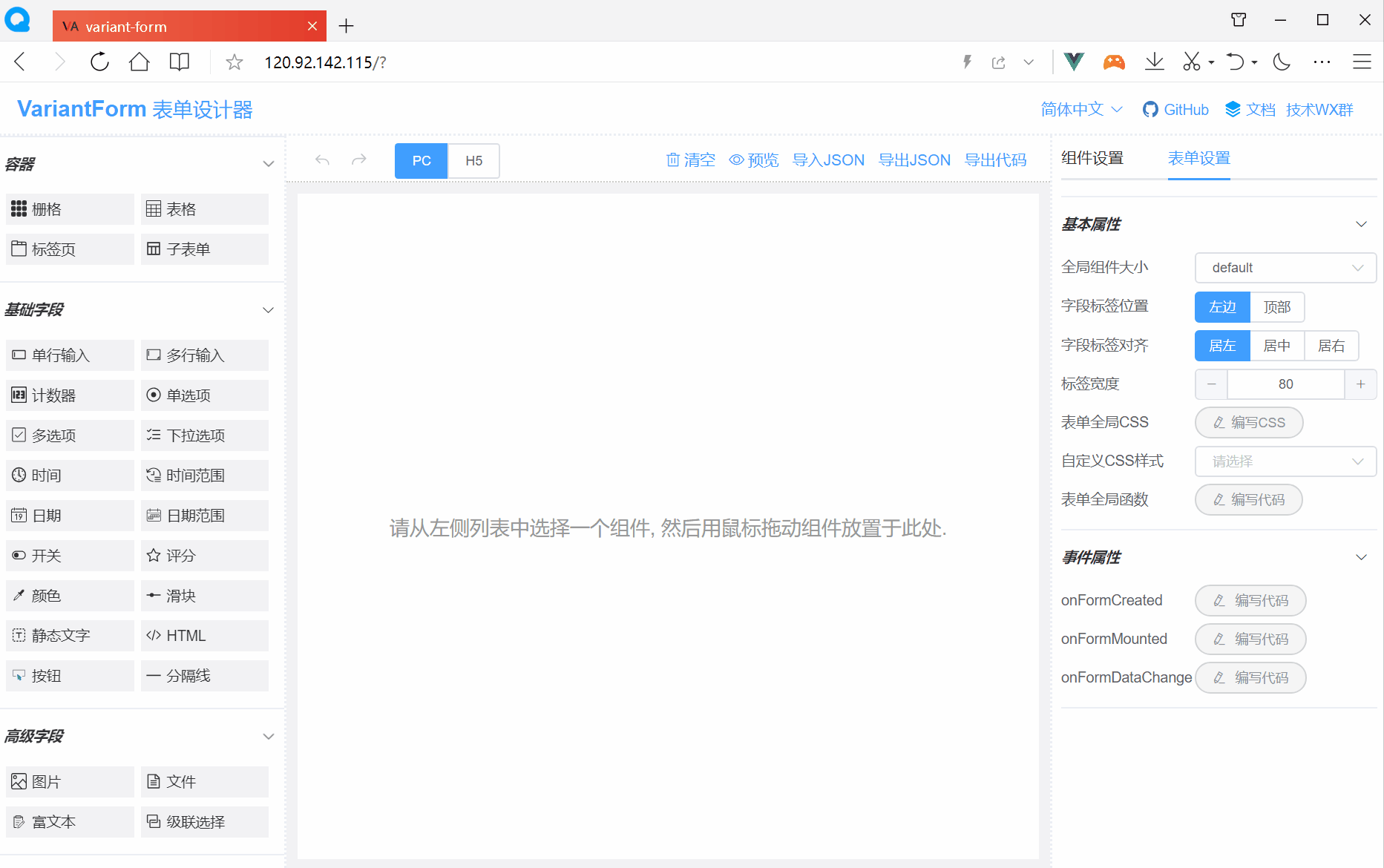
立即体验
友情链接
Fantastic-admin —— 一款开箱即用的 Vue 中后台管理系统框架(支持Vue2/Vue3)
REBUILD —— 高度可定制化的企业管理系统
功能一览
> 拖拽式可视化表单设计;
> 支持PC、Pad、H5三种布局;
> 支持运行时动态加载表单;
> 支持表单复杂交互控制;
> 支持自定义CSS样式;
> 支持自定义校验逻辑;
> 支持国际化多语言;
> 兼容IE 11浏览器;
> 可导出Vue组件、HTML源码;
> 可导出Vue的SFC单文件组件;
> 支持开发自定义组件;
> 支持响应式自适应布局;
> 支持VS Code插件;
> 更多功能等你探究...;浏览器兼容性
Chrome(及同内核的浏览器如QQ浏览器、360浏览器等等),Firefox,Safari,IE 11
跟Vue项目集成
1. 安装包
npm i vform-iview或
yarn add vform-iview2. 引入并全局注册VForm组件
import Vue from 'vue'
import App from './App.vue'
import iView from 'view-design' //引入iView库
import VForm from 'vform-iview' //引入VForm库
import 'view-design/dist/styles/iview.css' //引入view样式
import 'vform-iview/dist/VFormDesigner.css' //引入VForm样式
Vue.config.productionTip = false
Vue.use(iView) //全局注册iView
Vue.use(VForm) //全局注册VForm(同时注册了v-form-designer和v-form-render组件)
new Vue({
render: h => h(App),
}).$mount('#app')3. 在Vue模板中使用表单设计器组件
<template>
<v-form-designer></v-form-designer>
</template>
<script>
export default {
data() {
return {
}
}
}
</script>
<style lang="scss">
body {
margin: 0; /* 如果页面出现垂直滚动条,则加入此行CSS以消除之 */
}
</style>4. 在Vue模板中使用表单渲染器组件
<template>
<div>
<v-form-render :form-json="formJson" :form-data="formData" :option-data="optionData" ref="vFormRef">
</v-form-render>
<el-button type="primary" @click="submitForm">Submit</el-button>
</div>
</template>
<script>
export default {
data() {
return {
formJson: {"widgetList":[],"formConfig":{"labelWidth":80,"labelPosition":"left","size":"","labelAlign":"label-left-align","cssCode":"","customClass":"","functions":"","layoutType":"PC","onFormCreated":"","onFormMounted":"","onFormDataChange":""}},
formData: {},
optionData: {}
}
},
methods: {
submitForm() {
this.$refs.vFormRef.getFormData().then(formData => {
// Form Validation OK
alert( JSON.stringify(formData) )
}).catch(error => {
// Form Validation failed
this.$message.error(error)
})
}
}
}
</script>资源链接
文档官网:https://www.vform666.com/
在线演示:https://www.vform666.com/demo/
VS Code插件:https://www.vform666.com/pages/plugin/
Github仓库:https://github.com/vform666/variant-form
Gitee备份仓库:https://gitee.com/vdpadmin/variant-form