Package Exports
This package does not declare an exports field, so the exports above have been automatically detected and optimized by JSPM instead. If any package subpath is missing, it is recommended to post an issue to the original package (vibestudio) to support the "exports" field. If that is not possible, create a JSPM override to customize the exports field for this package.
Readme
VibeStudio Code
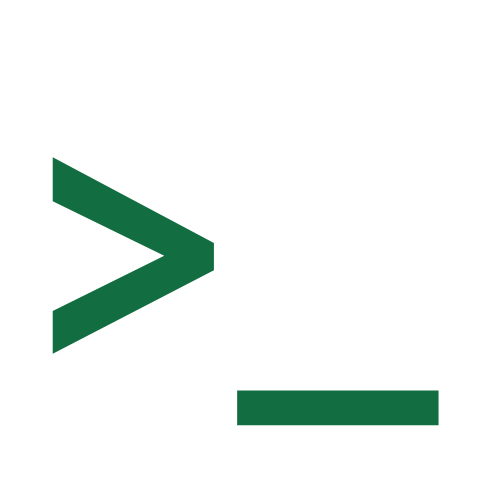
AI-powered command-line assistant for developers
What is VibeStudio Code?
VibeStudio Code is a powerful command-line AI assistant that helps developers understand codebases, write better code, and automate development tasks. It brings advanced AI capabilities directly to your terminal.
✨ Key Features
- 🔍 Code Understanding - Analyze and explore large codebases beyond traditional context limits
- ✏️ Smart Editing - Write, refactor, and improve code with AI assistance
- 🤖 Multi-Provider Support - Use VibeStudio API, OpenAI, or any OpenAI-compatible provider
- 🎨 Vision Support - Analyze images and screenshots with vision-capable models
- ⚡ Workflow Automation - Automate git operations, file management, and repetitive tasks
- 💬 Interactive Chat - Natural conversation interface for all your development needs
- 📊 Token Management - Track and manage your API usage with built-in token monitoring
🚀 Quick Start
Installation
# Install globally via npm
npm install -g vibestudio
# Verify installation
vibestudio --versionRequirements: Node.js 20 or higher
First Run
# Start VibeStudio Code
vibestudio
# You'll be prompted to authenticate
# Choose your preferred API provider:
# - VibeStudio API (recommended)
# - OpenAI
# - OpenAI-compatible provider🔑 Authentication
Option 1: VibeStudio API (Recommended)
- Start the CLI:
vibestudio - Select "VibeStudio API" when prompted
- Enter your email and password
- Start using immediately
Get your account: console.vibestud.io
Option 2: OpenAI
Set your API key via environment variable:
export OPENAI_API_KEY="your-api-key-here"
vibestudioOption 3: OpenAI-Compatible Provider
export OPENAI_API_KEY="your-api-key"
export OPENAI_BASE_URL="https://your-provider-url/v1"
export OPENAI_MODEL="your-model-name"
vibestudio💡 Usage Examples
Explore Your Codebase
cd your-project/
vibestudio
> What does this project do?
> Show me the main entry points
> Find all API endpoints
> Explain the authentication flowWrite and Edit Code
> Add error handling to the login function
> Refactor this component to use hooks
> Generate unit tests for the user service
> Convert this function to TypeScriptAutomate Tasks
> Create a git commit message from recent changes
> Rename all test files to use .test.ts extension
> Find all TODO comments in the codebase
> Generate a changelog from git historyDebug and Analyze
> Why is this function slow?
> Find potential security issues
> Check for unused dependencies
> Identify code duplication📝 Useful Commands
/help- Show all available commands/usage- Check your token usage (VibeStudio API only)/model- Switch AI models/clear- Clear conversation history/stats- Show session statistics/quit- Exit the CLI
🔧 Configuration
Create .vibestudio/settings.json in your home directory:
{
"sessionTokenLimit": 50000,
"experimental": {
"visionModelPreview": true,
"vlmSwitchMode": "once"
}
}📦 Features in Detail
Multi-Provider Support
Switch between API providers seamlessly:
- Use
/llm-api-modecommand to change providers - Supports VibeStudio API, OpenAI, and any OpenAI-compatible API
- Save provider settings per project
Token Management
For VibeStudio API users:
- Check remaining tokens with
/usagecommand - Automatic token checking before each request
- Get warnings when tokens are low
- Recharge at https://console.vibestud.io
Vision Model Support
Automatically handles images in your queries:
- Paste images directly (Ctrl+V)
- Reference image files with
@path/to/image.png - Auto-switches to vision models when needed
- Supports PNG, JPG, and other common formats
🛠️ Development
# Install dependencies
npm install
# Build the project
npm run build
# Install locally
npm install -g .📚 Documentation
Need help? Visit docs.vibestud.io for documentation and support.

