Package Exports
- vue-color-picker-wheel
This package does not declare an exports field, so the exports above have been automatically detected and optimized by JSPM instead. If any package subpath is missing, it is recommended to post an issue to the original package (vue-color-picker-wheel) to support the "exports" field. If that is not possible, create a JSPM override to customize the exports field for this package.
Readme
Vue Color Picker Wheel
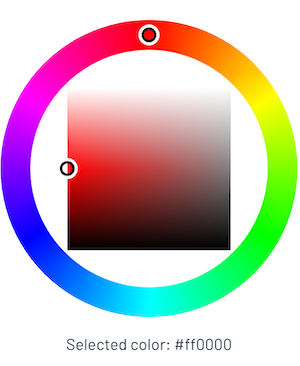
A Vue color picker component based on the Farbtastic jQuery Color Picker plug-in.
Demo
Basic
Installation
npm install --save vue-color-picker-wheelUsage
ES6 modules
<template>
<div id="app">
<color-picker v-model="color"></color-picker>
<p>
Color:
<input v-model="color" type="text">
</p>
</div>
</template>
<script>
import ColorPicker from 'vue-color-picker-wheel';
export default {
name: 'App',
components: {
ColorPicker
},
created() {
},
data() {
return {
color: '#ffffff'
};
},
};
</script>CommonJS
const ColorPicker = require('vue-color-picker-wheel');In a script tag, this loads the component using the global Vue instance.
<script src="https://unpkg.com/vue-color-picker-wheel"></script>Properties
| Property | Description | Type | Default | Example |
|---|---|---|---|---|
| width | The width of the color picker | Number | 300 | :width="400" |
| height | The height of the color picker | Number | 300 | :height="400" |
| disabled | Whether or not the color picker should be disabled | Boolean | false | :disabled="false" |
| v-model | v-model to create two-way data binding for color | String (hex color code) | none | v-model="color" |
| startColor | The color that is selected when opening the colorpicker | String (hex color code) | none | startColor="#ffffff" |
Events
| Event | Description | Event parameters |
|---|---|---|
| color-change | Is fired after the selected color has changed | color: String (hex color code) |
Contributing
Checkout GitHub issues for any issues we need some help with.
# Serve with hot reload (default at localhost:8080)
vue serve --open src/color-picker.vue
# Build all variants
npm run build


