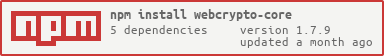Package Exports
- webcrypto-core
- webcrypto-core/build/webcrypto-core.es.js
- webcrypto-core/build/webcrypto-core.js
This package does not declare an exports field, so the exports above have been automatically detected and optimized by JSPM instead. If any package subpath is missing, it is recommended to post an issue to the original package (webcrypto-core) to support the "exports" field. If that is not possible, create a JSPM override to customize the exports field for this package.
Readme
webcrypto-core
We have created a number of WebCrypto polyfills including: node-webcrypto-ossl, node-webcrypto-p11, and webcrypto-liner. webcrypto-core was designed to be a common layer to be used by all of these libraries for input validation.
Unless you intend to create a WebCrypto polyfill this library is probably not useful to you.
Installing
npm install webcrypto-coreExample
Current examples shows how you can implement your own WebCrypt interface
const core = require(".");
const crypto = require("crypto");
class Sha1Provider extends core.ProviderCrypto {
constructor() {
super();
this.name = "SHA-1";
this.usages = [];
}
async onDigest(algorithm, data) {
const hash = crypto.createHash("SHA1").update(Buffer.from(data)).digest();
return new Uint8Array(hash).buffer;
}
}
class SubtleCrypto extends core.SubtleCrypto {
constructor() {
super();
// Add SHA1 provider to SubtleCrypto
this.providers.set(new Sha1Provider());
}
}
class Crypto extends core.Crypto {
constructor() {
this.subtle = new SubtleCrypto();
}
getRandomValues(array) {
const buffer = Buffer.from(array.buffer);
crypto.randomFillSync(buffer);
return array;
}
}
const webcrypto = new Crypto();
webcrypto.subtle.digest("SHA-1", Buffer.from("TEST MESSAGE"))
.then((hash) => {
console.log(Buffer.from(hash).toString("hex")); // dbca505deb07e1612d944a69c0c851f79f3a4a60
})
.catch((err) => {
console.error(err);
});