Package Exports
- wx-svelte-core
- wx-svelte-core/package.json
Readme
SVAR Svelte Core | UI Library
SVAR Core library offers a set of 20+ ready-made Svelte UI components: form controls, popups, date and time picker, toast notifications, and more. All components are lightweight, responsive, fast-performing, and available in light and dark skins.
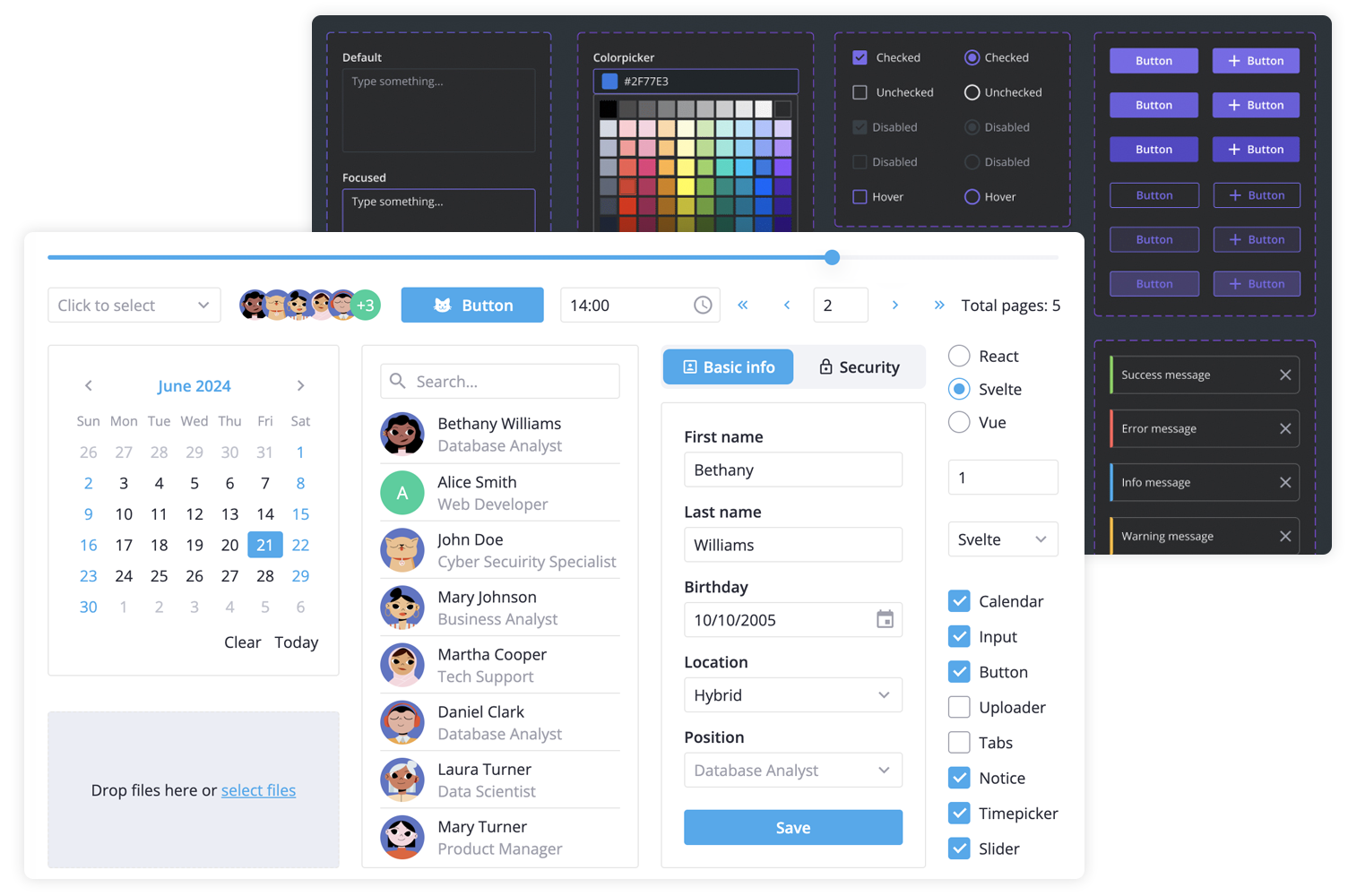
SVAR Core library includes the following components:
- buttons & form controls,
- calendar (datepicker),
- popups,
- notifications,
- sliding sidebar,
- tabs, and more.
Additionally, you can use these SVAR Svelte components to build unified app interfaces:
⚙️ Svelte 4 and Svelte 5 versions
There are two versions of the library: the 1.x version - designed to work with Svelte 4, and the 2.x version - created for Svelte 5.
To use the SVAR Core for Svelte 5, install it as follows:
npm install @svar-ui/svelte-coreTo use the SVAR Core for Svelte 4:
npm install wx-svelte-core@1.3.0🛠️ How to Use
To use any of the Core components, simply import the package and include the desired component in your Svelte file:
<script>
import { Button } from "@svar-ui/svelte-core";
</script>
<Button>Click me</Button>See the getting started guide to quickly set up and begin using SVAR Core components in your Svelte projects.
💻 How to Modify
Typically, you don't need to modify the code. However, if you wish to do so, follow these steps:
- Run
yarnto install dependencies. Note that this project is a monorepo usingyarnworkspaces, so npm will not work - Start the project in development mode with
yarn start
✅ Run Tests
To run the test:
- Start the test examples with:
yarn start:tests - In a separate console, run the end-to-end tests with:
yarn test:cypress
💬 Need Help?
Join our community forum to get help or submit feature requests.


