Package Exports
- x3.photo.gallery
- x3.photo.gallery/js/x3.min.js
This package does not declare an exports field, so the exports above have been automatically detected and optimized by JSPM instead. If any package subpath is missing, it is recommended to post an issue to the original package (x3.photo.gallery) to support the "exports" field. If that is not possible, create a JSPM override to customize the exports field for this package.
Readme
Photo Gallery X3.34.2
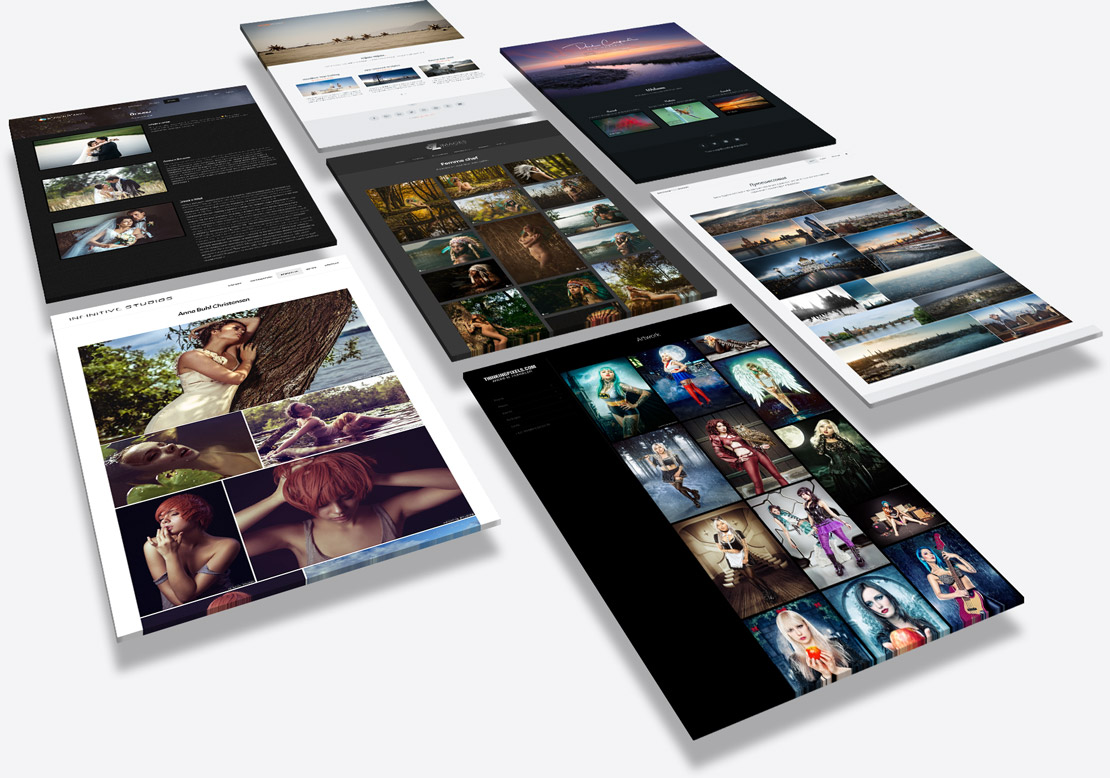
SETUP INSTRUCTIONS
X3 INSTALLER
Simply use the x3_installer.php to install X3 directly on your server. x3_installer.php
or
X3 ZIP DOWNLOAD
Download x3.latest.zip, and unpack the X3 zip file into a temporary folder on your computer.
Upload all the files and folders inside the X3 folder to your website. You can upload to the root of your website, or into a subfolder.
After install, navigate to your website URL and follow the steps presented on screen.
Diagnostics
If there are critical issues noted on the initial page-load, you should try to resolve them. If there are no critical issues, you can navigate to your X3 PANEL [yourwebsite.com/panel] settings > advanced and disable diagnostics.
First steps
Once your X3 application is working, you can start setting it up. First, you may wish to use the STYLER interface (accessible from a button at bottom right of your X3 website) to review combinations of skins, colors, fonts and layouts. You can also start editing settings and creating pages from your X3 panel [yourwebsite.com/panel]. The X3 panel includes in-context help links which will help you on your way.
Links
X3 Documentation photo.gallery/docs
X3 Support Forums forum.photo.gallery
Purchase X3 License and Authorization photo.gallery/buy/
Download Links photo.gallery/downloads/
X3 Demo Gallery demo.photo.gallery
X3 Showcase photo.gallery/showcase/
Good luck!