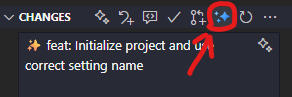Package Exports
- xommit
- xommit/dist/index.js
This package does not declare an exports field, so the exports above have been automatically detected and optimized by JSPM instead. If any package subpath is missing, it is recommended to post an issue to the original package (xommit) to support the "exports" field. If that is not possible, create a JSPM override to customize the exports field for this package.
Readme
xommit
Automatically generate meaningful commit messages using AI by analyzing your git changes. Save time and maintain consistent commit message quality across your projects.
Features
- Generate semantic, conventional commit messages automatically.
- CLI-based, lightweight, and easy to integrate into any workflow.
- Supports AI-driven commit suggestions for consistent commit quality.
- Saves time on repetitive commit message writing.
VsCode Extension
https://marketplace.visualstudio.com/items?itemName=shaishab316.xommit-vscode
Installation
npm i -g xommitOr run without installing globally using
npx:
npx xommitUsage
After setting your key, run the CLI in your git project:
xommitThe tool will:
- Analyze staged git changes.
- Generate a meaningful commit message using AI.
- Prompt you to accept, edit, or regenerate the commit message.
- Stage and push the changes to your remote repository.
- Also use gitmojis if configured.
Example
$ git add . #optional
$ xommit
💡 Generated Commit Message:
docs: add CONTRIBUTING.md and README.md
Adds initial documentation for the project, including a README and
contributing guidelines.
? Proceed with this commit message? (Y/n)CLI Options
xommit config- open configuration file in your editor.xommit set <key> <value>- set a configuration value.xommit get <key>- get a configuration value.
Development
Clone the repository and install dependencies:
git clone https://github.com/shaishab316/xommit.git
cd xommit
npm iBuild the project:
npm run buildRun in development mode:
npm run devLint and format code:
npm run lint
npm run formatClean build files:
npm run cleanLinks
- Repository: https://github.com/shaishab316/xommit
- Issues: https://github.com/shaishab316/xommit/issues
- Contributing: CONTRIBUTING.md