Package Exports
This package does not declare an exports field, so the exports above have been automatically detected and optimized by JSPM instead. If any package subpath is missing, it is recommended to post an issue to the original package (@a_kawashiro/jendeley) to support the "exports" field. If that is not possible, create a JSPM override to customize the exports field for this package.
Readme
This software is still experimental. Please wait until 1.0.0 for heavy use.
jendeley
jendeley is a JSON-based PDF paper organizing software.
jendeleyis JSON-based. You can see and edit your database easily.jendeleyis working locally. Your important database is owned only by you. Not cloud.jendeleyis browser based. You can run it anywhere node.js runs.
Quickstart
npm install @a_kawashiro/jendeley -g
jendeley scan --papers_dir <YOUR PDFs DIR>
jendeley launch --db <YOUR PDFs DIR>/jendeley_db.jsonThen you can see a screen like this!
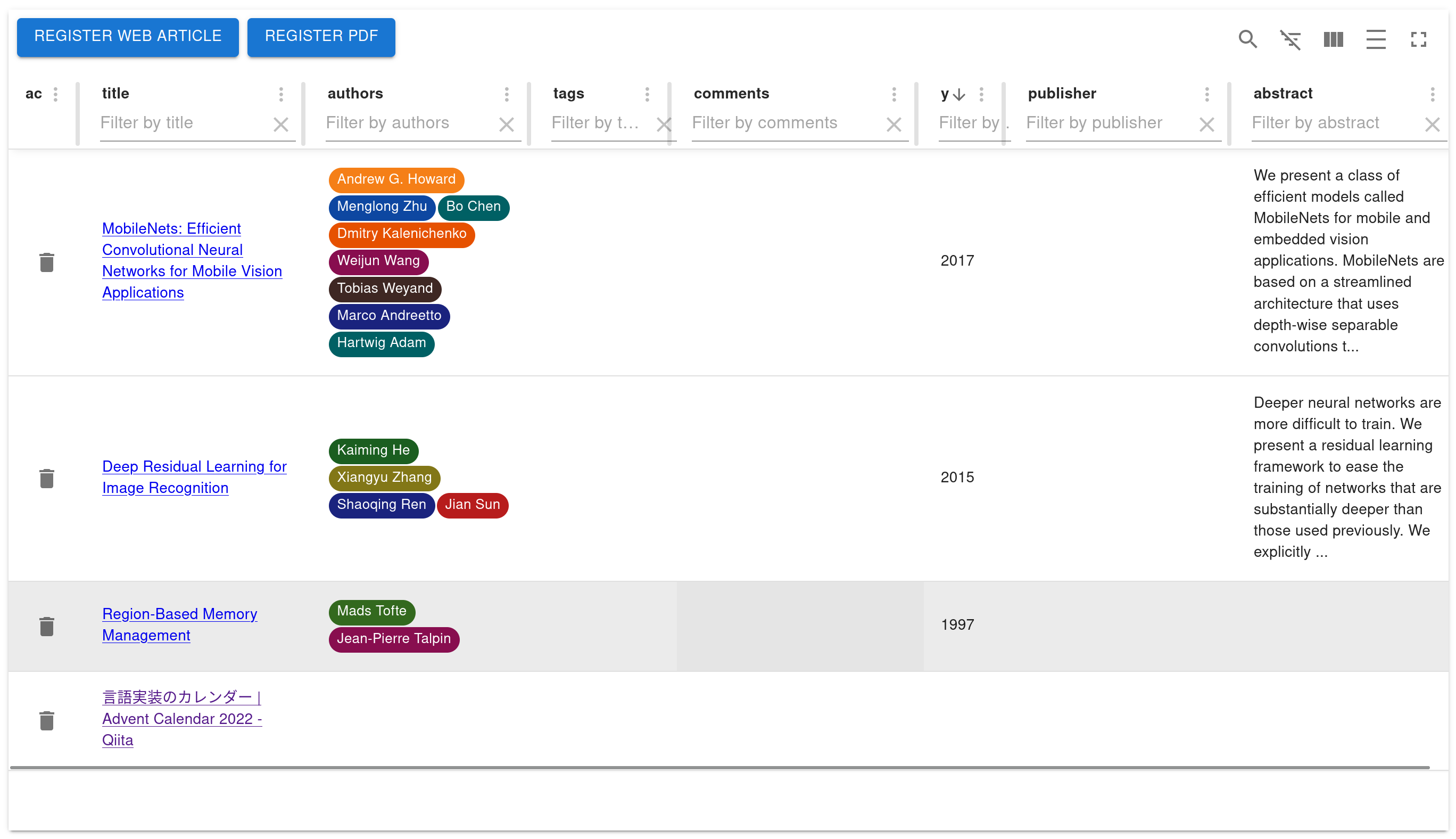
How to install
npm install @a_kawashiro/jendeley -gHow to scan your PDFs
This command emits the database to <YOUR PDFs DIR>/jendeley_db.json. When jendeley failed to scan some PDFs, it emit a shellscript edit_and_run.sh. Please read the next subsection and rename files using it.
jendeley scan --papers_dir <YOUR PDFs DIR>Recommended filename style
jendeley use filename also to find the document ID (e.g. DOI or ISBN)). jendeley recognizes the filename other than surrounded by [ and ] as the title of the file. So I recommend you to name file such way. For example,
Register Allocation and Optimal Spill Code Scheduling in Software Pipelined Loops Using 0-1 Integer Linear Programming Formulation.pdf- When the title of document includes spaces, the filename should also includes spaces.
RustHorn CHC-based Verification for Rust Programs [matushita].pdf- If you want to write additional information in the filename, please surround by
[and].
- If you want to write additional information in the filename, please surround by
When failed to scan your PDFs
jendeley is heavily dependent on DOI or ISBN to find title, authors and published year of PDFs. So jendeley try to find DOI of given PDFs in many ways. But sometimes all of them fails to find DOI. In that case, you can specify DOI of PDF manually using filename.
- To specify DOI, change the filename to include
[jendeley doi <DOI replaced all delimiters with underscore>]. For example,cyclone [jendeley doi 10_1145_512529_512563].pdf. - To specify ISBN, change the filename to include
[jendeley isbn <ISBN>]. For example,hoge [jendeley isbn 9781467330763].pdf.
Launch jendeley UI
jendeley launch --db <YOUR PDFs DIR>/jendeley_db.jsonYou can use --port option to change the default port.
If you want to launch jendeley automatically
When you are using Linux, you can launch jendeley automatically using systemd. Please make ~/.config/systemd/user/jendeley.service with the following contents, run systemctl --user enable jendeley && systemctl --user start jendeley and access http://localhost:5000. You can check log with journalctl --user -f -u jendeley.service.
[Unit]
Description=jendeley JSON based document organization software
[Service]
ExecStart=jendeley launch --db <FILL PATH TO THE YOUR DATABASE JSON FILE> --no_browser
[Install]
WantedBy=default.targetCheck your database
Because jendeley is fully JSON-based, you can check the contents of the
database easily. For example, you can use jq command to list up all titles in
your database with the following command.
> cat jendeley_db.json | jq '.' | head
{
"jendeley_meta": {
"idType": "meta",
"version": "0.0.17"
},
"doi_10.1145/1122445.1122456": {
"path": "/A Comprehensive Survey of Neural Architecture Search.pdf",
"idType": "doi",
"tags": [],
"comments": "",