Package Exports
- @adonisjs/ace
- @adonisjs/ace/build/src/Exceptions/InvalidFlagType
- @adonisjs/ace/build/src/Exceptions/MissingCommandArgument
This package does not declare an exports field, so the exports above have been automatically detected and optimized by JSPM instead. If any package subpath is missing, it is recommended to post an issue to the original package (@adonisjs/ace) to support the "exports" field. If that is not possible, create a JSPM override to customize the exports field for this package.
Readme
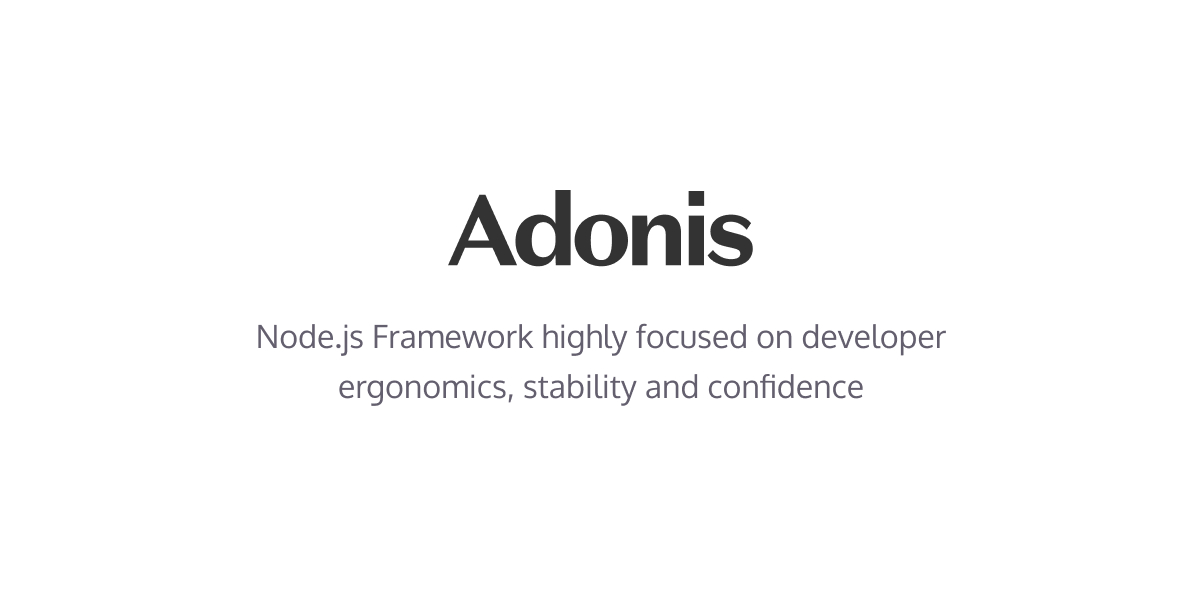
Ace
Node.js framework for creating command line applications. Used by AdonisJs
Table of contents
Usage
Install the package from npm registry as follows:
npm i @adonisjs/ace
# yarn
yarn add @adonisjs/aceAnd then use it as follows:
import {
Kernel,
BaseCommand,
args,
flags
} from '@adonisjs/ace'
class Make extends BaseCommand {
@args.string()
public resource: string
@args.string()
public name: string
@flags.boolean()
public overwrite: boolean
public static commandName = 'make'
public static description = 'Make a new resource'
// called when the command is executed
async handle () {
console.log(this.name)
console.log(this.resource)
console.log(this.overwrite)
}
}
const kernel = new Kernel()
kernel.register([Make])
kernel.handle(process.argv.splice(2))Displaying help
Ace doesn't hijack any flags or commands to display the help. You are free to decide when and how to show the help screen.
import { Kernel, BaseCommand } from '@adonisjs/ace'
const kernel = new Kernel()
kernel.flag('help', (value, options, command) => {
if (!value) {
return
}
/**
* When a command is not defined, then it will show
* help for all the commands
*/
Kernel.printHelp(command)
process.exit(0)
})
kernel.handle(process.argv.splice(2))Decorators
The module comes with ES6 decorators to define arguments and flags for a given command.
args.string
Define an argument. To make the argument optional, you can set the required property to false
args.string({ required: false })You can also define the argument description as follows:
args.string({ description: 'The resource type to create' })args.spread
Argument that receives all of the remaining values passed as arguments to a given command. Think of it as a spread operator in Javascript.
class Make extends BaseCommand {
@args.spread({ description: 'One or more files' })
public files: string[]
}flags.boolean
Define a flag that accepts a boolean value.
flags.string
Define a flag that accepts a string value.
flags.array
Define a flag that accepts an array of values.
You can also define description for a flag, similar to the arg. Also, a flag can define aliases and the default values.
class Make extends BaseCommand {
flags.string({
alias: 'r',
description: 'The resource name',
default: 'controller',
})
resource: string
}MIT License, see the included MIT file.


