Package Exports
- @agile-ts/core
This package does not declare an exports field, so the exports above have been automatically detected and optimized by JSPM instead. If any package subpath is missing, it is recommended to post an issue to the original package (@agile-ts/core) to support the "exports" field. If that is not possible, create a JSPM override to customize the exports field for this package.
Readme

Spacy, Simple, Scalable State Management Framework





// -- core.js ------------------------------------------
// Let's start by creating an Instance of AgileTs
const App = new Agile();
// Than we can build our first State
const MY_FIRST_STATE = App.State("Hello Stranger!");
// -- myComponent.whatever ------------------------------------------
// Now we are able to bind our State to nearly any UI-Component
// And wolla its reactive. Everytime the State mutates the Component gets rerendered
const myFirstState = useAgile(MY_FIRST_STATE); // returns value of State ("Hello Stranger!")To find out more checkout our documentation.
⛳️ Sandbox
Test AgileTs yourself, it's only one click away. Just select your preferred Framework below.
- React
- Vue (coming soon)
- Angular (coming soon)

🚅 Straightforward
Write minimalistic, boilerplate free code that captures your intent.
Some straightforward syntax examples:
- Store State in the Local Storage
MY_STATE.persist("storage-key")
- Create reactive Collection of States
const MY_COLLECTION = App.Collection(); MY_COLLECTION.collect({id: 1, name: "Frank"}); MY_COLLECTION.collect({id: 2, name: "Dieter"});
- Mutate or Check States with simple Functions
MY_STATE.undo(); // Undo last change MY_STATE.is({hello: "jeff"}); // Check if State has the Value {hello: "jeff"}
🤸 Flexible
- Works in nearly every UI-Framework. Check here if the Framework you are using is supported, too.
- Surly behaves with the workflow that suits you best. No need for reducers, actions, ..
- Has no external dependencies
🌌 Centralize
Manage your Application Logic in a central place outside any UI-Framework. This makes your code more decoupled, portable, and above all, easily testable.
🎯 Easy to Use
Learn the powerful tools of AgileTs in a short amount of time. A good place to start is in our documentation.
🍃 Lightweight
AgileTs has an unpacked size of 52.7kB and 0 dependencies.
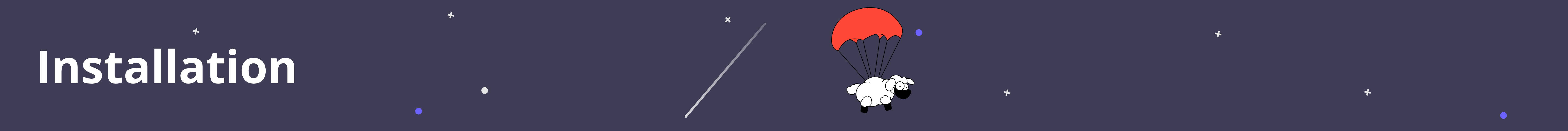
To use AgileTs properly, in an UI-Framework we have to install 2 packages.
The Core Package, which is the brain of AgileTs and handles your States, Collections, ..
npm install @agile-ts/coreA fitting integration for the UI-Framework you are using.. in my case React. Check here your Framework is supported, too.
npm install @agile-ts/react

If AgileTs sounds interesting to you. Checkout our docs. And I am sure you will be able to use it in no time. In case you have any questions don't mind joining our Discord Community.
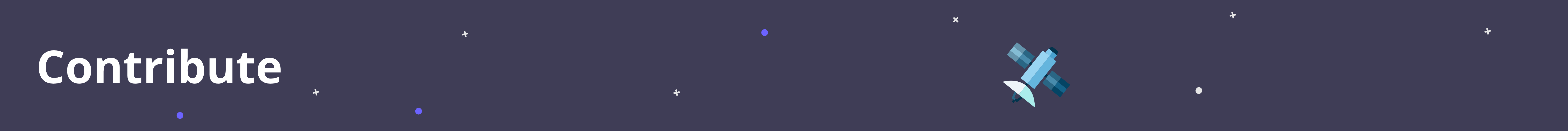
Get a part of AgileTs and start contributing. To find out more read the CONTRIBUTING.md.

| Name | Latest Version | Description |
|---|---|---|
| @agile-ts/core |  |
Brain of Agile |
| @agile-ts/react |  |
React Integration |
| @agile-ts/api |  |
Promise based Api |
| @agile-ts/multieditor |  |
Simple Form Manager |
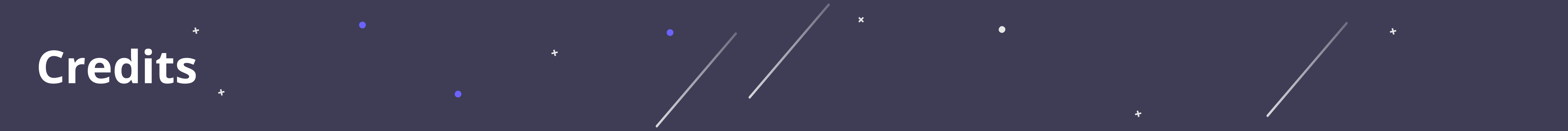
AgileTs is inspired by PulseJs