Package Exports
This package does not declare an exports field, so the exports above have been automatically detected and optimized by JSPM instead. If any package subpath is missing, it is recommended to post an issue to the original package (@aichatwatch/aicw) to support the "exports" field. If that is not possible, create a JSPM override to customize the exports field for this package.
Readme
AI Chat Watch (AICW)
Track who and what is mentioned by ChatGPT, Claude, Gemini, Perplexity and other AIs. See who is mentioned first and how often. See which websites are mentioned and cited by AIs. Track trends over time. See influence scores. See how your brand is positioned compared to competitors.
AICW is free open-source and runs on your computer.
ELI5 (Explain like I'm 5 years old)?: AI Chat Watch is a free app that runs on your computer and asks AIs like ChatGPT to answer a set of questions. Then it reads these answers and telling: which companies, people, places, events are mentioned, in which order and how often. If you run it again after some time, it will also tell how answers changed. Best of all, it's open-source and runs on your computer.
Features:
- ✅ Multi-Model Querying - ChatGPT, Claude, Perplexity, Gemini and others.
- ✅ Influence Scoring - Weighted by AI model usage data
- ✅ Entity Extraction - Identify products, companies, people, places, events mentioned.
- ✅ Beautiful Reports - Interactive HTML with tables, charts, graphs and drill-downs and advanced filtering.
- ✅ Historical Trends - Track rising/falling positions and mentions over time
- ✅ Export to CSV and JSON - Export any data to CSV or access original data in JSON format.
- ✅ Full Source Code - Audit algorithms, verify calculations, contribute
🚀 Quick Start
Try it without installation
Run Terminal app and paste this command:
npx @aichatwatch/aicwInstallation (2 minutes)
Run Terminal app and paste this command:
npm install -g @aichatwatch/aicwThen run by typing:
aicwAnd press Enter to start AICW (AI Chat Watch) and follow the instructions.
Requirements:
- Node.js 18+ (Download)
- API key from OpenRouter (recommended, free tier available) or OpenAI or any other AI model provider.
Cost: The software is free. You only pay for AI usage through OpenRouter/OpenAI/Perplexity as you consume it:
- Typical cost: $0.01-$0.10 per answer + $0.01-$0.05 per question for enrichment/analysis
- Example: 5 questions × 3 AI models = 15 answers + enrichment ≈ $0.30-$1.75 total (depending on which models you select)
- You control costs by choosing which models to query (free, mid-tier, or premium) and how many questions to ask.
🎬 AICW in Action
Terminal Interface
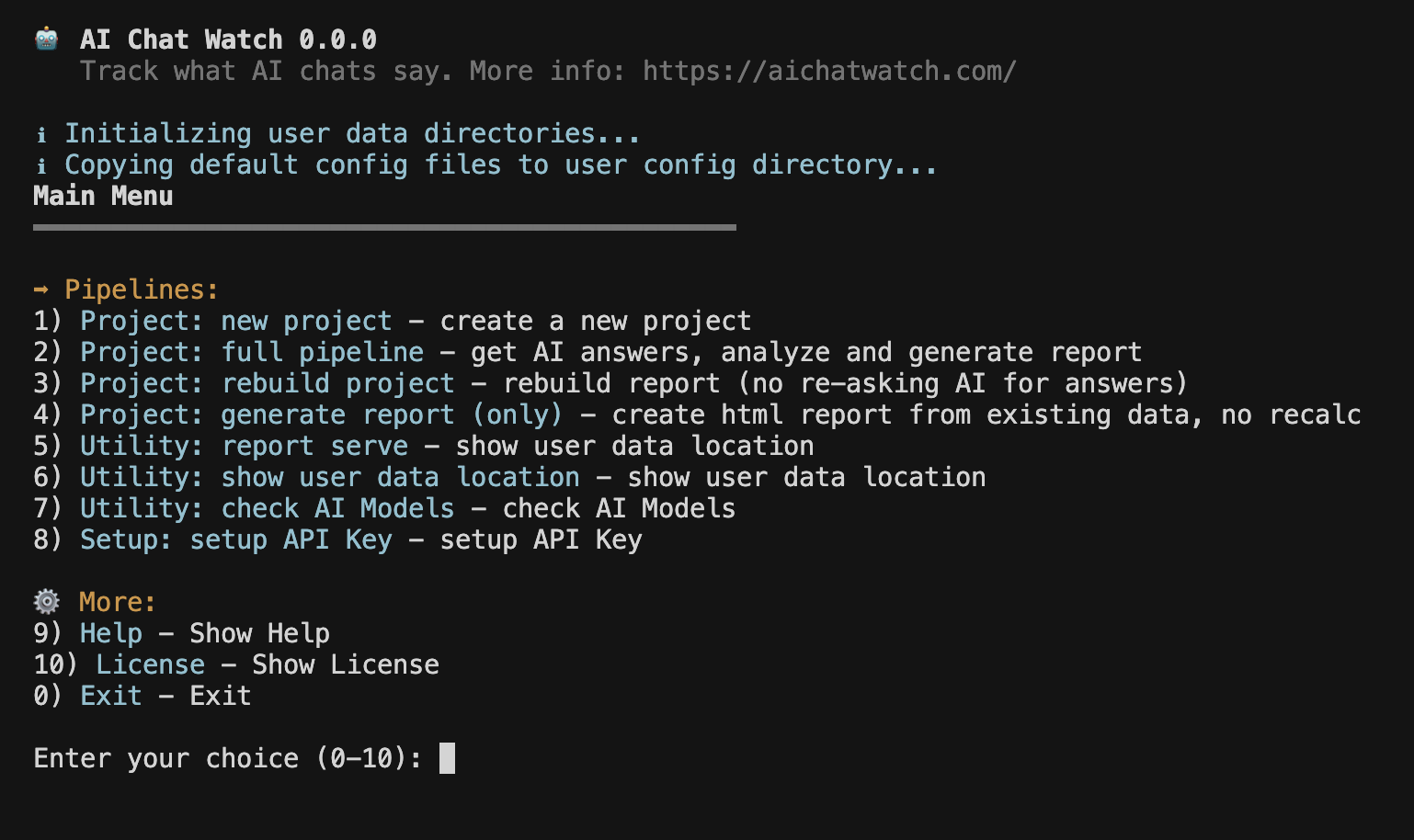
Interactive CLI menu - Create projects, run pipelines, generate reports, all from your terminal.
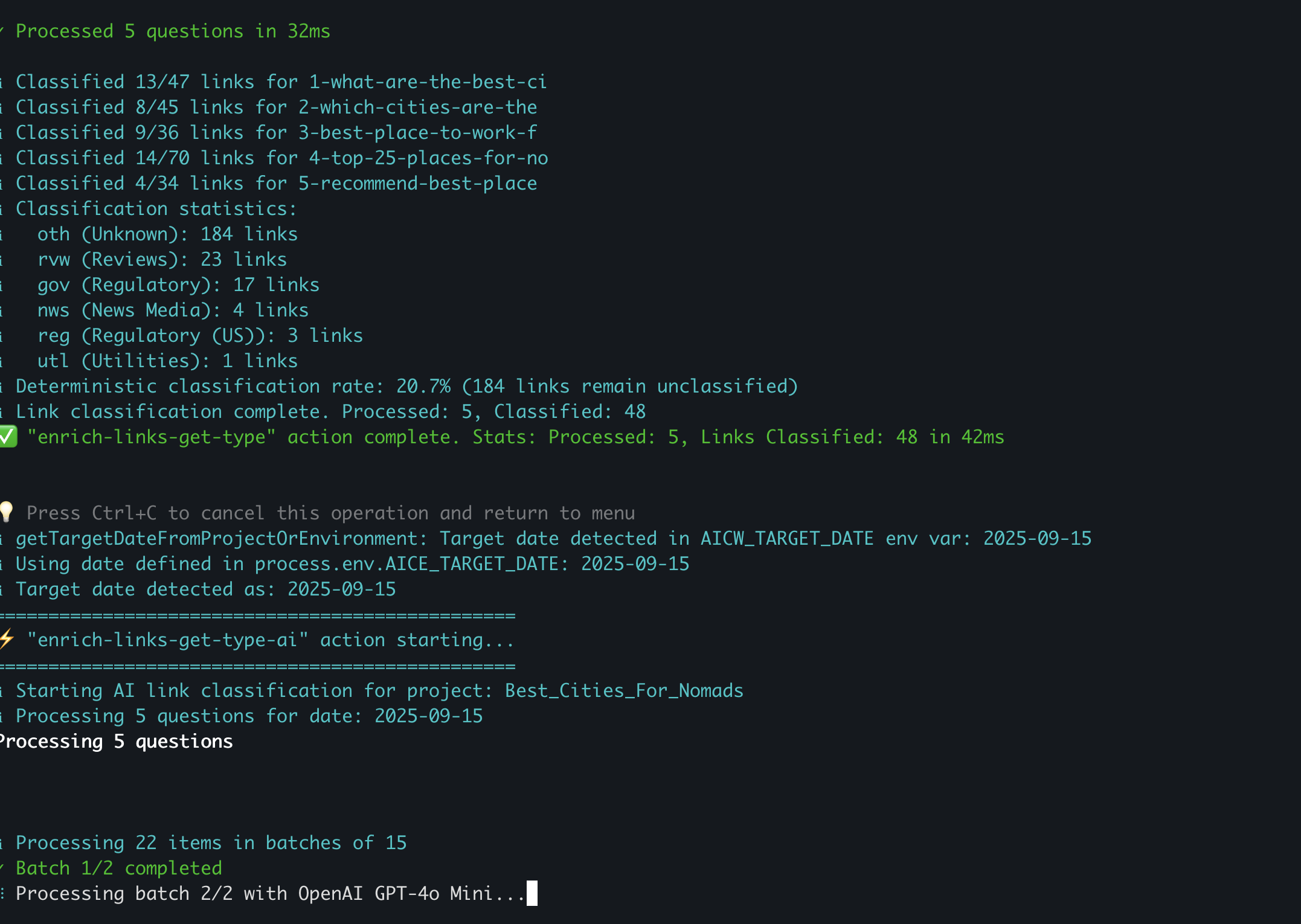
Real-time processing - Watch as AICW queries AI models, extracts entities, and classifies links.
Interactive Reports
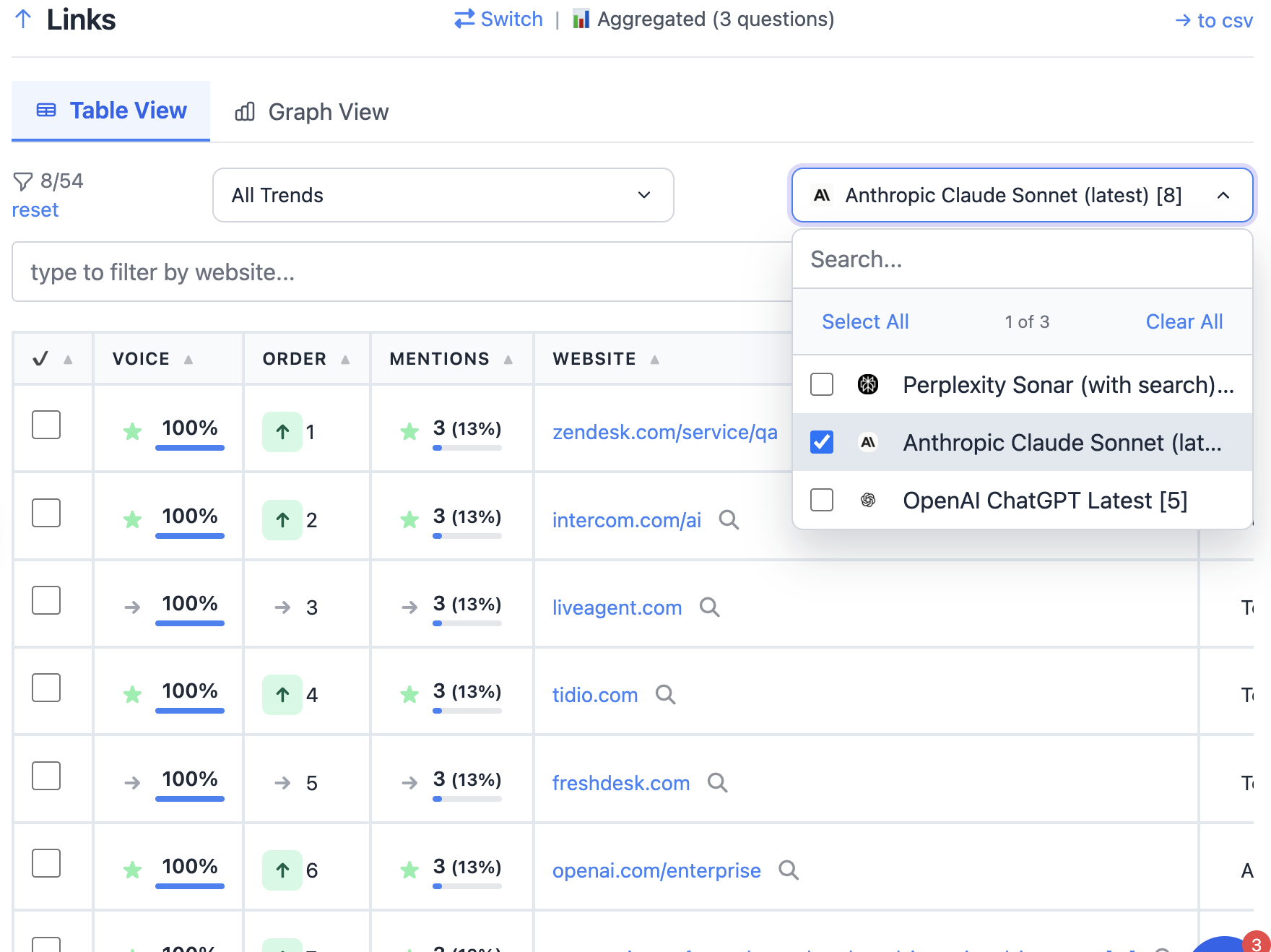
Filter by AI model - Select specific models to see which AIs are mentioning your brand.
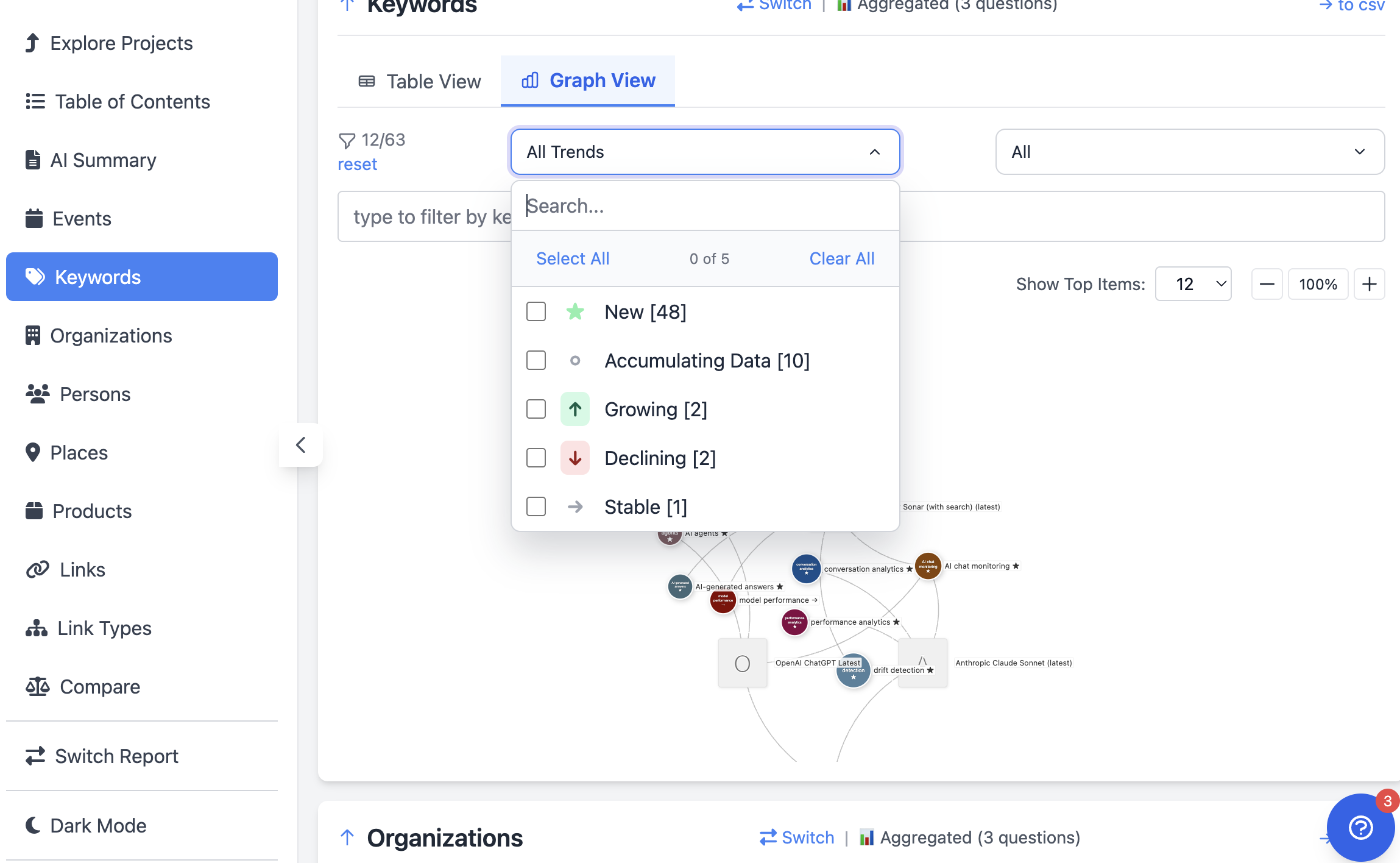
Filter by trend - Focus on New, Growing, Declining, or Stable mentions to spot opportunities.
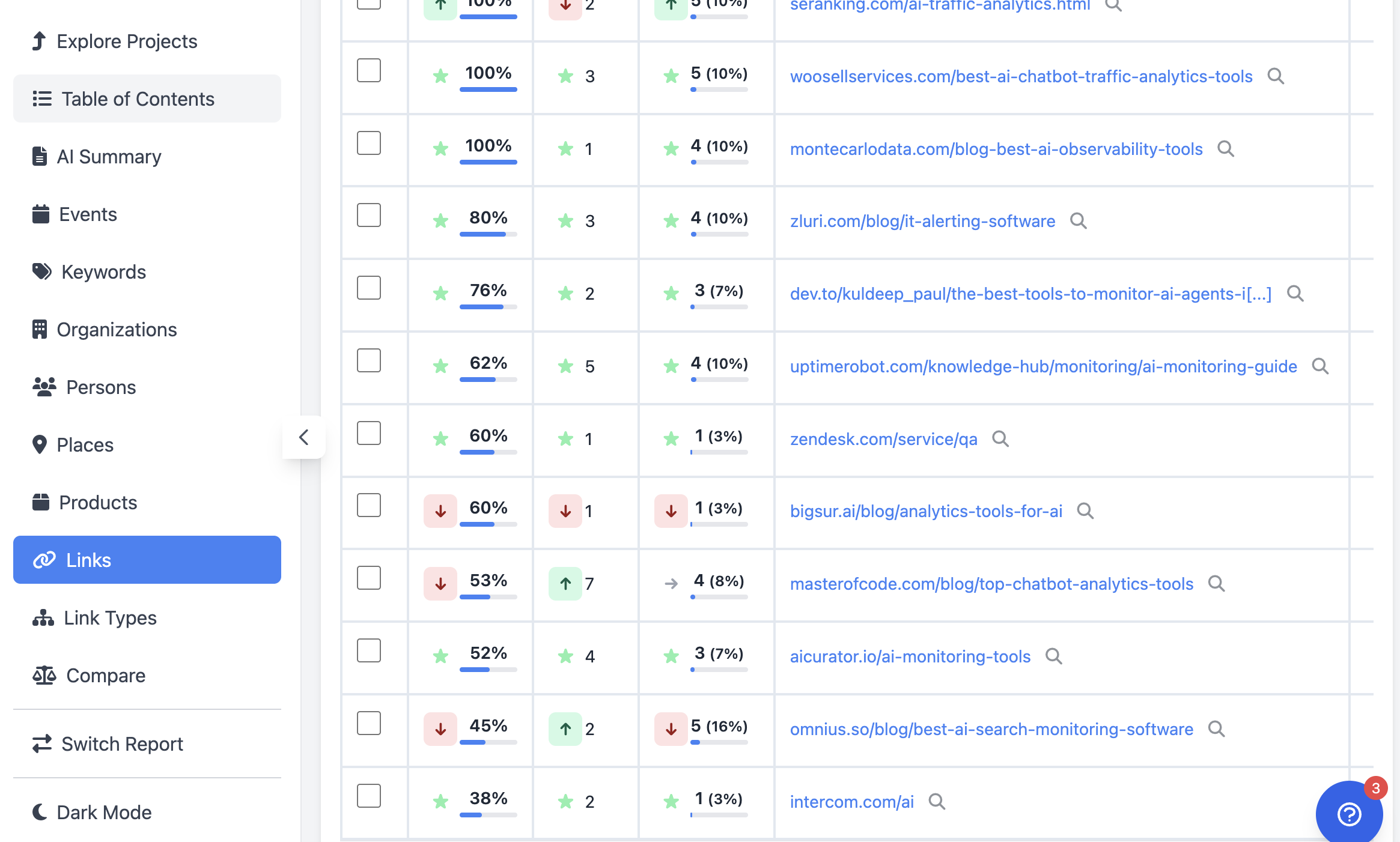
Detailed metrics table - View influence scores, mention counts, trends, and links with full context.
📊 See It In Action
Explore sample project reports generated by AICW:
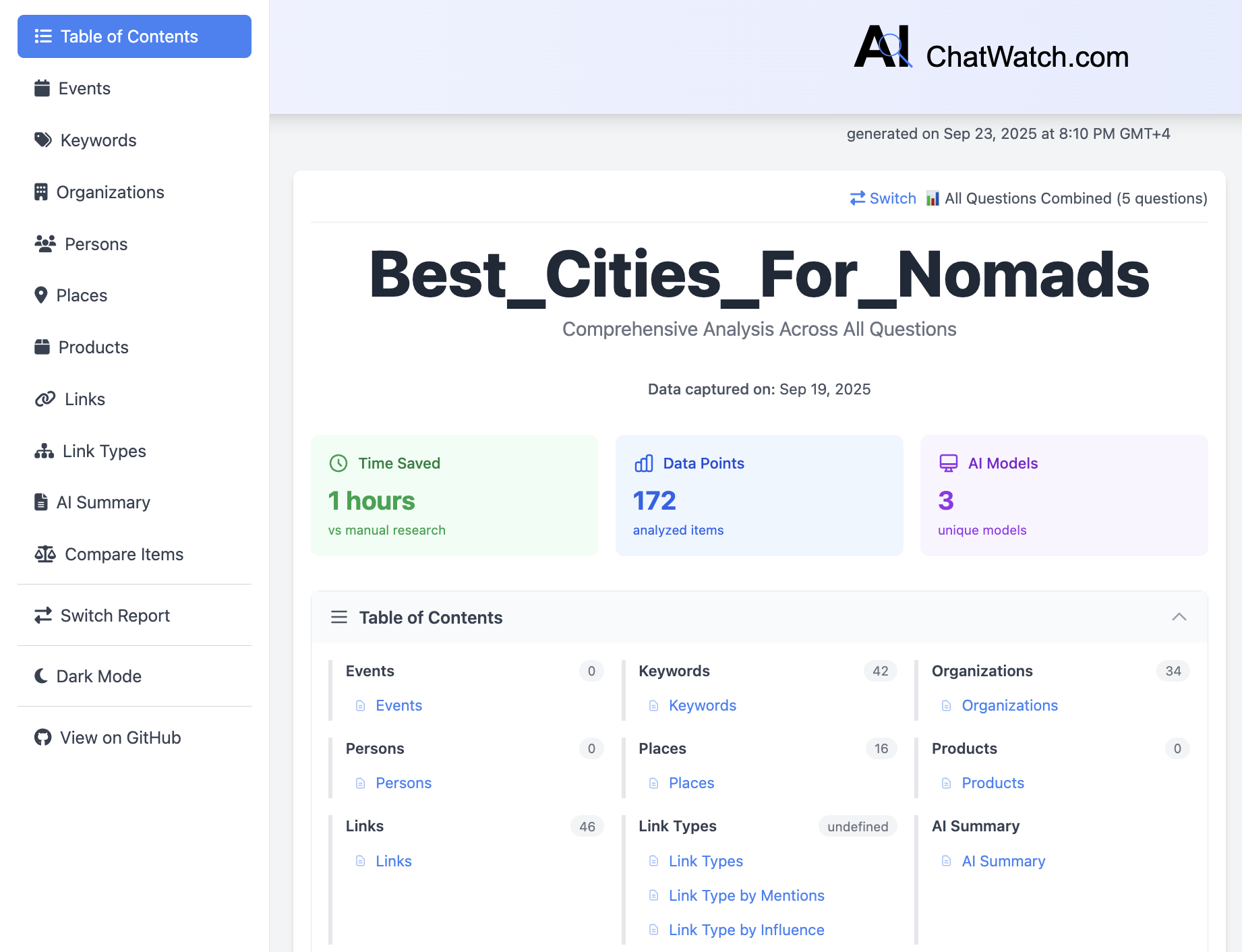 Best Cities for Nomads Travel & lifestyle tracking |
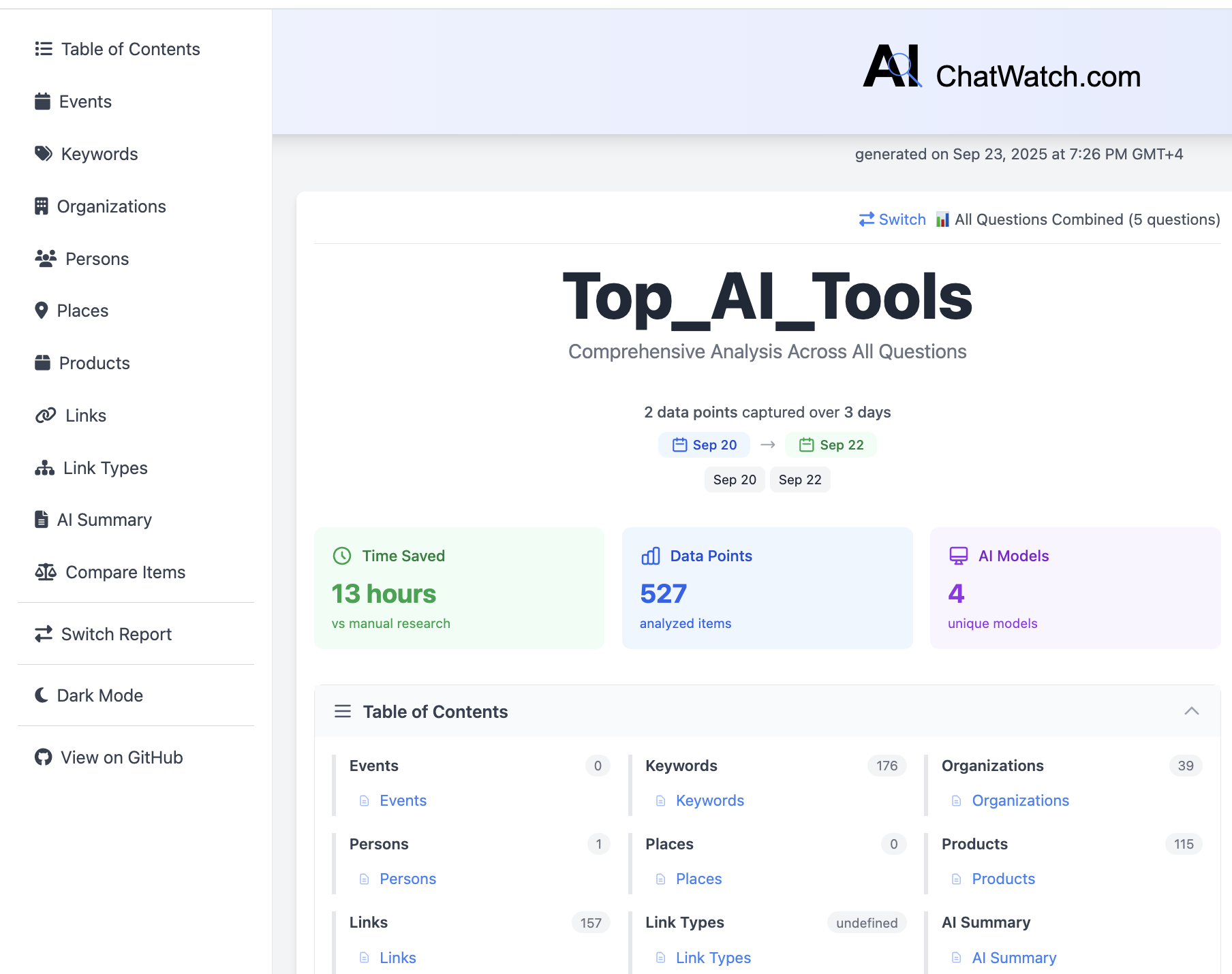 Top AI Tools Technology & platforms |
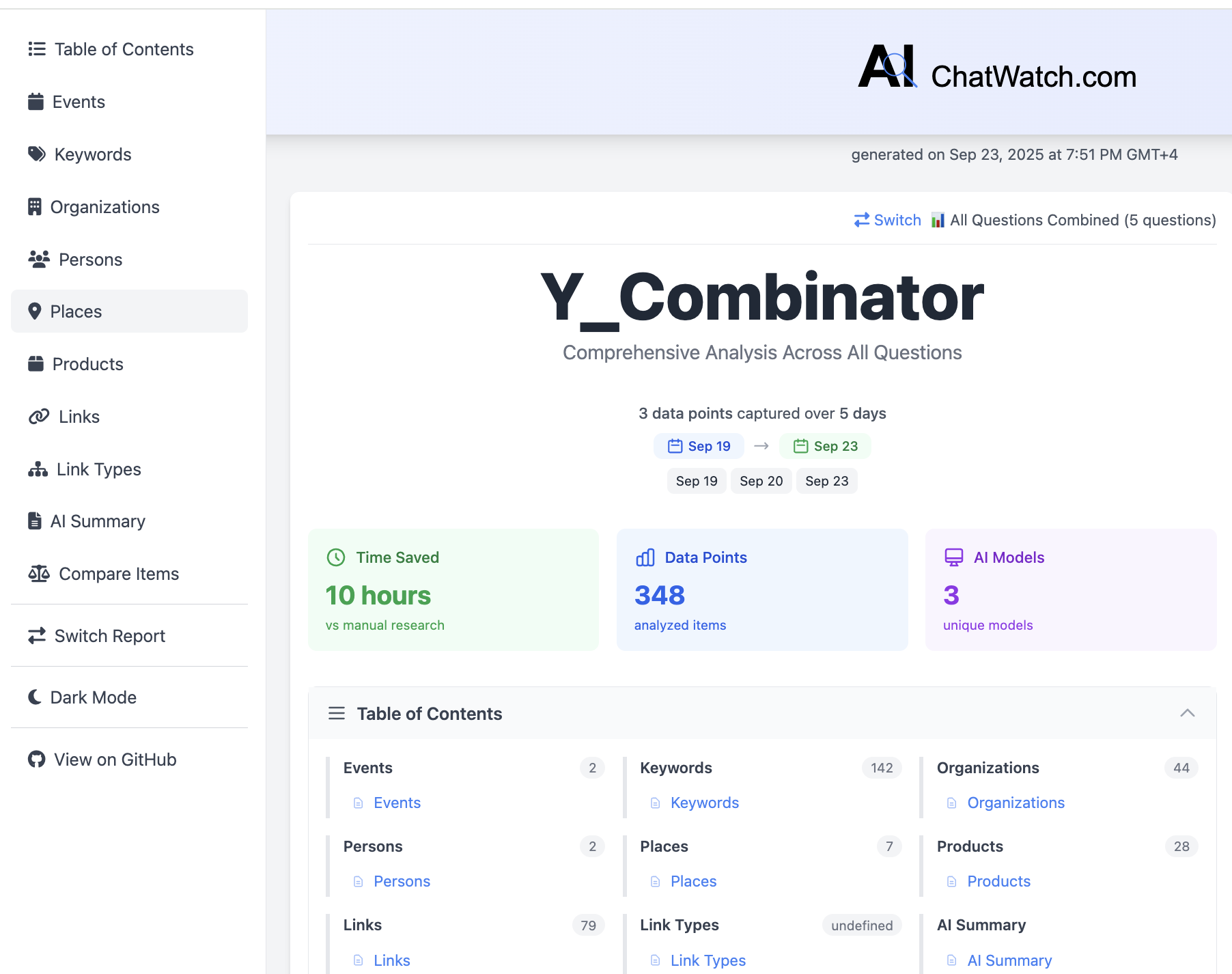 Y Combinator Alternatives Startup ecosystem tracking |
Or explore reports here.
💾 Data Storage
AICW stores all data locally in platform-specific directories:
- macOS:
~/Library/Application Support/aicw/default-user/data/ - Windows:
%APPDATA%\aicw\default-user\data\ - Linux:
~/.config/aicw/default-user/data/
Data Privacy: All data stays on your machine. AICW doesn't send anything to third parties (except API calls to AI providers you configure).
🛠️ Development & Contributing
AICW is built with TypeScript and designed for extensibility.
Local Development
git clone https://github.com/aichatwatch/aicw.git
cd aicw
npm install
npm run build
npm link
# Now 'aicw' command uses your local version
aicwWe welcome contributions! See CONTRIBUTING.md for guidelines.
🤝 Support
Create an Issue if you have any questions or problems
📄 License
Elastic License v2 (ELv2) - See LICENSE.md
In plain English:
- ✅ Run on your computer for any purpose - Personal use, commercial use, business use - completely free with no limits.
- ✅ Use, modify, and distribute freely
- ✅ View and audit all source code
- ✅ You control all costs - Only pay for AI API usage through OpenRouter/OpenAI/Perplexity as you consume it
- ❌ Cannot offer AICW as a hosted service to others