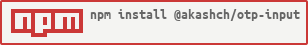Package Exports
- @akashch/otp-input
- @akashch/otp-input/dist/index.cjs.js
- @akashch/otp-input/dist/index.esm.js
This package does not declare an exports field, so the exports above have been automatically detected and optimized by JSPM instead. If any package subpath is missing, it is recommended to post an issue to the original package (@akashch/otp-input) to support the "exports" field. If that is not possible, create a JSPM override to customize the exports field for this package.
Readme
@akashch/otp-input
A fully customizable, one-time password input component for the web built with React.
Installation
To install the latest stable version:
npm install --save @akashch/otp-inputBasic usage:
import React, { useState } from "react";
import OtpInput from "@akashch/otp-input";
export default function App() {
const [otp, setOtp] = useState("");
return (
<OtpInput
numValues={6}
inputClass={"any-class"}
parentClass={"any-parent-class"}
onChange={(otp) => {
setOtp(otp);
}}
type={"number"}
/>
);
}API
| Name |
Type | Required | Default | Description |
|---|---|---|---|---|
| numValues | number | false | 4 | Number of inputs to be rendered. |
| onChange | function | true | console.log | Returns OTP code typed in inputs. |
| separator | Any Character |
false | none | Provide a custom separator between inputs by passing a component. For instance, <span>-</span> would add - between each input. | You can also pass a function that returns a component, where the function will get the index of the separator being rendered as an argument.
| inputClass | className (string) | false | none | Style applied or class passed to parent of inputs. |
| inputClass | className (string) | false | none | class passed to each input. |
| inputType | <input> type | false | number | The type of the input that will be passed to the input element being rendered. In v2 isInputNum used to set the input type as tel and prevented non numerical entries, so as to avoid the spin buttons added to the inputs with input type number. That behaviour is still supported if you pass tel to the inputType prop. |
Development
To run the vite example:
cd example
npm run devChecklist
- Write tests
- Add actions for lint checks and tests
Contributing
Feel free to open issues and pull requests!
License
This project follows the all-contributors specification. Contributions of any kind welcome!