Package Exports
- @clxrity/react-audio
- @clxrity/react-audio/dist/cjs/index.js
- @clxrity/react-audio/dist/esm/index.js
This package does not declare an exports field, so the exports above have been automatically detected and optimized by JSPM instead. If any package subpath is missing, it is recommended to post an issue to the original package (@clxrity/react-audio) to support the "exports" field. If that is not possible, create a JSPM override to customize the exports field for this package.
Readme
@clxrityy/react-audio
[ BETA ]
A react audio player component library.
pnpm add @clxrityy/react-audio🗒️ CHANGELOG
Components
| Component | Controls | Customizable |
|---|---|---|
<JustPlayer/> |
Play/pause | ✅ |
<Waveform /> |
Play/pause, volume, progress, mute/unmute | ✅ |
<AudioPlayer/> |
Play/pause, volume, progress, mute/unmute | ✅ |
<AudioLibrary/> |
Play/pause, volume, progress, mute/unmute, next/previous | ✅ |
<JustPlayer />
Features
- Just a play button
- Customizable style
- Loading state
Use-case
- Best for mapping over audio files in a visually small listed component
"use client";
import { JustPlayer } from "@clxrityy/react-audio";
export default function Component() {
return (
<JustPlayer
track={{
src: "/audio.wav",
}}
/>
);
}Styling
<JustPlayer
track={tracks[0]}
size={50} {/* ICON SIZE */}
style={{
backgroundColor: "red",
padding: "1rem",
borderRadius: "1rem",
boxShadow: "0 0 1rem rgba(0, 0, 0, 0.1)",
display: "flex",
alignItems: "center",
justifyContent: "center"
}} {/* REACT CSS PROPERTIES */}
/>
<Waveform />
Features
- Audio wave visualizer
- Screen responsive
- Volume controls
- Progress bar
Use-case
- Best for displaying the audio wave
"use client";
import { type Track, Waveform } from "@clxrityy/react-audio";
const track: Track = {
// ...
};
export default function Component() {
return (
<Waveform
track={track}
size={{
width: window.innerWidth,
height: window.innerHeight,
}}
color="#ff0000"
/>
);
}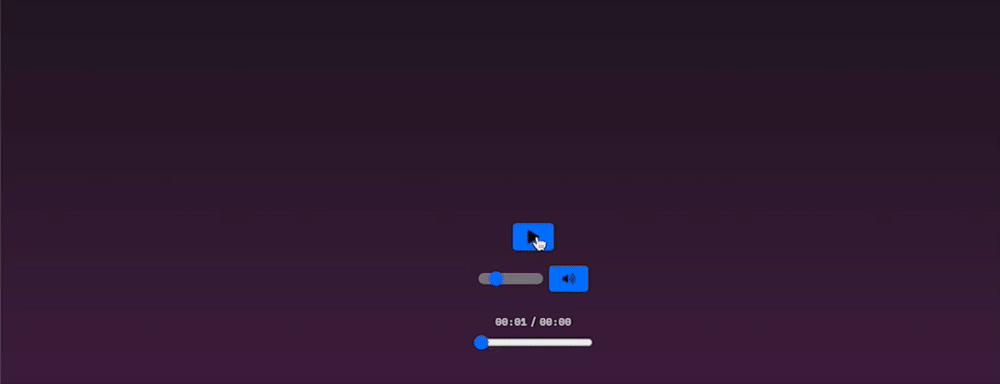
Styling
"use client";
export default function Component() {
return (
<Waveform
track={track}
canvasStyles={{
borderRadius: "0.5rem",
border: "1px solid #333",
}}
size={{
width: 300,
height: 120,
}}
/>
);
}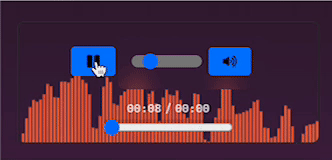
<AudioPlayer />
Features
- Visualized audio player
- Screen responsive
- Volume controls
- Progress bar
Use-case
- Best for displaying a singular audio track
"use client";
import { type Track, AudioPlayer } from "@clxrityy/react-audio";
const track: Track = {
src: "/audio.wav",
title: "Track Title",
author: {
name: "Track Author",
url: "https://www.someurl.com",
},
thumbnail: "./favicon.ico",
};
export default function Component() {
return <AudioPlayer track={track} />;
}
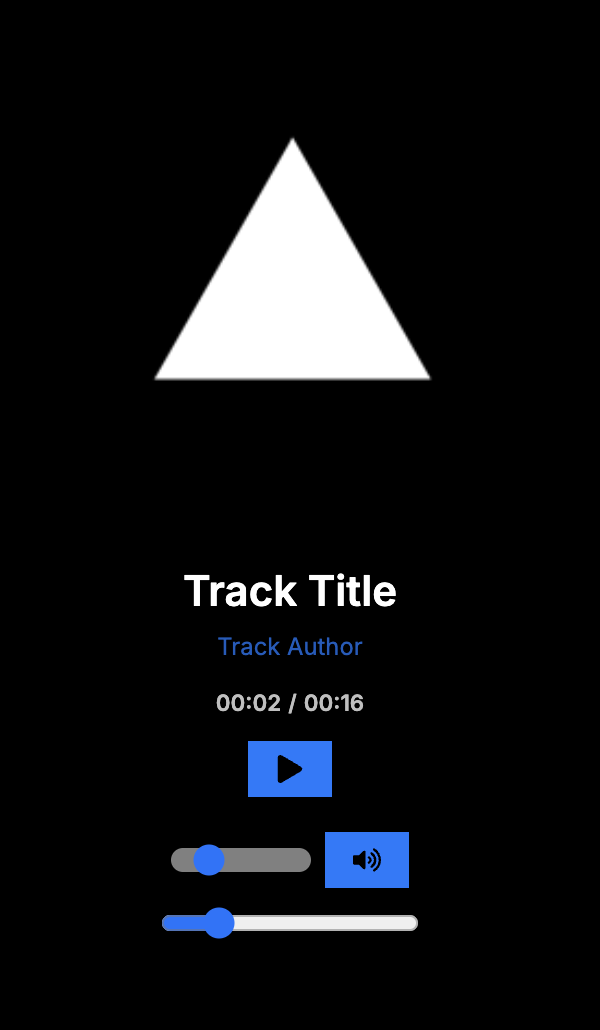
<AudioLibrary />
Features
- A visualized audio library with multiple tracks
- Controls
- Progress bar
- Volume control
- Screen responsive
- Autoplay next song
Use-case
- Best for displaying collections of audio files
"use client";
import { AudioLibrary } from "@clxrityy/react-audio";
import { tracks } from "./data";
export default function Component() {
return (
<div>
<AudioLibrary tracks={tracks} />
</div>
);
}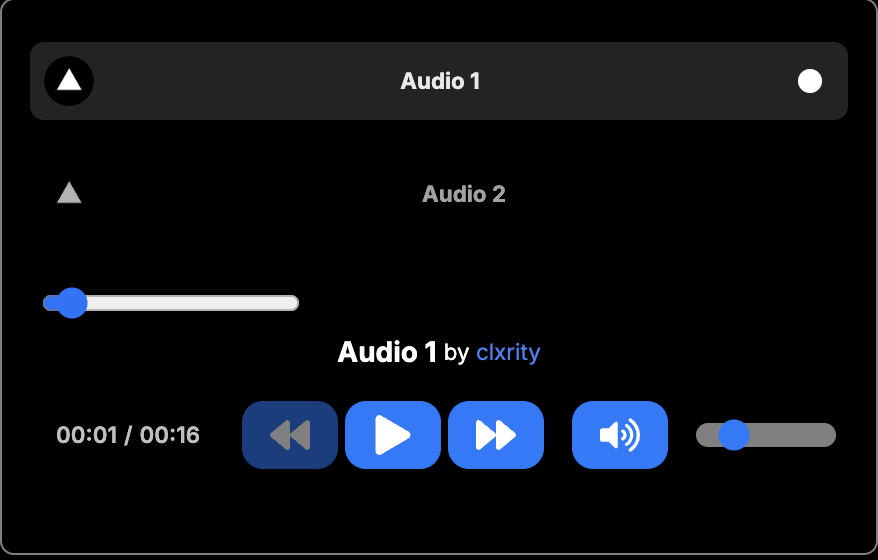
Styling
<AudioLibrary
tracks={tracks}
styles={{
backgroundColor: "transparent",
textColor: "white",
boxShadow: "10px 5px 5px red",
theme: "dark",
border: "1px solid white",
}}
/>Construct the audio library yourself
If you'd like further customization, import the base components:
import {
LibraryPlayer, // The player component
LibraryTrackItem, // Individual track component
} from "@clxrityy/react-audio";- Define states yourself
"use client";
import {
type Track,
// ...
} from "@clxrityy/react-audio";
import { useState } from "react";
const tracks: Track[] = [
// ...
];
export default function Component() {
const [currentTrackIndex, setCurrentTrackIndex] = useState(-1);
const currentTrack = tracks[currentTrackIndex];
return (
<div>
<h1>My songs</h1>
<ul>
{tracks.map((track, index) => (
<LibraryTrackItem
key={index}
selected={index === currentTrackIndex}
track={track}
trackNumberLabel={index}
onClick={() => setCurrentTrackIndex(index)}
/>
))}
</ul>
<LibraryPlayer
key={currentTrackIndex}
currentTrack={currentTrack}
trackIndex={current}
trackCount={tracks.length}
onNext={() => setCurrentTrackIndex((i) => i + 1)}
onPrev={() => setCurrentTrackIndex((i) => i - 1)}
/>
</div>
);
}Further customization
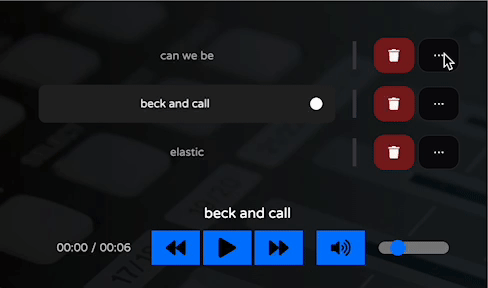
Example from clxrity.xyz
- Uploads with react-hook-form
- Store audio files with firebase
- Hover card with shadcnui