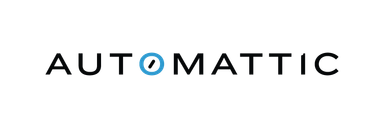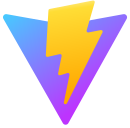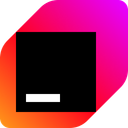Package Exports
Readme
ESLint CSS Language Plugin
Overview
This package contains a plugin that allows you to natively lint CSS files using ESLint.
Important: This plugin requires ESLint v9.6.0 or higher and you must be using the new configuration system.
Installation
For Node.js and compatible runtimes:
npm install @eslint/css -D
# or
yarn add @eslint/css -D
# or
pnpm install @eslint/css -D
# or
bun install @eslint/css -DFor Deno (experimental):
deno add jsr:@eslint/cssConfigurations
| Configuration Name | Description |
|---|---|
recommended |
Enables all recommended rules. |
In your eslint.config.js file, import @eslint/css and include the recommended config:
// eslint.config.js
import css from "@eslint/css";
export default [
// lint CSS files
{
files: ["**/*.css"],
language: "css/css",
...css.configs.recommended,
},
// your other configs here
];Rules
| Rule Name | Description | Recommended |
|---|---|---|
no-duplicate-imports |
Disallow duplicate @import rules | yes |
no-empty-blocks |
Disallow empty blocks | yes |
no-invalid-at-rules |
Disallow invalid at-rules | yes |
no-invalid-properties |
Disallow invalid properties | yes |
prefer-logical-properties |
Enforce the use of logical properties | no |
require-baseline |
Enforce the use of baseline features | yes |
use-layers |
Require use of layers | no |
Note: This plugin does not provide formatting rules. We recommend using a source code formatter such as Prettier for that purpose.
In order to individually configure a rule in your eslint.config.js file, import @eslint/css and configure each rule with a prefix:
// eslint.config.js
import css from "@eslint/css";
export default [
{
files: ["**/*.css"],
plugins: {
css,
},
language: "css/css",
rules: {
"css/no-empty-blocks": "error",
},
},
];You can individually config, disable, and enable rules in CSS using comments, such as:
/* eslint css/no-empty-blocks: error */
/* eslint-disable css/no-empty-blocks -- this one is ok */
a {
}
/* eslint-enable css/no-empty-blocks */
b { /* eslint-disable-line css/no-empty-blocks */
}
/* eslint-disable-next-line css/no-empty-blocks */
em {
}Languages
| Language Name | Description |
|---|---|
css |
Parse CSS stylesheets. |
In order to individually configure a language in your eslint.config.js file, import @eslint/css and configure a language:
// eslint.config.js
import css from "@eslint/css";
export default [
{
files: ["**/*.css"],
plugins: {
css,
},
language: "css/css",
rules: {
"css/no-empty-blocks": "error",
},
},
];Tolerant Mode
By default, the CSS parser runs in strict mode, which reports all parsing errors. If you'd like to allow recoverable parsing errors (those that the browser automatically fixes on its own), you can set the tolerant option to true:
// eslint.config.js
import css from "@eslint/css";
export default [
{
files: ["**/*.css"],
plugins: {
css,
},
language: "css/css",
languageOptions: {
tolerant: true,
},
rules: {
"css/no-empty-blocks": "error",
},
},
];Setting tolerant to true is necessary if you are using custom syntax, such as PostCSS plugins, that aren't part of the standard CSS syntax.
Configuring Custom Syntax
The CSS lexer comes prebuilt with a set of known syntax for CSS that is used in rules like no-invalid-properties to validate CSS code. While this works for most cases, there may be cases when you want to define your own extensions to CSS, and this can be done using the customSyntax language option.
The customSyntax option is an object that uses the CSSTree format for defining custom syntax, which allows you to specify at-rules, properties, and some types. For example, suppose you'd like to define a custom at-rule that looks like this:
@my-at-rule "hello world!";You can configure that syntax as follows:
// eslint.config.js
import css from "@eslint/css";
export default [
{
files: ["**/*.css"],
plugins: {
css,
},
language: "css/css",
languageOptions: {
customSyntax: {
atrules: {
"my-at-rule": {
prelude: "<string>",
},
},
},
},
rules: {
"css/no-empty-blocks": "error",
},
},
];Configuring Tailwind Syntax
Tailwind specifies some extensions to CSS that will otherwise be flagged as invalid by the rules in this plugin. You can configure most of the custom syntax for Tailwind using the builtin tailwindSyntax object, like this:
// eslint.config.js
import css from "@eslint/css";
import { tailwindSyntax } from "@eslint/css/syntax";
export default [
{
files: ["**/*.css"],
plugins: {
css,
},
language: "css/css",
languageOptions: {
customSyntax: tailwindSyntax,
},
rules: {
"css/no-empty-blocks": "error",
},
},
];Note: The Tailwind syntax doesn't currently provide for the theme() function. This is a limitation of CSSTree that we hope will be resolved soon.
License
Apache 2.0
Sponsors
The following companies, organizations, and individuals support ESLint's ongoing maintenance and development. Become a Sponsor to get your logo on our READMEs and website.