Package Exports
- @gismark/strapi-geometry-fields/package.json
- @gismark/strapi-geometry-fields/strapi-admin
- @gismark/strapi-geometry-fields/strapi-server
Readme
Geometry Fields for Strapi
Store and edit geospatial data with PostGIS in a Strapi v5 custom field.
The plugin accepts WKT (Well-known text) or GeoJSON from the API and stores it in a PostGIS column in the db table of the content type. You can use multiple geometry fields across different content types. All features are editable and draggable using the hosted Leaflet.Editable and Path.Drag.
This example is a multipolygon with the boundaries of France as WKT.
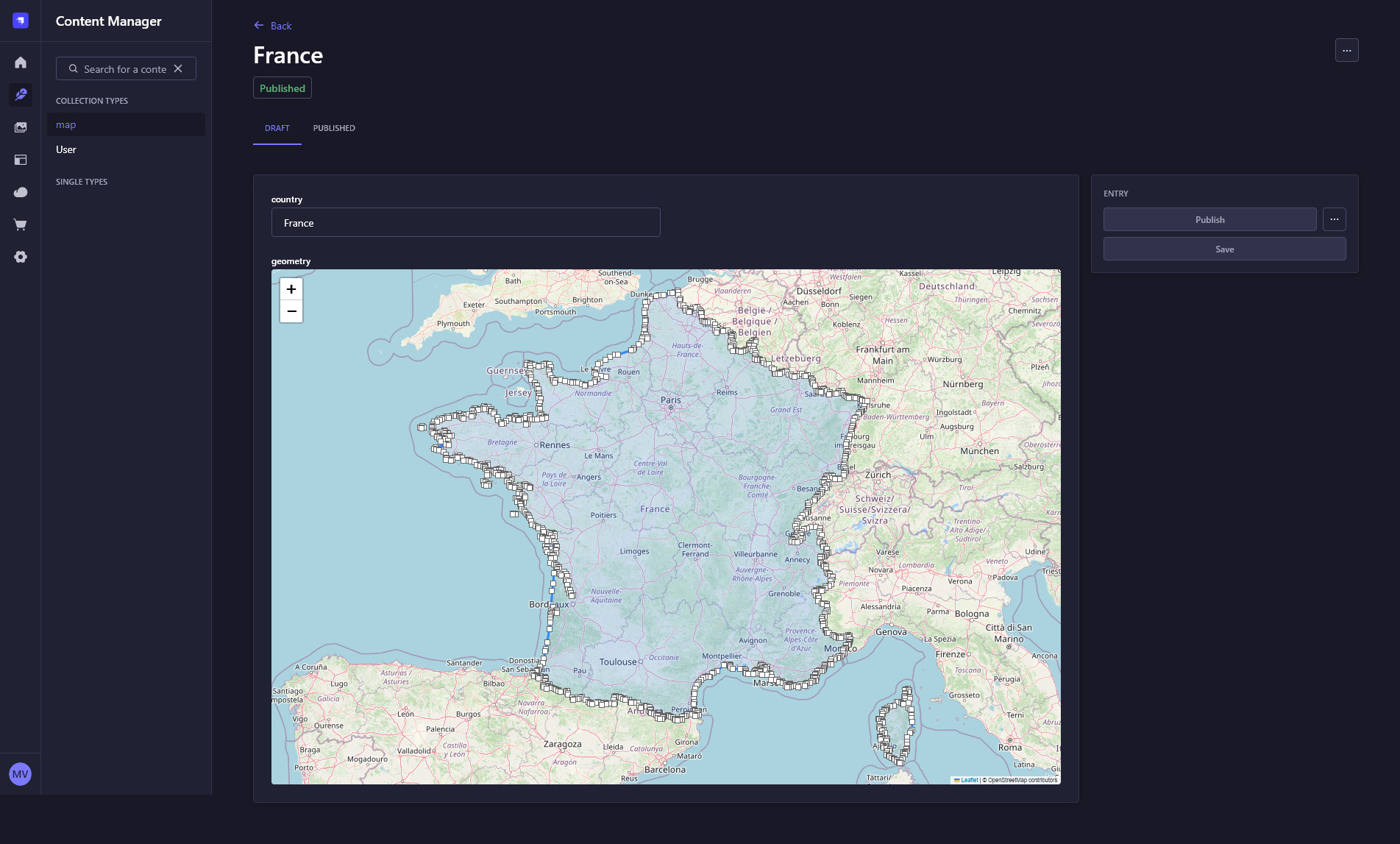
Installation
# with yarn yarn add @gismark/strapi-geometry-fields
# with npm npm install @gismark/strapi-geometry-fields
Configuration
This plugin only runs with PostgreSQL and needs PostGIS to be installed. If you haven't already done so run this query in Postgres:
CREATE EXTENSION postgis;
For the Leaflet map and the markers to display you must allow Openstreetmap in your middlewares.js like so:
{
name: "strapi::security",
config: {
contentSecurityPolicy: {
useDefaults: true,
directives: {
"img-src": ["'self'", "data:", "*.tile.openstreetmap.org"],
upgradeInsecureRequests: null,
},
},
},
},
In the settings, choose if the plugin should handle WKT of GeoJSON from the API (default is WKT)
Usage
In the Content Type Builder
- Create a new collection type
- In the field selection, choose CUSTOM, select the Geometry field and give it a name (e.g. 'geometry')
- Finish & Save
In the code
Add this field to the schema.json of your content type
"geometry": {
"type": "customField",
"customField": "plugin::geometry-fields.geometry"
},
- An extra column '__geom_geometry' is created in the db table for the content type.
Examples
input as WKT
{
"data": {
"geometry": { wkt: "POINT (30 10)" }
}
}
input as GeoJSON
{
"data": {
"geometry": {
"type": "Point",
"coordinates": [30, 10]
}
}
}
Tested with
- Strapi 5.15.1
- PostgreSQL 12.4
- PostGIS 3.0.2
License
MIT
Todo
- Choose CRS (Coordinate Reference System) from settings
- Create & delete features in custom field
- Click feature shows popup with geo info
- Validate WKT / GeoJSON option