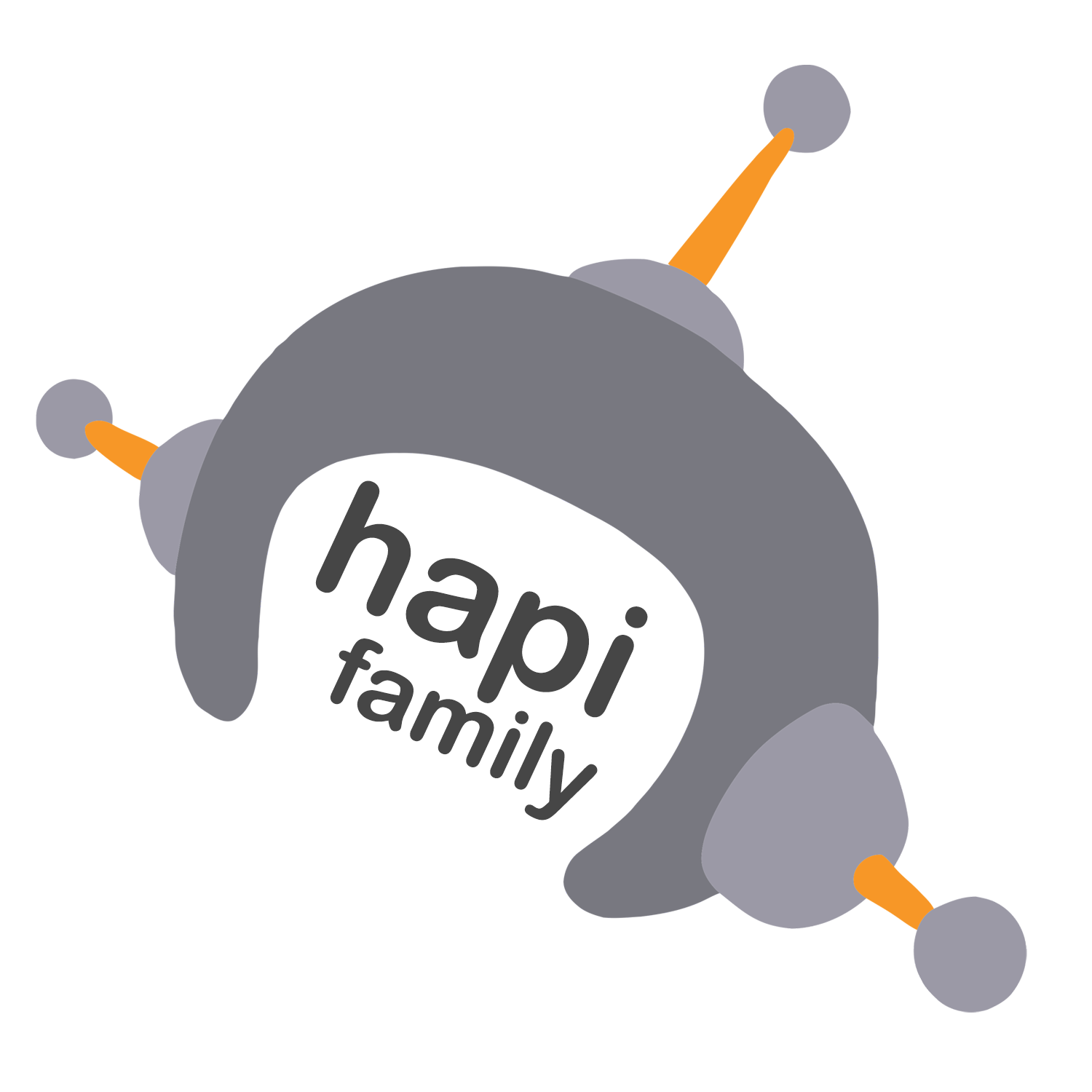Package Exports
- @hapi/bell
This package does not declare an exports field, so the exports above have been automatically detected and optimized by JSPM instead. If any package subpath is missing, it is recommended to post an issue to the original package (@hapi/bell) to support the "exports" field. If that is not possible, create a JSPM override to customize the exports field for this package.
Readme
@hapi/bell
Third-party authentication plugin for hapi.
bell ships with built-in support for authentication using ArcGIS Online, Auth0, AzureAD,
BitBucket, Cognito, DigitalOcean, Discord, Dropbox, Facebook, Fitbit, Foursquare,
GitHub, GitLab, Google Plus, Google, Instagram, LinkedIn, Medium, Meetup, Mixer,
Nest, Office365, Okta, Phabricator, Pingfed, Pinterest, Reddit, Salesforce, Slack,
Spotify, Stripe, trakt.tv, Tumblr, Twitch, Twitter, VK, Wordpress, Windows Live,
and Yahoo.
It also supports any compliant OAuth 1.0a and OAuth 2.0 based login services with a simple
configuration object.
Documentation
Tutorials
Social Login with Twitter using hapi.js
Examples
Twitter:
// Load modules
const Bell = require('@hapi/bell');
const Hapi = require('@hapi/hapi');
// Declare internals
const internals = {};
internals.start = async function () {
const server = Hapi.server({ port: 8000 });
// Register bell with the server
await server.register(Bell);
// Declare an authentication strategy using the bell scheme
// with the name of the provider, cookie encryption password,
// and the OAuth client credentials.
server.auth.strategy('twitter', 'bell', {
provider: 'twitter',
password: 'cookie_encryption_password_secure',
clientId: 'my_twitter_client_id',
clientSecret: 'my_twitter_client_secret',
isSecure: false // Terrible idea but required if not using HTTPS especially if developing locally
});
// Use the 'twitter' authentication strategy to protect the
// endpoint handling the incoming authentication credentials.
// This endpoint usually looks up the third party account in
// the database and sets some application state (cookie) with
// the local application account information.
server.route({
method: ['GET', 'POST'], // Must handle both GET and POST
path: '/login', // The callback endpoint registered with the provider
options: {
auth: 'twitter',
handler: function (request, h) {
if (!request.auth.isAuthenticated) {
return `Authentication failed due to: ${request.auth.error.message}`;
}
// Perform any account lookup or registration, setup local session,
// and redirect to the application. The third-party credentials are
// stored in request.auth.credentials. Any query parameters from
// the initial request are passed back via request.auth.credentials.query.
return h.redirect('/home');
}
}
});
await server.start();
};
internals.start();