Package Exports
- @ledgerhq/hw-app-str
- @ledgerhq/hw-app-str/lib-es/Str.js
- @ledgerhq/hw-app-str/lib/Str.js
This package does not declare an exports field, so the exports above have been automatically detected and optimized by JSPM instead. If any package subpath is missing, it is recommended to post an issue to the original package (@ledgerhq/hw-app-str) to support the "exports" field. If that is not possible, create a JSPM override to customize the exports field for this package.
Readme
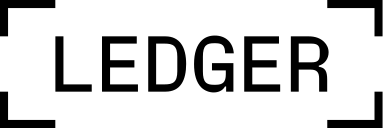
Ledger Stellar app API
Usage
// when using "@ledgerhq/hw-transport-node-hid" library you need to go to
// Settings -> Browser support in ledger stellar app and set this setting to 'No'
import Transport from "@ledgerhq/hw-transport-node-hid";
// import Transport from "@ledgerhq/hw-transport-u2f"; // for browser
import Str from "@ledgerhq/hw-app-str";
import StellarSdk from "stellar-sdk";
const getStrAppVersion = async () => {
const transport = await Transport.create();
const str = new Str(transport);
const result = await str.getAppConfiguration();
return result.version;
}
getStrAppVersion().then(v => console.log(v));
const getStrPublicKey = async () => {
const transport = await Transport.create();
const str = new Str(transport);
const result = await str.getPublicKey("44'/148'/0'");
return result.publicKey;
};
let publicKey;
getStrPublicKey().then(pk => {
console.log(pk);
publicKey = pk;
});
const signStrTransaction = async (publicKey) => {
const transaction = new StellarSdk.TransactionBuilder({accountId: () => publicKey, sequenceNumber: () => '1234', incrementSequenceNumber: () => null})
.addOperation(StellarSdk.Operation.createAccount({
source: publicKey,
destination: 'GBLYVYCCCRYTZTWTWGOMJYKEGQMTH2U3X4R4NUI7CUGIGEJEKYD5S5OJ', // SATIS5GR33FXKM7HVWZ2UQO33GM66TVORZUEF2HPUQ3J7K634CTOAWQ7
startingBalance: '11.331',
}))
.build();
const transport = await Transport.create();
const str = new Str(transport);
const result = await str.signTransaction("44'/148'/0'", transaction.signatureBase());
// add signature to transaction
const keyPair = StellarSdk.Keypair.fromPublicKey(publicKey);
const hint = keyPair.signatureHint();
const decorated = new StellarSdk.xdr.DecoratedSignature({hint: hint, signature: result.signature});
transaction.signatures.push(decorated);
return transaction;
}
signStrTransaction(publicKey).then(transaction => console.log(transaction.toEnvelope().toXDR().toString('base64')));Are you adding Ledger support to your software wallet?
You may be using this package to communicate with the Stellar Nano App.
For a smooth and quick integration:
- See the developers’ documentation on the Developer Portal and
- Go on Discord to chat with developer support and the developer community.