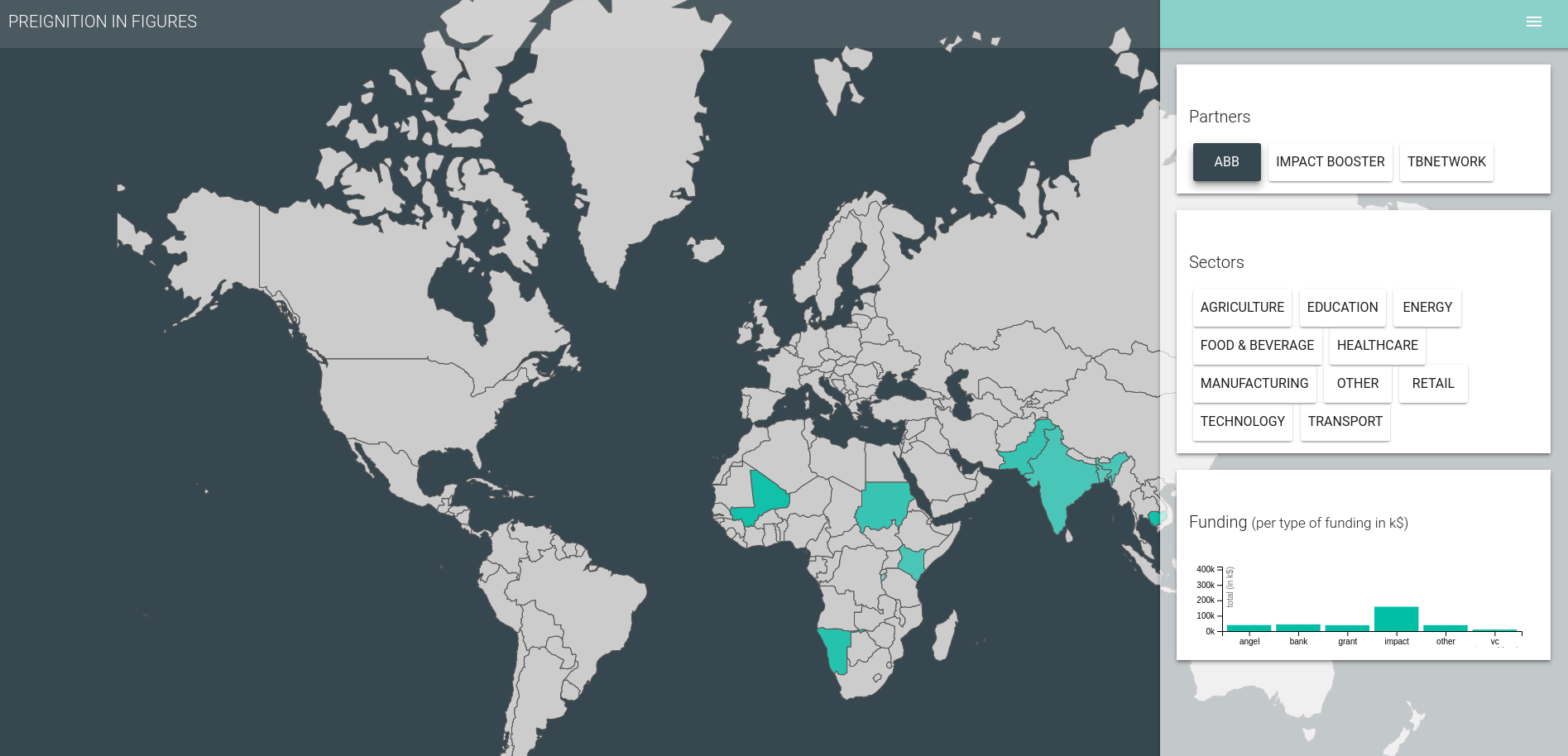Package Exports
- @preignition/multi-verse
This package does not declare an exports field, so the exports above have been automatically detected and optimized by JSPM instead. If any package subpath is missing, it is recommended to post an issue to the original package (@preignition/multi-verse) to support the "exports" field. If that is not possible, create a JSPM override to customize the exports field for this package.
Readme
<multi-verse>
Polymer elements for graphical and interactive multivariate analysis (built on top of universe) and using d3.js V5, crossfilter and reductio under the hood.
Charts are rendered using multi-chart, or multi-geo for geo charts like choropleth. They are data driven and reactive, providing instant feedback to user interaction.
Motivation
Multi-verse is inspired by dc.js, a charting library allowing highly efficient exploration on large multi-dimensional datasets.
While dc.js requires users to code some of the chart logic and data intagration in javascript, multi-verse proposes a markup-first approach. This allows to build complex dashboard simply by combining multi-verse and multi-chart web components together, as illustrated in the example below.
Multi-verse components leverages crossfilter and are responsible for data management (aggregation, sorting, grouping), while multi-charts components render processed data in customizable visulalizations.
Demo and API
Demo and API are now available on netlify.
Simple Example
<!-- Load the data -->
<multi-csv url="flight.csv" data="{{data}}"></multi-csv>
<!-- Start a multi-verse -->
<multi-verse id="universe" data="[[data]]" universe="{{universe}}">
<!-- Group the data by distances, exposes grouped data under 'data' attribute -->
<multi-group universe="[[universe]]" data="{{data-chart-distance}}" group-by="distances">
<!-- Render this group in a bar chart-->
<multi-verse-bar title="distance" data="[[data-chart-distance]]">
</multi-verse-bar>
</multi-group>
<!-- Group the data by day-->
<multi-group universe="[[universe]]" data="{{data-chart-day}}" group-by="day">
<!-- Render this group in a pie chart-->
<multi-verse-pie title="day (pie)" data="[[data-chart-day]]" color-scale="{{colorScale}}" width="{{width}}">
<!-- Add a color scale legend to the chart -->
<multi-legend legend chart-width="[[width]]" scale="[[colorScale]]" position="top-right">
</multi-legend>
</multi-verse-pie>
</multi-group>
</multi-verse>Example of multi-verse in a interactive dashboard
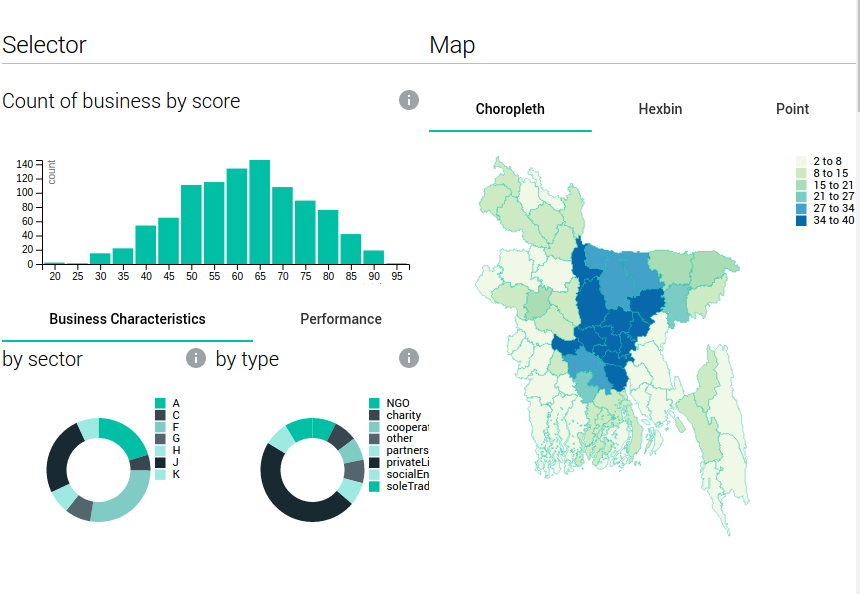
Other advanced example - available from the demo