Package Exports
- @react-native-community/art
This package does not declare an exports field, so the exports above have been automatically detected and optimized by JSPM instead. If any package subpath is missing, it is recommended to post an issue to the original package (@react-native-community/art) to support the "exports" field. If that is not possible, create a JSPM override to customize the exports field for this package.
Readme
@react-native-community/art
NOTE: ART was extracted from core
react-nativeas a part of "Lean Core" effort.
React Native module that allows you to draw vector graphics
Getting started
Installing module
yarn add @react-native-community/artor
npm install @react-native-community/art --saveLinking module
Mostly automatic linking
react-native link @react-native-community/artManual linking
Manually linking the library for iOS
Open project.xcodeproj in Xcode
Drag RNCSlider.xcodeproj to your project on Xcode (usually under the Libraries group on Xcode):
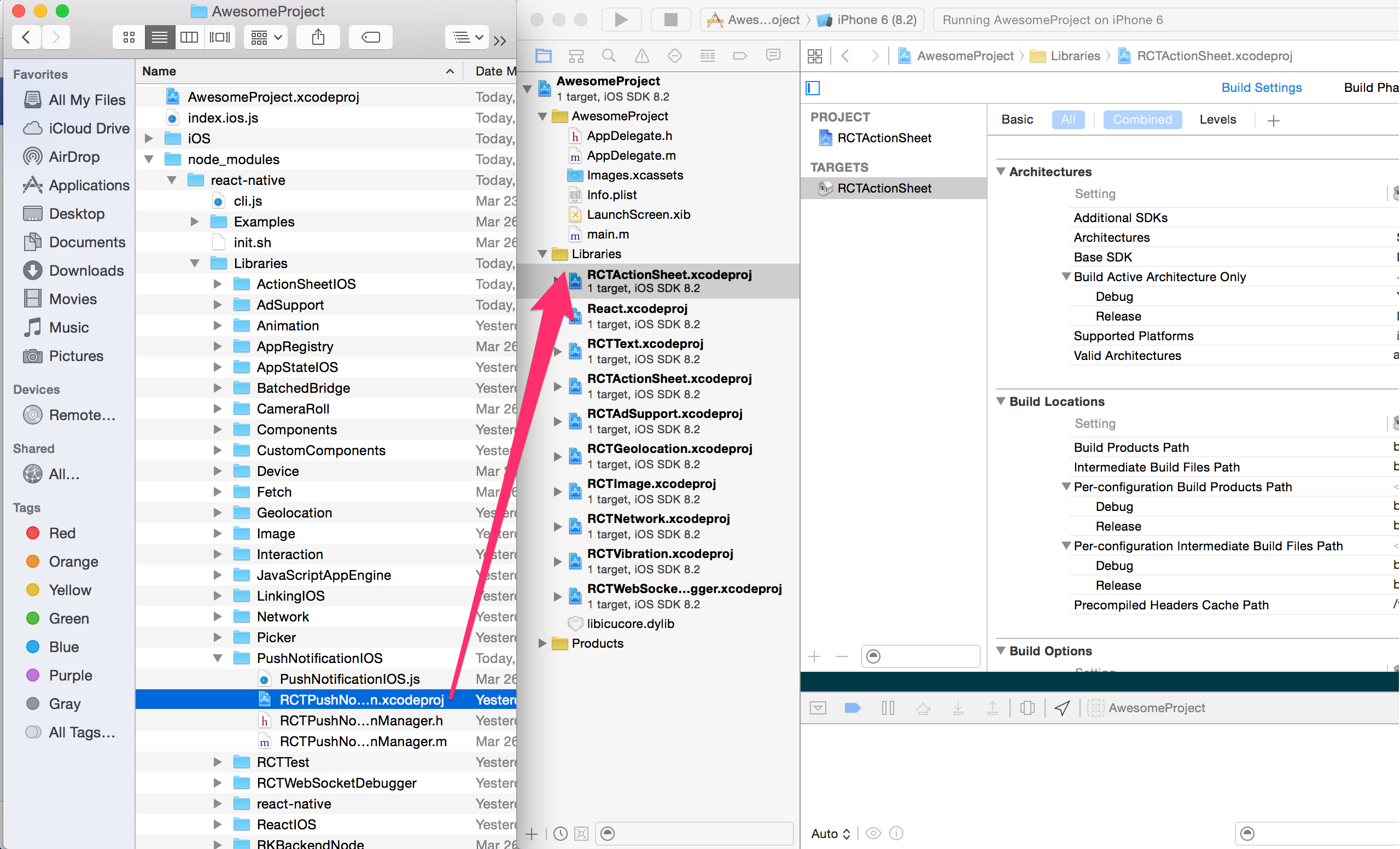
Link libART.a binary with libraries
Click on your main project file (the one that represents the .xcodeproj) select Build Phases and drag the static library from the Products folder inside the Library you are importing to Link Binary With Libraries (or use the + sign and choose library from the list):

Manually linking the library for Android
android/settings.gradle
include ':react-native-art'
project(':react-native-art').projectDir = new File(rootProject.projectDir, '../node_modules/@react-native-community/art/android')android/app/build.gradle
dependencies {
...
implementation project(':react-native-art')
}android/app/src/main/.../MainApplication.java
On top, where imports are:
import com.reactnativecommunity.art.ARTPackage;Add the ARTPackage class to your list of exported packages.
@Override
protected List<ReactPackage> getPackages() {
return Arrays.asList(
new MainReactPackage(),
new ARTPackage()
);
}Migrating from the core react-native module
To migrate to this module you need to follow all the installation instructions above and change your imports from:
import {ART} from 'react-native';
const {Surface, Shape} = ART;to:
import {Surface, Shape} from '@react-native-community/art';Documentation
You can find API reference here.
License
The library is released under the MIT licence. For more information see LICENSE.



