Package Exports
- @regosen/gapless-5
This package does not declare an exports field, so the exports above have been automatically detected and optimized by JSPM instead. If any package subpath is missing, it is recommended to post an issue to the original package (@regosen/gapless-5) to support the "exports" field. If that is not possible, create a JSPM override to customize the exports field for this package.
Readme
Gapless 5 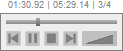
A gapless JavaScript/CSS audio player for HTML5
PROBLEM: There are 2 modern APIs for playing audio through the web, and both of them have problems:
- HTML5 Audio: the last chunk of audio gets cut off, making gapless transitions impossible
- WebAudio: can't play a file until it's fully loaded
SOLUTION: Use both!
- If WebAudio hasn't fully loaded yet, it begins playback with HTML5 Audio, then seamlessly switches to WebAudio once loaded.
Getting Started
Gapless 5 is a registered bower package, so installation is as simple as:
$ bower install gapless5 --saveDemos
Gapless 5 demonstration page. It utilizes key mappings for cueing and other transport bar features.
https://ccrma.stanford.edu/~regosen/gapless5Relisten: a listening site for live music sets (currently featuring Phish)
http://relisten.net/gaplessListening page for Zen Finger Painting's latest album. It utilizes several callbacks to interact with the rest of the page.
http://www.zenfingerpainting.com
Features
- player can have multiple tracks
- page can have multiple players
- seamless transitions between tracks
- pre-loading of subsequent tracks
- files don't need to be fully loaded to start playback
- UI is optional
- no Flash!
Browser Support
- Safari (including iOS)
- Chrome (including Android)
- Firefox
NOTE for Boostrap users: Bootstrap's css will mess up the player's look. If you don't need Bootstrap in its entirety, try using Twitter customize to get just the subset of rules you need.
Setup
- HTML head: reference the following:
Gapless5.js- (Optional: if using built-in UI)
Gapless5.css
- HTML body
- (Optional: if using built-in UI) create a
<div>or<span>element where you want the player to appear. Give it a particular id.
- JavaScript (examples and full reference below)
- Create a
Gapless5object, with the above id and options if desired.- id can be omitted or an empty string if you don't want the built-in UI.
- Add tracks via options in constructor or
addTrack() - Optional stuff:
- Manipulate tracklist with
insertTrack(),removeTrack(), and more. - Register your own callbacks.
- Connect key presses to actions using
mapKeys()or options in constructor.
- Manipulate tracklist with
Example:
<head>
<link href="gapless5.css" rel="stylesheet" type="text/css" />
<script src="gapless5.js" language="JavaScript" type="text/javascript"></script>
</head>
<body>
<div id="gapless5-player-id" />
<script type="text/javascript"><!--
const player = new Gapless5("gapless5-player-id");
// You can add tracks by relative or absolute URL:
player.addTrack("audio/song1.mp3");
player.addTrack("https://my-audio-site.org/song2.m4a");
// You can also add tracks from the file loader like this:
const files = document.getElementById("my-file-input").files;
files.forEach(file => {
player.addTrack(URL.createObjectURL(file)); // this creates a "blob://" URL
});
player.play();
--></script>
<form>
<input type="file" id="my-file-input" accept="audio/*">
</form>
</body>Functions
Functions with parameters:
- addTrack(audioPath)
- adds track to end of playlist
audioPath: path to audio file(s) or blob URL(s), see examples above
- insertTrack(index, audioPath)
- inserts track at location
index audioPath: same as in addTrack
- inserts track at location
- replaceTrack(index, audioPath)
- replaces track at location
index audioPath: same as in addTrack
- replaces track at location
- gotoTrack(indexOrPath)
- jumps to specified track
indexOrPathcan be the numerical index, or audio path
- removeTrack(indexOrPath)
- removes specified track from playlist
indexOrPathcan be the numerical index, or audio path
- mapKeys(jsonMapping)
- pressing specified key (case-insensitive) will trigger any Action function listed below.
jsonMappingmaps an action to a key, see example code below
Functions that return the current state:
- isShuffled()
- returns true if shuffled
- getTracks()
- returns list of audioPaths in play order
- if shuffled, the shuffled order will be reflected here
- findTrack(audioPath)
- returns index of track in playlist
Actions (these can be mapped to keys via mapKeys):
These correspond to built-in UI buttons
- prev(): matches behavior of "prev" button (scrubs to start if you've progressed into a track)
- playpause(): matches behavior of "play/pause" button
- stop(): matches behavior of "stop" button
- toggleShuffle(): switches between shuffled and un-shuffled
- subsequent shuffles will be different each time
- next(): matches behavior of "next" button
These do not correspond to built-in UI buttons
- prevtrack(): unlike "prev" button, this will always jump to the previous track
- cue(): play from start
- play(): non-togglable "play"
- pause(): non-togglable "pause"
- shuffle(preserveCurrent = true): non-togglable shuffle, re-shuffles if previously shuffled
- if preserveCurrent is false, it will shuffle all tracks (without preserving current track)
- removeAllTracks(): clears entire playlist
Example:
player.mapKeys({cue: "7", stop: "8", next: "9"});
player.play();
player.pause();
// indexes start at 0
player.replaceTrack(0, "audio/song1_alt.flac");
player.insertTrack(1, "audio/transition.wav");
player.gotoTrack(1);
player.gotoTrack("audio/song1_alt.flac"); // can also goto track by path
player.removeTrack(2);
player.removeTrack("audio/transition.wav"); // can also remove track by path
player.removeAllTracks();Options
- tracks
- path to audio file(s) or blob URL(s), see examples above
- can be a single track as a string, an array, or a JSON object containing an array of JSON objects
- loop
- default = false
- loops after end of list/track
- singleMode
- default = false
- plays/loops single track only
- exclusive
- default = false
- stops other Gapless5 players when this one is playing
- playOnLoad
- default = false
- play immediately once first track is loaded
- NOTE: user must have interacted with the page before we can autoplay (per browser policy)
- startingTrack
- default: 0
- either an array index into the tracks array, or the string "random" for a random index
- shuffleButton
- default = true
- adds shuffle button to the player UI
- shuffle
- default = false
- enables shuffle mode immediately after playlist load
- useHTML5Audio
- default = true
- useWebAudio
- default = true
- if you don't care about gapless playback, set useWebAudio to false for better performance
- mapKeys
- pressing specified key (case-insensitive) will trigger any Action function listed above.
- logLevel
- minimum logging level (default =
LogLevel.Info) - set this to
LogLevel.Debugfor more verbose logging
- minimum logging level (default =
Example:
const player = new Gapless5("gapless5-player-id", {
tracks: ["loop1.mp3", "loop2.mp3"],
loop: true,
mapKeys: {prev: "a", playpause: "s", stop: "d", next: "f"}
});Callbacks
- onprev
- onplay
- onpause
- onstop
- onnext
- onload
- onerror
- onfinishedtrack
- onfinishedall
Example:
function prevCallback() {
console.log("user clicked 'prev'");
}
const player = new Gapless5('gapless5-player-id', {tracks: ["track1.mp3", "track2.mp3"]});
player.onprev = prevCallback;
player.onnext = function () { console.log("user clicked 'next'"); };License
Licensed under the MIT License.