Package Exports
- @richardhboyd/doc_db_lib
This package does not declare an exports field, so the exports above have been automatically detected and optimized by JSPM instead. If any package subpath is missing, it is recommended to post an issue to the original package (@richardhboyd/doc_db_lib) to support the "exports" field. If that is not possible, create a JSPM override to customize the exports field for this package.
Readme
Amazon DocumentDB Demo Construct
Installing
Pypi (Python)
pip install docdbdemo
npm (JavaScript and TypeScript)
npm install @richardhboyd/doc_db_lib
Usage
Python
from aws_cdk import (
core
)
from docdbdemo import DocDbLib
class MyStack(core.Stack):
def __init__(self, scope: core.Construct, id: str, **kwargs) -> None:
super().__init__(scope, id, **kwargs)
DocDbLib(self, "MyDocDBClient")TypeScript
import cdk = require('@aws-cdk/core');
import docdbdemo = require('@richardhboyd/doc_db_lib');
export class DocDbClientTsStack extends cdk.Stack {
constructor(scope: cdk.App, id: string, props?: cdk.StackProps) {
super(scope, id, props);
new docdbdemo.DocDbLib(this, "MyDocDBClient");
}
}Diagram
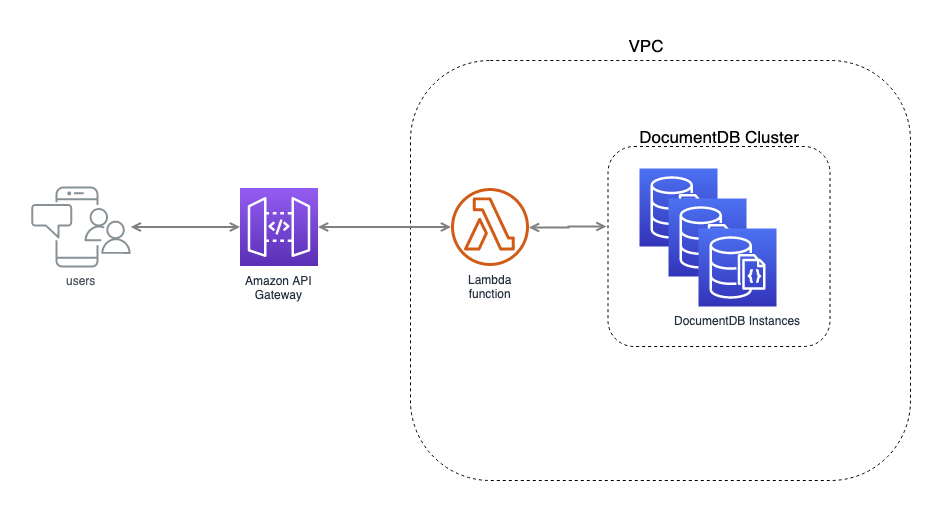
Interacting
Deploying the stack will create an Amazon DocumentDB Cluster with one instance in each availability zone created by the CDK's VPC Construct, a Lambda function that can put items into the database and fetch them out again, and an API to send requests to the Lambda Funciton.
The stack will output an APIGateway endpoint that will front the created DocumentDB.
Outputs:
DocDbClientTsStack.MyDocDBClientMyDocDbApiMyDocDBApiEndpoint74609B36 = https://gv8ooq7zti.execute-api.us-east-1.amazonaws.com/prod/
Let's look at how we use this new API.
Putting a document in the DocumentDB
API=https://gv8ooq7zti.execute-api.us-east-1.amazonaws.com/prod
curl -H "Content-Type: application/json" -d '{"bestCoder":"@allenmichael", "worstCoder":"singledigit"}' -X POST $API/documentGetting a document out of the database
API=https://gv8ooq7zti.execute-api.us-east-1.amazonaws.com/prod
curl -H "Content-Type: application/json" $API/document?bestCoder=@allenmichaelTesting this out we see
$ curl -H "Content-Type: application/json" -d '{"bestCoder":"@allenmichael", "worstCoder":"@singledigit"}' -X POST $API/document
{"id": "5d7bd032c7866a33171a1261"}
$ curl -H "Content-Type: application/json" $API/document?bestCoder=@allenmichael
{'_id': ObjectId('5d7bcfe6c7866a33171a125f'), 'bestCoder': '@allenmichael', 'worstCoder': '@singledigit'}