Package Exports
- @sketchmine/sketch-builder
This package does not declare an exports field, so the exports above have been automatically detected and optimized by JSPM instead. If any package subpath is missing, it is recommended to post an issue to the original package (@sketchmine/sketch-builder) to support the "exports" field. If that is not possible, create a JSPM override to customize the exports field for this package.
Readme
@sketchmine/sketch-builder
The sketch-builder is the heart pice of this library. It takes control over generating .sketch files from any html that is provided to the library. It can draw a symbol Library or just a plain page. The orchestration for drawing a hole library is done by the library itself.
Dependency graph
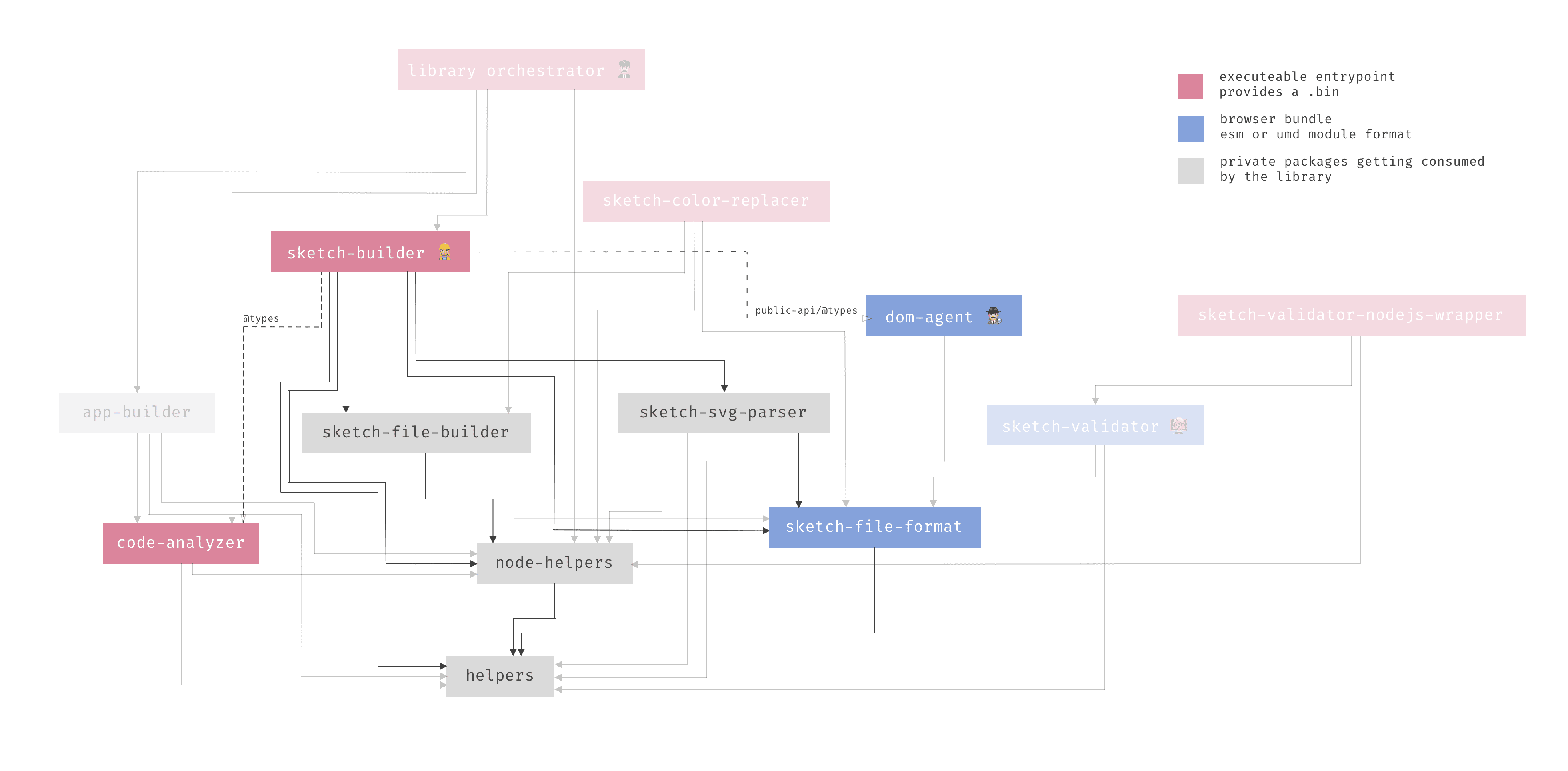
Development
You need to adjust the config.json up to your needs like described in the Prerequisites section.
Afterwards just run in one window the rollup build: npm run build:dev this will start rollup in watch mode
with cokidar to compile the .ts files on the file in the specified dist folder *(specified in ./config/build.js).
The compiled outup can easy started with node dist/sketch-builder.
Prerequisites
- npm, node
- a website to be drawn
You have to edit the config.json to fit your needs.
there are two options to configure.
- Drawing the Symbols Library
- Drawing any other page
General configuration
The general configuaration has to match the typings from ./sketch-builder.d.ts
It has to include following properties:
{
"host": {
"protocol": "https",
"name": "dynatrace.com"
},
"rootElement": "body",
"pages": [
"/",
"support/doc/appmon/",
"support/doc/appmon/getting-started/architecture/"
],
"agent": "path/to/the/dom-agent.js",
"outFile": "start-page.sketch",
"chrome": {
"defaultViewport": {
"width": 800,
"height": 600,
"deviceScaleFactor": 1,
"isMobile": false,
"hasTouch": false,
"isLandscape": false
}
}
}The pages array is for the possibility to draw multiple pages. if only the root page should be drawn pass an empty string or a /.
TODO: @lukas.holzer@dynatrace.com
If the property "metaInformation": "path/to/meta.json" with the path to the meta information is set that holds all symbols the symbol detection can be processed.
Drawing the library
For drawing the Symbols Library the configuration has to include a property with library that points to the angular app that is served under the host informations for the command ng serve.
Furthermore the rootElement should be changed to get the first root element.
{
...
"host": {
"protocol": "http",
"name": "localhost",
"port": 4200
},
"rootElement": "app-root > *",
"library": {
"app": "dist/sketch-library"
},
"pages": ["/"],
"outFile": "dt-asset-lib.sketch",
...
}How to install
Just run npm i in the root.
How to dev
For debbugging, you can specify specific debug spaces with DEBUG=${space1},${space2},${space3}... node dist/sketch-builder
or just set DEBUG to true.
If you want to speed up the sketch-builder you can skip the headless chrome part and use a static json file from the fixtures.
The fixture file is located under /tests/fixtures/library.json.
If you pass the Node environement TRAVERSER=skip-traverser node ... to the node command the fixture file is used.
Available debug spaces for granular logging:
- debug general information about all the drawn symbols with measurements
- dom-traverser Result of the DOM Traverser
How to run tests?
Important!
All tests according to this space should be wrapped in a describe with the prefix: [sketch-builder] › ... like the following:
//... import statements
describe('[sketch-builder] › ${folder} › ${description of the suite}', () => {
// .. your tests should place here.
});There are ts-lint and compiler rules just run npm run lint
For tests the jest Framework was choosen jestjs.io.
Just run npm run test
Deployment
Urls
Architecture
This sketch-builder is part of the .sketch generation ecosystem