Package Exports
- @speed-highlight/core
- @speed-highlight/core/dist/node/index.js
This package does not declare an exports field, so the exports above have been automatically detected and optimized by JSPM instead. If any package subpath is missing, it is recommended to post an issue to the original package (@speed-highlight/core) to support the "exports" field. If that is not possible, create a JSPM override to customize the exports field for this package.
Readme
Speed Highlight JS
Light, fast, and easy to use, dependencies free javascript syntax highlighter, with automatic language detection, try it out here
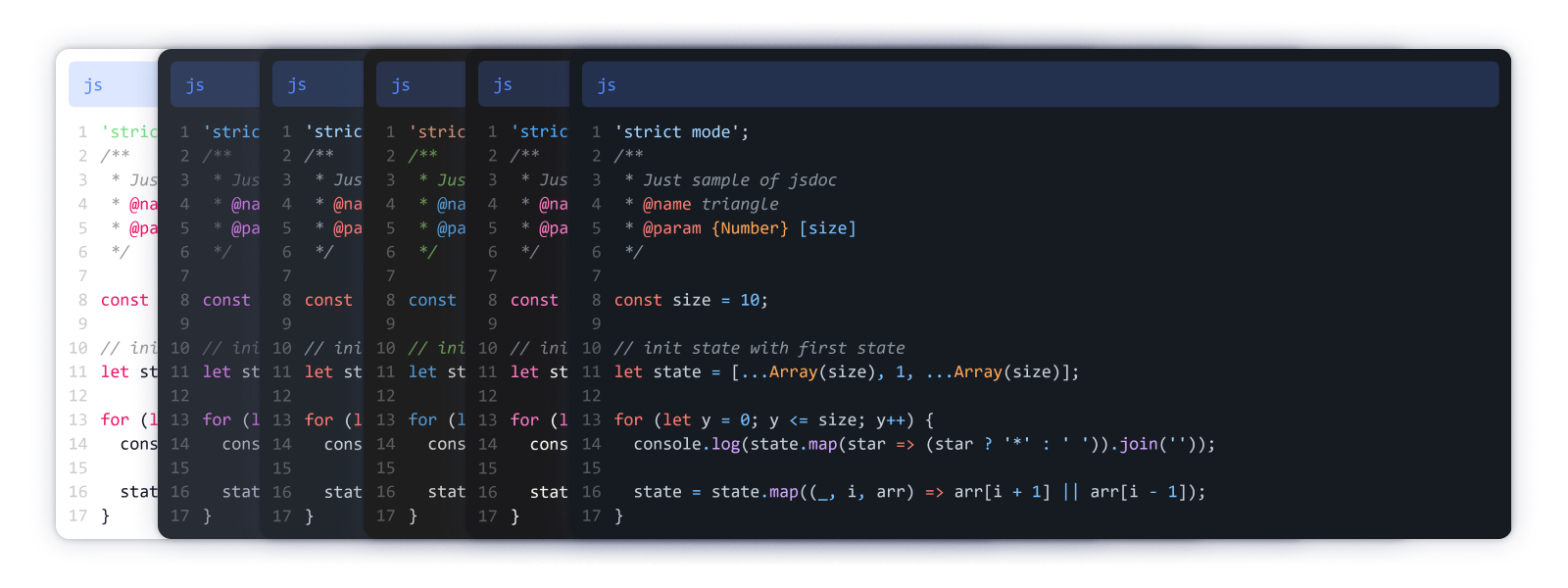
Light 📦
- The core is about 1kB (gzipped & minified)
- Languages definition are from a few bytes to 1kB
- Themes are about 1kB
- Language rules needed are automatically loaded
Fast ⚡
Blazing fast highlighting using regex
Simple setup 🚀
Web
Style/theme (in the header of your html file):
<link rel="stylesheet" href="/path/dist/themes/default.css">In the body of your html file:
<div class='shj-lang-[code-language]'>[code]</div>
or
<code class='shj-lang-[code-language]'>[inline code]</code>Highlight the code (in your javascript):
import { highlightAll } from '/path/dist/index.js'
highlightAll();Auto language detection
import { highlightElement } from '../src/index.js';
import { detectLanguage } from '../src/detect.js';
elm.textContent = code;
highlightElement(elm, detectLanguage(code));CDN
import ... from 'https://unpkg.com/speed_highlight_js/dist/index.js'
import ... from 'https://cdn.jsdelivr.net/gh/matubu/speed_highlight_js/dist/index.js'Deno
Use the deno module
import { setTheme, printHighlight } from 'https://x.nest.land/speed_highlight_js/dist/term.js';
await setTheme('default');
printHighlight('console.log("hello")', 'js');Node
Use the npm package
npm install speed_highlight_jsconst { setTheme, printHighlight } = require('speed_highlight_js/dist/node/term.js');
setTheme('default')
printHighlight('console.log("hello")', 'js');Languages supported 🌐
| Name | Class name | Support | Language detection |
|---|---|---|---|
| bash | shj-lang-bash | ✅ | |
| brainfuck | shj-lang-bf | increment, operator, print, comment | ❌ |
| css | shj-lang-css | comment, str, selector, units, function, ... | ✅ |
| csv | shj-lang-csv | punctuation, ... | ❌ |
| diff | shj-lang-diff | ✅ | |
| git | shj-lang-git | comment, insert, deleted, string, ... | ❌ |
| html | shj-lang-html | ✅ | |
| http | shj-lang-http | keywork, string, punctuation, variable, version | ✅ |
| ini | shj-lang-ini | ❌ | |
| javascipt | shj-lang-js | basic syntax, regex, jsdoc, json, template literals | ✅ |
| jsdoc | shj-lang-jsdoc | ❌ | |
| json | shj-lang-json | string, number, bool, ... | ❌ |
| leanpub-md | shj-lang-leanpub-md | ❌ | |
| log | shj-lang-log | number, string, comment, errors | ❌ |
| lua | shj-lang-lua | ✅ | |
| makefile | shj-lang-make | ✅ | |
| markdown | shj-lang-md | ✅ | |
| perl | shj-lang-pl | ✅ | |
| plain | shj-lang-plain | ❌ | |
| python | shj-lang-py | ✅ | |
| regex | shj-lang-regex | count, set, ... | ❌ |
| sql | shj-lang-sql | number, string, function, ... | ✅ |
| todo | shj-lang-todo | ❌ | |
| toml | shj-lang-toml | comment, table, string, bool, variable | ❌ |
| typescript | shj-lang-ts | js syntax, ts keyword, types | ✅ |
| uri | shj-lang-uri | ✅ | |
| yaml | shj-lang-yaml | comment, numbers, variable, string, bool | ❌ |
| docker | shj-lang-docker | ✅ | |
| c | shj-lang-c | ✅ | |
| xml | shj-lang-xml | ✅ | |
| rust | shj-lang-rs | ✅ | |
| go | shj-lang-go | ✅ | |
| java | shj-lang-java | ✅ | |
| asm | shj-lang-asm | ✅ |
Themes 🌈
A modern theme by default
| Name | Terminal | Web |
|---|---|---|
| default | ✅ | ✅ |
| github-dark | ❌ | ✅ |
| github-light | ❌ | ✅ |
| github-dim | ❌ | ✅ |
| atom-dark | ❌ | ✅ |
| visual-studio-dark | ❌ | ✅ |
Wiki 👀
Further in-depth documentation for the API and other topics is in our Wiki
License 📃
Shj is released under the Creative Commons Zero License. See our LICENSE file for details.