Package Exports
- @toast-ui/editor-plugin-color-syntax
This package does not declare an exports field, so the exports above have been automatically detected and optimized by JSPM instead. If any package subpath is missing, it is recommended to post an issue to the original package (@toast-ui/editor-plugin-color-syntax) to support the "exports" field. If that is not possible, create a JSPM override to customize the exports field for this package.
Readme
TOAST UI Editor : Color Syntax Plugin
This is a plugin of TOAST UI Editor to color editing text.
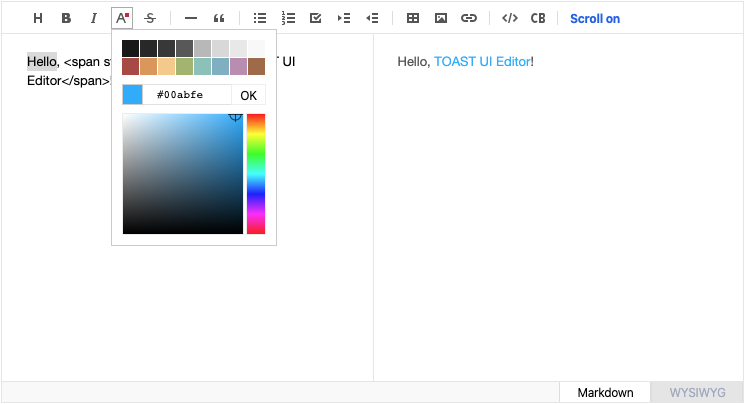
🚩 Table of Contents
📁 Bundle File Structure
Files Distributed on npm
- node_modules/
- @toast-ui/
- editor-plugin-color-syntax/
- dist/
- toastui-editor-plugin-color-syntax.jsFiles Distributed on CDN
The bundle files include all dependencies of this plugin.
- uicdn.toast.com/
- editor-plugin-color-syntax/
- latest/
- toastui-editor-plugin-color-syntax.js
- toastui-editor-plugin-color-syntax.min.js📦 Usage npm
To use the plugin, @toast-ui/editor must be installed.
Ref. Getting Started
Install
$ npm install @toast-ui/editor-plugin-color-syntaxImport Plugin
Along with the plugin, the plugin's dependency style must be imported. The color-syntax plugin has TOAST UI Color Picker as a dependency, and you need to add a CSS file of TOAST UI Color Picker.
ES Modules
import 'tui-color-picker/dist/tui-color-picker.css';
import colorSyntax from '@toast-ui/editor-plugin-color-syntax';CommonJS
require('tui-color-picker/dist/tui-color-picker.css');
const colorSyntax = require('@toast-ui/editor-plugin-color-syntax');Create Instance
Basic
// ...
import 'tui-color-picker/dist/tui-color-picker.css';
import Editor from '@toast-ui/editor';
import colorSyntax from '@toast-ui/editor-plugin-color-syntax';
const editor = new Editor({
// ...
plugins: [colorSyntax]
});🗂 Usage CDN
To use the plugin, the CDN files(CSS, Script) of @toast-ui/editor must be included.
Include Files
...
<head>
...
<link
rel="stylesheet"
href="https://uicdn.toast.com/tui-color-picker/latest/tui-color-picker.min.css"
/>
...
</head>
<body>
...
<!-- Editor -->
<script src="https://uicdn.toast.com/editor/latest/toastui-editor-all.min.js"></script>
<!-- Editor's Plugin -->
<script src="https://uicdn.toast.com/editor-plugin-color-syntax/latest/toastui-editor-plugin-color-syntax.min.js"></script>
...
</body>
...Create Instance
Basic
const { Editor } = toastui;
const { colorSyntax } = Editor.plugin;
const editor = new Editor({
// ...
plugins: [colorSyntax]
});[Optional] Use Plugin with Options
The color-syntax plugin can set options when used. Just add the plugin function and options related to the plugin to the array([pluginFn, pluginOptions]) and push them to the plugins option of the editor.
The following options are available in the color-syntax plugin.
The useCustomSyntax option is false by default, applying color syntax using the span tag. (e.g. <span style="color:#ff00ff">foo</span>) If enabled, it will use custom syntax instead of the span tag. (e.g. {color:# ff00ff}test{color})
| Name | Type | Default Value | Description |
|---|---|---|---|
preset |
Array.<string> |
Preset for color palette | |
useCustomSyntax |
boolean |
false |
Whether use custom syntax or not |
// ...
import 'tui-color-picker/dist/tui-color-picker.css';
import Editor from '@toast-ui/editor';
import colorSyntax from '@toast-ui/editor-plugin-color-syntax';
const colorSyntaxOptions = {
preset: ['#181818', '#292929', '#393939'],
useCustomSyntax: true
};
const editor = new Editor({
// ...
plugins: [[colorSyntax, colorSyntaxOptions]]
});