Package Exports
- @visx/scale
- @visx/scale/esm/index.js
- @visx/scale/lib/index.js
- @visx/scale/lib/scales/ordinal
- @visx/scale/lib/scales/ordinal.js
This package does not declare an exports field, so the exports above have been automatically detected and optimized by JSPM instead. If any package subpath is missing, it is recommended to post an issue to the original package (@visx/scale) to support the "exports" field. If that is not possible, create a JSPM override to customize the exports field for this package.
Readme
@visx/scale

Installation
npm install --save @visx/scaleOverview of scales
The @visx/scale package aims to provide a wrapper around existing d3 scaling originally defined
in the d3-scale package.
Scales are functions that help you map your data values to the physical pixel size that your graph requires. For example, let's say you wanted to create a bar chart to show populations per country. If you were to use a 1-to-1 scale (IE: 1 pixel per y value) your bar for the USA would be about 321.4 million pixels high!
Instead, you can tell visx a function to use that takes a data value (like your population per
country) and quantitatively maps to another dimensional space, like pixels.
For example, we could create a linear scale like this:
const graphWidth = 500;
const graphHeight = 200;
const [minX, maxX] = getXMinAndMax();
const [minY, maxY] = getYMinAndMax();
const xScale = Scale.scaleLinear({
domain: [minX, maxX], // x-coordinate data values
range: [0, graphWidth], // svg x-coordinates, svg x-coordinates increase left to right
round: true,
});
const yScale = Scale.scaleLinear({
domain: [minY, maxY], // y-coordinate data values
// svg y-coordinates, these increase from top to bottom so we reverse the order
// so that minY in data space maps to graphHeight in svg y-coordinate space
range: [graphHeight, 0],
round: true,
});
// ...
const points = data.map((d, i) => {
const barHeight = graphHeight - yScale(d.y);
return <Shape.Bar height={barHeight} y={graphHeight - barHeight} />;
});Different types of scales
Band scale
Example:
const scale = Scale.scaleBand({
/*
range,
round,
domain,
padding,
nice = false
*/
});Linear scale
Example:
const scale = Scale.scaleLinear({
/*
range,
round,
domain,
nice = false,
clamp = false,
*/
});Log scale
Example:
const scale = Scale.scaleLog({
/*
range,
round,
domain,
base,
nice = false,
clamp = false,
*/
});Important note: As log(0) = -∞, a log scale domain must be strictly-positive or strictly-negative; the domain must not include or cross zero.
Radial scale
Example:
const scale = Scale.scaleRadial({
/*
range,
round,
domain,
nice = false,
clamp = false,
*/
});Ordinal scale
Example:
const scale = Scale.scaleOrdinal({
/*
range,
domain,
unknown,
*/
});Point scale
Example:
const scale = Scale.scalePoint({
/*
range,
round,
domain,
padding,
align,
nice = false,
*/
});Power scale
Example:
const scale = Scale.scalePower({
/*
range,
round,
domain,
exponent,
nice = false,
clamp = false,
*/
});Square Root scale
Example:
// No need to set the exponent, It is always 0.5
const scale = Scale.scaleSqrt({
/*
range,
round,
domain,
nice = false,
clamp = false,
*/
});Time scale
Example:
const scale = Scale.scaleTime({
/*
range,
round,
domain,
nice = false,
clamp = false,
*/
});You also can scale time with Coordinated Universal Time via scaleUtc.
Example:
const scale = Scale.scaleUtc({
/*
range,
round,
domain,
nice = false,
clamp = false,
*/
});Color Scales
D3 scales offer the ability to map points to colors. You can use
d3-scale-chromatic in conjunction with visx's
scaleOrdinal to make color scales.
You can install d3-scale-chromatic with npm:
npm install --save d3-scale-chromaticYou create a color scale like so:
import { scaleOrdinal } from '@visx/scale';
import { schemeSet1 } from 'd3-scale-chromatic';
const colorScale = scaleOrdinal({
domain: arrayOfThings,
range: schemeSet1,
});This generates a color scale with the following colors:
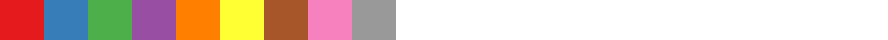
There are a number of other categorical color schemes available, along with other continuous color schemes.