Package Exports
- @whitespace/storybook-addon-html
- @whitespace/storybook-addon-html/html
- @whitespace/storybook-addon-html/react
This package does not declare an exports field, so the exports above have been automatically detected and optimized by JSPM instead. If any package subpath is missing, it is recommended to post an issue to the original package (@whitespace/storybook-addon-html) to support the "exports" field. If that is not possible, create a JSPM override to customize the exports field for this package.
Readme
Storybook Addon HTML
This addon for Storybook adds a tab that displays the compiled HTML for each story. It uses highlight.js for syntax highlighting.
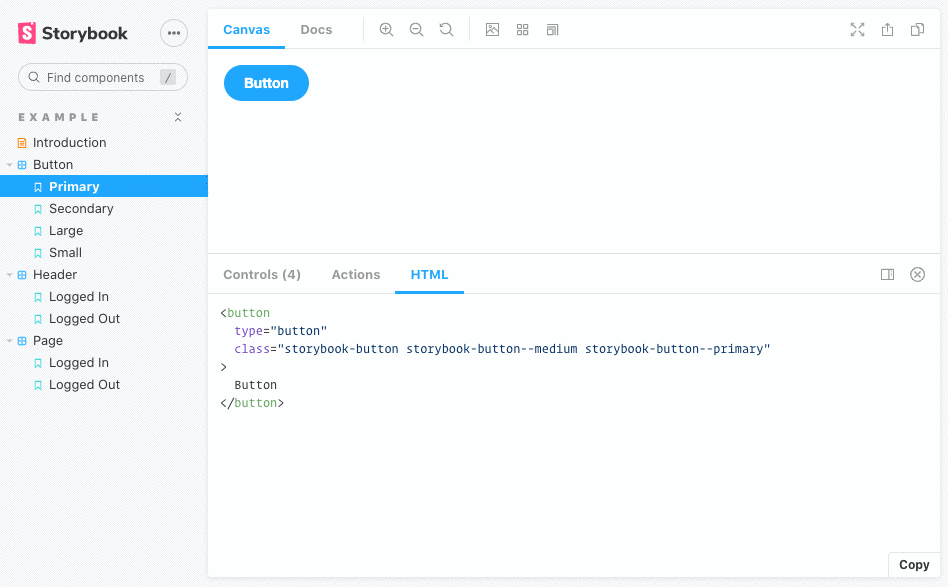
Getting Started
With NPM:
npm i --save-dev @whitespace/storybook-addon-htmlWith Yarn:
yarn add -D @whitespace/storybook-addon-htmlRegister addon
// .storybook/main.js
module.exports = {
// ...
addons: [
'@whitespace/storybook-addon-html/register',
// ...
],
};Usage
Add withHTML as a global decorator inside .storybook/preview.js:
// .storybook/preview.js
import { withHTML } from '@whitespace/storybook-addon-html/react';
export const decorators = [
// ...
withHTML,
];The HTML is formatted with Prettier. You can override the Prettier config
(except parser and plugins) by providing an object following the
Prettier API override format:
// .storybook/preview.js
import { withHTML } from '@whitespace/storybook-addon-html/react';
export const decorators = [
// ...
withHTML({
prettier: {
tabWidth: 4,
useTabs: false,
htmlWhitespaceSensitivity: 'strict',
},
}),
];Supported frameworks
When importing the decorator, use the correct path for your framework, e.g.
@whitespace/storybook-addon-html/react for React or
@whitespace/storybook-addon-html/html for HTML.
Right now, the addon can be used with these frameworks:
- HTML
- React