Package Exports
- @yeebc/jupyterlab_neon_theme
This package does not declare an exports field, so the exports above have been automatically detected and optimized by JSPM instead. If any package subpath is missing, it is recommended to post an issue to the original package (@yeebc/jupyterlab_neon_theme) to support the "exports" field. If that is not possible, create a JSPM override to customize the exports field for this package.
Readme
Jupyterlab Neon Theme
A flat, 80's neon inspired theme for JupyterLab.
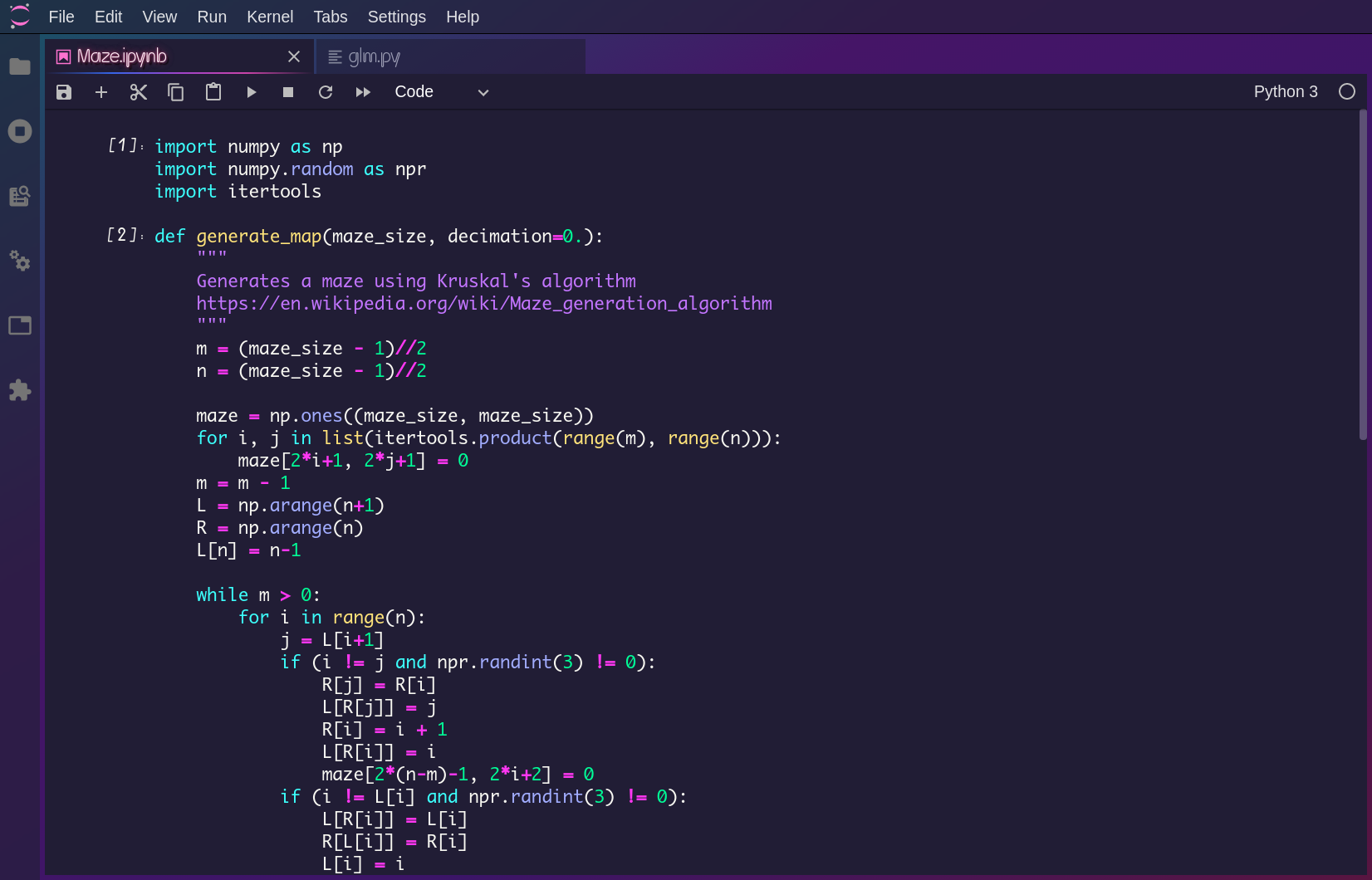
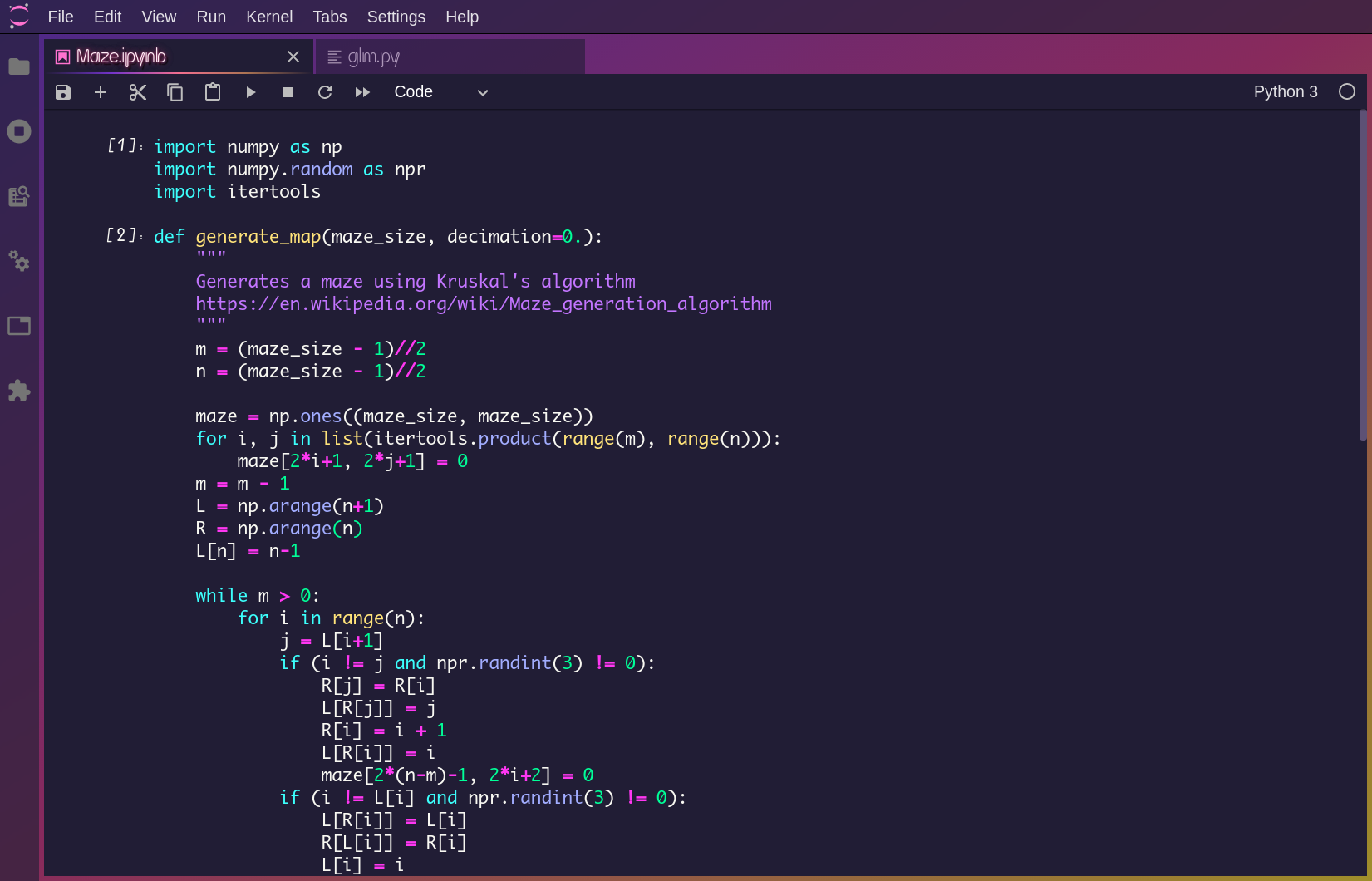
This theme is hightly inspired by artworks of 80's Neon, Synthwave and Cyberpunk. It is optimized for long-term use but cooool and colorful.
Bonuses
- Search tool + neon billboard
- Collapser + neon light
- Scrollbar + FM-84's "Atlas" (compatible with Chrome)
- A surprise in the presentation mode (Top menu --> View --> Presention mode)
Customize
You may don't like the default background or the transparent UI, so codes of these controversial designs are put separately into custom.css and commented detaily for you to customize.
1. Transparent left/top bar
PLease follow the comments to ajust the transparency.
2. Background
Two gradient backgrounds, 'Neon Night' and 'Neon Sunset', are provide. The default style is 'Neon Night' and you can uncomment codes to employ 'Neon Sunset' style.
To use an images as background, uncomment the relative part of codes, and change the url to the path of your image.
3. Fonts
To change fonts of editor and neon, firstly, add your font files to fonts directory and update fonts.css to register them. Then follow my comments to employ your registered fonts.
Prerequisites
- JupyterLab >= 1.0.0
Installation
jupyter labextension install @yeebc/jupyterlab_neon_themeDevelopment
For a development install (requires npm version 4 or later), do the following in the repository directory:
npm install
jupyter labextension link .To rebuild the package and the JupyterLab app:
npm run build
jupyter lab buildThanks
You may also like SynthWave '84, my favorite VS Code theme, with similar style and it is more compatible with HTML & CSS, JS.