Package Exports
- @yunusemrejs/drag-drop-content-types-strapi5/package.json
- @yunusemrejs/drag-drop-content-types-strapi5/strapi-admin
- @yunusemrejs/drag-drop-content-types-strapi5/strapi-server
Readme
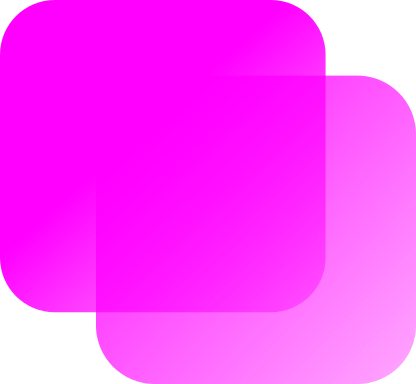
Strapi Drag Drop Content Types Plugin
A powerful and intuitive drag-and-drop sorting solution for Strapi v5 content types
✨ Features

- 🚀 Built for Strapi v5 with TypeScript support
- ⚡️ High-performance drag-and-drop using dnd-kit
- 📱 Responsive design for both desktop and mobile
- 🎨 Smooth animations and visual feedback
- 🔒 Built-in permission system integration
- 🌐 Internationalization support
- 🔄 Real-time content order updates
- 📦 Easy installation and configuration
Originally inspired by the Drag-Drop-Content-Type Strapi 4 plugin, this plugin has been completely rewritten using the modern dnd-kit library to ensure compatibility with React 18 and provide better performance.
🚀 Quick Start
Installation
# Using npm
npm install @yunusemrejs/drag-drop-content-types-strapi5
# Using yarn
yarn add @yunusemrejs/drag-drop-content-types-strapi5
# Using pnpm
pnpm add @yunusemrejs/drag-drop-content-types-strapi5⚙️ Configuration
Step 1: Enable the Plugin
Create or modify your config/plugins.ts file:
export default () => ({
'drag-drop-content-types-strapi5': {
enabled: true,
},
});Step 2: Build and Restart
npm run build
npm run develop🛠️ Setup Guide
Content Type Configuration
- Navigate to
Settings→Drag Drop Content Type→Configuration - Configure the following settings:
Basic Setup
- Set the
Rank Field Name(default:rank) - Add an integer field to your Content Type with the specified rank field name
- Set default sorting in Content Type settings:
Default sort attribute: Your rank fieldDefault sort order: ASC
Advanced Options
Display Settings
{ title: 'name', // Field to use as title subtitle: 'description', // Optional: Field to show as subtitle mainField: 'title' // Optional: Fallback field }
Webhook Integration Enable webhooks to trigger external systems when order changes
Permissions
Grant appropriate permissions in Settings → Users & Permissions → Roles:
- Read permission for content type
- Update permission for the rank field
📡 API Usage
REST API
Fetch ordered content:
# Basic sorting
GET /api/{content-type}?sort=rank:asc
# With pagination
GET /api/{content-type}?sort=rank:asc&pagination[page]=1&pagination[pageSize]=25
# With relations
GET /api/{content-type}?sort=rank:asc&populate=*GraphQL
query {
contentType(sort: "rank:asc") {
data {
id
attributes {
title
rank
}
}
}
}💪 Support
- Star ⭐️ the project
- Submit issues
- Share with your network
- Consider sponsoring
📄 License
MIT © Yunus Emre Kara




