Package Exports
This package does not declare an exports field, so the exports above have been automatically detected and optimized by JSPM instead. If any package subpath is missing, it is recommended to post an issue to the original package (aicommit2) to support the "exports" field. If that is not possible, create a JSPM override to customize the exports field for this package.
Readme

AICommit2
A Reactive CLI that generates git commit messages with Ollama, ChatGPT, Gemini, Claude, Mistral and other AI
🚀 Quick Start
# Install globally
npm install -g aicommit2
# Set up at least one AI provider
aicommit2 config set OPENAI.key=<your-key>
# Use in your git repository
git add .
aicommit2📖 Introduction
aicommit2 is a reactive CLI tool that automatically generates Git commit messages using various AI models. It supports simultaneous requests to multiple AI providers, allowing users to select the most suitable commit message. The core functionalities and architecture of this project are inspired by AICommits.
✨ Key Features
- Multi-AI Support: Integrates with OpenAI, Anthropic Claude, Google Gemini, Mistral AI, Cohere, Groq, Ollama and more.
- OpenAI API Compatibility: Support for any service that implements the OpenAI API specification.
- Reactive CLI: Enables simultaneous requests to multiple AIs and selection of the best commit message.
- Git Hook Integration: Can be used as a prepare-commit-msg hook.
- Custom Prompt: Supports user-defined system prompt templates.
🤖 Supported Providers
- OpenAI
- Anthropic Claude
- Gemini
- Mistral AI (including Codestral)
- Cohere
- Groq
- Perplexity
- DeepSeek
- Ollama
- OpenAI API Compatibility
Setup
⚠️ The minimum supported version of Node.js is the v18. Check your Node.js version with
node --version.
- Install aicommit2:
Directly from npm:
npm install -g aicommit2Alternatively, from source:
git clone https://github.com/tak-bro/aicommit2.git
cd aicommit2
npm run build
npm install -g .- Set up API keys (at least ONE key must be set):
aicommit2 config set OPENAI.key=<your key>
aicommit2 config set ANTHROPIC.key=<your key>
# ... (similar commands for other providers)- Run aicommit2 with your staged files in git repository:
git add <files...>
aicommit2👉 Tip: Use the
aic2alias ifaicommit2is too long for you.
Using Locally
You can also use your model for free with Ollama and it is available to use both Ollama and remote providers simultaneously.
Install Ollama from https://ollama.com
Start it with your model
ollama run llama3.2 # model you want use. ex) codellama, deepseek-coder- Set the host, model and numCtx. (The default numCtx value in Ollama is 2048. It is recommended to set it to
4096or higher.)
aicommit2 config set OLLAMA.host=<your host>
aicommit2 config set OLLAMA.model=<your model>
aicommit2 config set OLLAMA.numCtx=4096If you want to use Ollama, you must set OLLAMA.model.
- Run aicommit2 with your staged in git repository
git add <files...>
aicommit2👉 Tip: Ollama can run LLMs in parallel from v0.1.33. Please see this section.
How it works
This CLI tool runs git diff to grab all your latest code changes, sends them to configured AI, then returns the AI generated commit message.
If the diff becomes too large, AI will not function properly. If you encounter an error saying the message is too long or it's not a valid commit message, try reducing the commit unit.
Usage
CLI mode
You can call aicommit2 directly to generate a commit message for your staged changes:
git add <files...>
aicommit2aicommit2 passes down unknown flags to git commit, so you can pass in commit flags.
For example, you can stage all changes in tracked files with as you commit:
aicommit2 --all # or -aCLI Options
--localeor-l: Locale to use for the generated commit messages (default: en)--allor-a: Automatically stage changes in tracked files for the commit (default: false)--typeor-t: Git commit message format (default: conventional). It supportsconventionalandgitmoji--confirmor-y: Skip confirmation when committing after message generation (default: false)--clipboardor-c: Copy the selected message to the clipboard (default: false).- If you give this option, aicommit2 will not commit.
--generateor-g: Number of messages to generate (default: 1)- Warning: This uses more tokens, meaning it costs more.
--excludeor-x: Files to exclude from AI analysis--hook-mode: Run as a Git hook, typically used with prepare-commit-msg hook (default: false)- This mode is automatically enabled when running through the Git hook system
- See Git hook section for more details
--pre-commit: Run in pre-commit framework mode (default: false)- This option is specifically for use with the pre-commit framework
- See Integration with pre-commit framework section for setup instructions
Example:
aicommit2 --locale "jp" --all --type "conventional" --generate 3 --clipboard --exclude "*.json" --exclude "*.ts"Git hook
You can also integrate aicommit2 with Git via the prepare-commit-msg hook. This lets you use Git like you normally would, and edit the commit message before committing.
Automatic Installation
In the Git repository you want to install the hook in:
aicommit2 hook installManual Installation
if you prefer to set up the hook manually, create or edit the .git/hooks/prepare-commit-msg file:
#!/bin/sh
# your-other-hook "$@"
aicommit2 --hook-mode "$@"Make the hook executable:
chmod +x .git/hooks/prepare-commit-msgUninstall
In the Git repository you want to uninstall the hook from:
aicommit2 hook uninstallOr manually delete the .git/hooks/prepare-commit-msg file.
Configuration
Reading and Setting Configuration
- READ:
aicommit2 config get <key> - SET:
aicommit2 config set <key>=<value>
Example:
aicommit2 config get OPENAI
aicommit2 config get GEMINI.key
aicommit2 config set OPENAI.generate=3 GEMINI.temperature=0.5Environment Variables
You can configure API keys using environment variables. This is particularly useful for CI/CD environments or when you don't want to store keys in the configuration file.
# OpenAI
OPENAI_API_KEY="your-openai-key"
# Anthropic
ANTHROPIC_API_KEY="your-anthropic-key"
# Google
GEMINI_API_KEY="your-gemini-key"
# Mistral AI
MISTRAL_API_KEY="your-mistral-key"
CODESTRAL_API_KEY="your-codestral-key"
# Other Providers
COHERE_API_KEY="your-cohere-key"
GROQ_API_KEY="your-groq-key"
PERPLEXITY_API_KEY="your-perplexity-key"
DEEPSEEK_API_KEY="your-deepseek-key"Usage Example:
OPENAI_API_KEY="your-openai-key" ANTHROPIC_API_KEY="your-anthropic-key" aicommit2Note: Environment variables take precedence over configuration file settings.
How to Configure in detail
- Command-line arguments: use the format
--[Model].[Key]=value
aicommit2 --OPENAI.locale="jp" --GEMINI.temperatue="0.5"- Configuration file: use INI format in the
~/.aicommit2file or usesetcommand. Example~/.aicommit2:
# General Settings
logging=true
generate=2
temperature=1.0
# Model-Specific Settings
[OPENAI]
key="<your-api-key>"
temperature=0.8
generate=1
systemPromptPath="<your-prompt-path>"
[GEMINI]
key="<your-api-key>"
generate=5
includeBody=true
[OLLAMA]
temperature=0.7
model[]=llama3.2
model[]=codestralThe priority of settings is: Command-line Arguments > Environment Variables > Model-Specific Settings > General Settings > Default Values.
General Settings
The following settings can be applied to most models, but support may vary. Please check the documentation for each specific model to confirm which settings are supported.
| Setting | Description | Default |
|---|---|---|
systemPrompt |
System Prompt text | - |
systemPromptPath |
Path to system prompt file | - |
exclude |
Files to exclude from AI analysis | - |
type |
Type of commit message to generate | conventional |
locale |
Locale for the generated commit messages | en |
generate |
Number of commit messages to generate | 1 |
logging |
Enable logging | true |
includeBody |
Whether the commit message includes body | false |
maxLength |
Maximum character length of the Subject of generated commit message | 50 |
timeout |
Request timeout (milliseconds) | 10000 |
temperature |
Model's creativity (0.0 - 2.0) | 0.7 |
maxTokens |
Maximum number of tokens to generate | 1024 |
topP |
Nucleus sampling | 0.9 |
codeReview |
Whether to include an automated code review in the process | false |
codeReviewPromptPath |
Path to code review prompt file | - |
disabled |
Whether a specific model is enabled or disabled | false |
👉 Tip: To set the General Settings for each model, use the following command.
aicommit2 config set OPENAI.locale="jp" aicommit2 config set CODESTRAL.type="gitmoji" aicommit2 config set GEMINI.includeBody=true
systemPrompt
- Allow users to specify a custom system prompt
aicommit2 config set systemPrompt="Generate git commit message."
systemPrompttakes precedence oversystemPromptPathand does not apply at the same time.
systemPromptPath
- Allow users to specify a custom file path for their own system prompt template
- Please see Custom Prompt Template
aicommit2 config set systemPromptPath="/path/to/user/prompt.txt"exclude
- Files to exclude from AI analysis
- It is applied with the
--excludeoption of the CLI option. All files excluded through--excludein CLI andexcludegeneral setting.
aicommit2 config set exclude="*.ts"
aicommit2 config set exclude="*.ts,*.json"NOTE:
excludeoption does not support per model. It is only supported by General Settings.
type
Default: conventional
Supported: conventional, gitmoji
The type of commit message to generate. Set this to "conventional" to generate commit messages that follow the Conventional Commits specification:
aicommit2 config set type="conventional"locale
Default: en
The locale to use for the generated commit messages. Consult the list of codes in: https://wikipedia.org/wiki/List_of_ISO_639_language_codes.
aicommit2 config set locale="jp"generate
Default: 1
The number of commit messages to generate to pick from.
Note, this will use more tokens as it generates more results.
aicommit2 config set generate=2logging
Default: true
Option that allows users to decide whether to generate a log file capturing the responses.
The log files will be stored in the ~/.aicommit2_log directory(user's home).
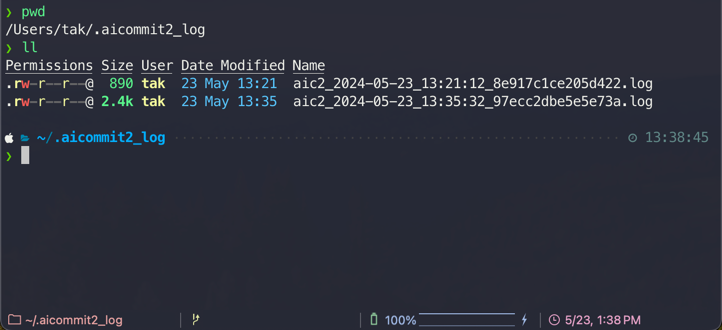
- You can remove all logs below comamnd.
aicommit2 log removeAllincludeBody
Default: false
This option determines whether the commit message includes body. If you want to include body in message, you can set it to true.
aicommit2 config set includeBody="true"
aicommit2 config set includeBody="false"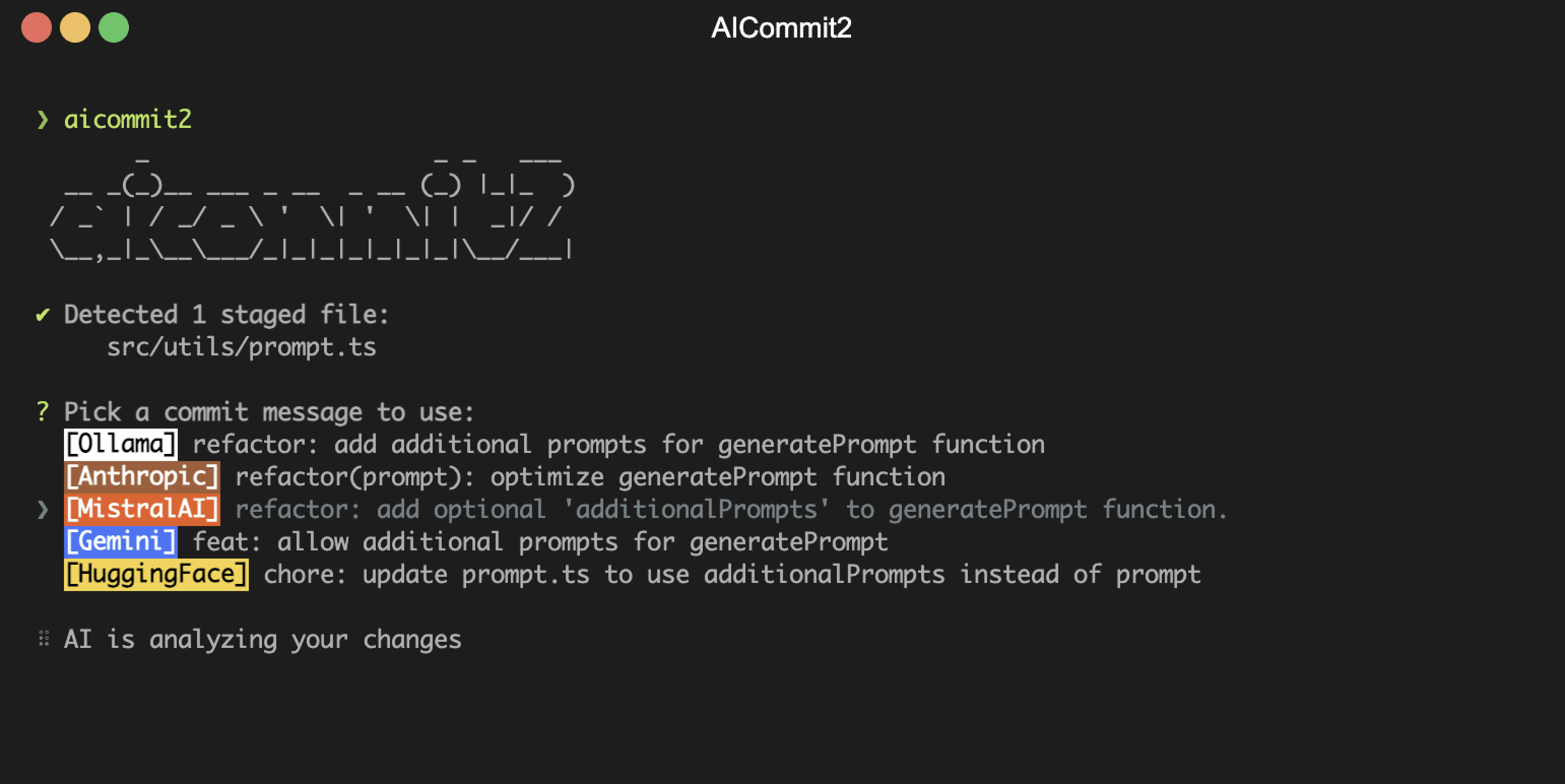
maxLength
The maximum character length of the Subject of generated commit message
Default: 50
aicommit2 config set maxLength=100timeout
The timeout for network requests in milliseconds.
Default: 10_000 (10 seconds)
aicommit2 config set timeout=20000 # 20stemperature
The temperature (0.0-2.0) is used to control the randomness of the output
Default: 0.7
aicommit2 config set temperature=0.3maxTokens
The maximum number of tokens that the AI models can generate.
Default: 1024
aicommit2 config set maxTokens=3000topP
Default: 0.9
Nucleus sampling, where the model considers the results of the tokens with top_p probability mass.
aicommit2 config set topP=0.2disabled
Default: false
This option determines whether a specific model is enabled or disabled. If you want to disable a particular model, you can set this option to true.
To disable a model, use the following commands:
aicommit2 config set GEMINI.disabled="true"
aicommit2 config set GROQ.disabled="true"codeReview
Default: false
The codeReview parameter determines whether to include an automated code review in the process.
aicommit2 config set codeReview=trueNOTE: When enabled, aicommit2 will perform a code review before generating commit messages.

⚠️ CAUTION
- The
codeReviewfeature is currently experimental. - This feature performs a code review before generating commit messages.
- Using this feature will significantly increase the overall processing time.
- It may significantly impact performance and cost.
- The code review process consumes a large number of tokens.
codeReviewPromptPath
- Allow users to specify a custom file path for code review
aicommit2 config set codeReviewPromptPath="/path/to/user/prompt.txt"Available General Settings by Model
| timeout | temperature | maxTokens | topP | |
|---|---|---|---|---|
| OpenAI | ✓ | ✓ | ✓ | ✓ |
| Anthropic Claude | ✓ | ✓ | ✓ | |
| Gemini | ✓ | ✓ | ✓ | |
| Mistral AI | ✓ | ✓ | ✓ | ✓ |
| Codestral | ✓ | ✓ | ✓ | ✓ |
| Cohere | ✓ | ✓ | ✓ | |
| Groq | ✓ | ✓ | ✓ | ✓ |
| Perplexity | ✓ | ✓ | ✓ | ✓ |
| DeepSeek | ✓ | ✓ | ✓ | ✓ |
| Ollama | ✓ | ✓ | ✓ | |
| OpenAI API-Compatible | ✓ | ✓ | ✓ | ✓ |
All AI support the following options in General Settings.
- systemPrompt, systemPromptPath, codeReview, codeReviewPromptPath, exclude, type, locale, generate, logging, includeBody, maxLength
Model-Specific Settings
Some models mentioned below are subject to change.
OpenAI
| Setting | Description | Default |
|---|---|---|
key |
API key | - |
model |
Model to use | gpt-4o-mini |
url |
API endpoint URL | https://api.openai.com |
path |
API path | /v1/chat/completions |
proxy |
Proxy settings | - |
OPENAI.key
The OpenAI API key. You can retrieve it from OpenAI API Keys page.
aicommit2 config set OPENAI.key="your api key"OPENAI.model
Default: gpt-4o-mini
The Chat Completions (/v1/chat/completions) model to use. Consult the list of models available in the OpenAI Documentation.
aicommit2 config set OPENAI.model=gpt-4oOPENAI.url
Default: https://api.openai.com
The OpenAI URL. Both https and http protocols supported. It allows to run local OpenAI-compatible server.
aicommit2 config set OPENAI.url="<your-host>"OPENAI.path
Default: /v1/chat/completions
The OpenAI Path.
OPENAI.topP
Default: 0.9
The top_p parameter selects tokens whose combined probability meets a threshold. Please see detail.
aicommit2 config set OPENAI.topP=0.2NOTE: If
topPis less than 0, it does not deliver thetop_pparameter to the request.
Anthropic
| Setting | Description | Default |
|---|---|---|
key |
API key | - |
model |
Model to use | claude-3-5-haiku-20241022 |
ANTHROPIC.key
The Anthropic API key. To get started with Anthropic Claude, request access to their API at anthropic.com/earlyaccess.
ANTHROPIC.model
Default: claude-3-5-haiku-20241022
Supported:
claude-3-7-sonnet-20250219claude-3-5-sonnet-20241022claude-3-5-haiku-20241022claude-3-opus-20240229claude-3-sonnet-20240229claude-3-haiku-20240307
aicommit2 config set ANTHROPIC.model="claude-3-5-sonnet-20240620"Unsupported Options
Anthropic does not support the following options in General Settings.
- timeout
Gemini
| Setting | Description | Default |
|---|---|---|
key |
API key | - |
model |
Model to use | gemini-2.0-flash |
GEMINI.key
The Gemini API key. If you don't have one, create a key in Google AI Studio.
aicommit2 config set GEMINI.key="your api key"GEMINI.model
Default: gemini-2.0-flash
Supported:
gemini-2.0-flashgemini-2.0-flash-litegemini-2.0-pro-exp-02-05gemini-2.0-flash-thinking-exp-01-21gemini-2.0-flash-expgemini-1.5-flashgemini-1.5-flash-8bgemini-1.5-pro
aicommit2 config set GEMINI.model="gemini-2.0-flash"Unsupported Options
Gemini does not support the following options in General Settings.
- timeout
Mistral
| Setting | Description | Default |
|---|---|---|
key |
API key | - |
model |
Model to use | pixtral-12b-2409 |
MISTRAL.key
The Mistral API key. If you don't have one, please sign up and subscribe in Mistral Console.
MISTRAL.model
Default: pixtral-12b-2409
Supported:
codestral-latestmistral-large-latestpixtral-large-latestministral-8b-latestmistral-small-latestmistral-embedmistral-moderation-latest
Codestral
| Setting | Description | Default |
|---|---|---|
key |
API key | - |
model |
Model to use | codestral-latest |
CODESTRAL.key
The Codestral API key. If you don't have one, please sign up and subscribe in Mistral Console.
CODESTRAL.model
Default: codestral-latest
Supported:
codestral-latestcodestral-2501
aicommit2 config set CODESTRAL.model="codestral-2501"Cohere
| Setting | Description | Default |
|---|---|---|
key |
API key | - |
model |
Model to use | command |
COHERE.key
The Cohere API key. If you don't have one, please sign up and get the API key in Cohere Dashboard.
COHERE.model
Default: command
Supported models:
command-r7b-12-2024command-r-plus-08-2024command-r-plus-04-2024command-r-pluscommand-r-08-2024command-r-03-2024command-rcommandcommand-nightlycommand-lightcommand-light-nightlyc4ai-aya-expanse-8bc4ai-aya-expanse-32b
aicommit2 config set COHERE.model="command-nightly"Unsupported Options
Cohere does not support the following options in General Settings.
- timeout
Groq
| Setting | Description | Default |
|---|---|---|
key |
API key | - |
model |
Model to use | deepseek-r1-distill-llama-70b |
GROQ.key
The Groq API key. If you don't have one, please sign up and get the API key in Groq Console.
GROQ.model
Default: deepseek-r1-distill-llama-70b
Supported:
qwen-2.5-32bqwen-2.5-coder-32bdeepseek-r1-distill-qwen-32bdeepseek-r1-distill-llama-70bdistil-whisper-large-v3-engemma2-9b-itllama-3.3-70b-versatilellama-3.1-8b-instantllama-guard-3-8bllama3-70b-8192llama3-8b-8192mixtral-8x7b-32768whisper-large-v3whisper-large-v3-turbollama-3.3-70b-specdecllama-3.2-1b-previewllama-3.2-3b-previewllama-3.2-11b-vision-previewllama-3.2-90b-vision-preview
aicommit2 config set GROQ.model="deepseek-r1-distill-llama-70b"Perplexity
| Setting | Description | Default |
|---|---|---|
key |
API key | - |
model |
Model to use | sonar |
PERPLEXITY.key
The Perplexity API key. If you don't have one, please sign up and get the API key in Perplexity
PERPLEXITY.model
Default: sonar
Supported:
sonar-prosonarllama-3.1-sonar-small-128k-onlinellama-3.1-sonar-large-128k-onlinellama-3.1-sonar-huge-128k-online
The models mentioned above are subject to change.
aicommit2 config set PERPLEXITY.model="sonar-pro"DeepSeek
| Setting | Description | Default |
|---|---|---|
key |
API key | - |
model |
Model to use | deepseek-chat |
DEEPSEEK.key
The DeepSeek API key. If you don't have one, please sign up and subscribe in DeepSeek Platform.
DEEPSEEK.model
Default: deepseek-chat
Supported:
deepseek-chatdeepseek-reasoner
aicommit2 config set DEEPSEEK.model="deepseek-reasoner"Ollama
| Setting | Description | Default |
|---|---|---|
model |
Model(s) to use (comma-separated list) | - |
host |
Ollama host URL | http://localhost:11434 |
auth |
Authentication type | Bearer |
key |
Authentication key | - |
timeout |
Request timeout (milliseconds) | 100_000 (100sec) |
numCtx |
The maximum number of tokens the model can process at once | 2048 |
OLLAMA.model
The Ollama Model. Please see a list of models available
aicommit2 config set OLLAMA.model="llama3.1"
aicommit2 config set OLLAMA.model="llama3,codellama" # for multiple models
aicommit2 config add OLLAMA.model="gemma2" # Only Ollama.model can be added.OLLAMA.model is string array type to support multiple Ollama. Please see this section.
OLLAMA.host
Default: http://localhost:11434
The Ollama host
aicommit2 config set OLLAMA.host=<host>OLLAMA.auth
Not required. Use when your Ollama server requires authentication. Please see this issue.
aicommit2 config set OLLAMA.auth=<auth>OLLAMA.key
Not required. Use when your Ollama server requires authentication. Please see this issue.
aicommit2 config set OLLAMA.key=<key>Few examples of authentication methods:
| Authentication Method | OLLAMA.auth | OLLAMA.key |
|---|---|---|
| Bearer | Bearer |
<API key> |
| Basic | Basic |
<Base64 Encoded username:password> |
| JWT | Bearer |
<JWT Token> |
| OAuth 2.0 | Bearer |
<Access Token> |
| HMAC-SHA256 | HMAC |
<Base64 Encoded clientId:signature> |
OLLAMA.timeout
Default: 100_000 (100 seconds)
Request timeout for the Ollama.
aicommit2 config set OLLAMA.timeout=<timeout>OLLAMA.numCtx
The maximum number of tokens the model can process at once, determining its context length and memory usage. It is recommended to set it to 4096 or higher.
aicommit2 config set OLLAMA.numCtx=4096Unsupported Options
Ollama does not support the following options in General Settings.
- maxTokens
OpenAI API-Compatible Services
You can configure any OpenAI API-compatible service by adding a configuration section with the compatible=true option. This allows you to use services that implement the OpenAI API specification.
# together
aicommit2 config set TOGETHER.compatible=true
aicommit2 config set TOGETHER.url=https://api.together.xyz
aicommit2 config set TOGETHER.path=/v1
aicommit2 config set TOGETHER.model=meta-llama/Meta-Llama-3.1-8B-Instruct-Turbo
aicommit2 config set TOGETHER.key="your-api-key"| Setting | Description | Required | Default |
|---|---|---|---|
compatible |
Enable OpenAI API compatibility mode | ✓ (must be true) | false |
url |
Base URL of the API endpoint | ✓ | - |
path |
API path for chat completions | - | |
key |
API key for authentication | ✓ | - |
model |
Model identifier to use | ✓ | - |
Example configuration:
[TOGETHER]
compatible=true
key=<your-api-key>
url=https://api.together.xyz/v1
model=meta-llama/Meta-Llama-3.1-8B-Instruct-Turbo
[GEMINI_COMPATIBILITY]
compatible=true
key=<your-api-key>
url=https://generativelanguage.googleapis.com
path=/v1beta/openai/
model=gemini-1.5-flash
[OLLAMA_COMPATIBILITY]
compatible=true
key=ollama
url=http://localhost:11434/v1
model=llama3.2Watch Commit Mode

Watch Commit mode allows you to monitor Git commits in real-time and automatically perform AI code reviews using the --watch-commit flag.
aicommit2 --watch-commitThis feature only works within Git repository directories and automatically triggers whenever a commit event occurs. When a new commit is detected, it automatically:
- Analyzes commit changes
- Performs AI code review
- Displays results in real-time
For detailed configuration of the code review feature, please refer to the codeReview section. The settings in that section are shared with this feature.
⚠️ CAUTION
- The Watch Commit feature is currently experimental
- This feature performs AI analysis for each commit, which consumes a significant number of API tokens
- API costs can increase substantially if there are many commits
- It is recommended to carefully monitor your token usage when using this feature
- To use this feature, you must enable watch mode for at least one AI model:
aicommit2 config set [MODEL].watchMode="true"
Upgrading
Check the installed version with:
aicommit2 --versionIf it's not the latest version, run:
npm update -g aicommit2Custom Prompt Template
aicommit2 supports custom prompt templates through the systemPromptPath option. This feature allows you to define your own prompt structure, giving you more control over the commit message generation process.
Using the systemPromptPath Option
To use a custom prompt template, specify the path to your template file when running the tool:
aicommit2 config set systemPromptPath="/path/to/user/prompt.txt"
aicommit2 config set OPENAI.systemPromptPath="/path/to/another-prompt.txt"For the above command, OpenAI uses the prompt in the another-prompt.txt file, and the rest of the model uses prompt.txt.
NOTE: For the
systemPromptPathoption, set the template path, not the template content
Template Format
Your custom template can include placeholders for various commit options.
Use curly braces {} to denote these placeholders for options. The following placeholders are supported:
- {locale}: The language for the commit message (string)
- {maxLength}: The maximum length for the commit message (number)
- {type}: The type of the commit message (conventional or gitmoji)
- {generate}: The number of commit messages to generate (number)
Example Template
Here's an example of how your custom template might look:
Generate a {type} commit message in {locale}.
The message should not exceed {maxLength} characters.
Please provide {generate} messages.
Remember to follow these guidelines:
1. Use the imperative mood
2. Be concise and clear
3. Explain the 'why' behind the changeAppended Text
Please note that the following text will ALWAYS be appended to the end of your custom prompt:
Lastly, Provide your response as a JSON array containing exactly {generate} object, each with the following keys:
- "subject": The main commit message using the {type} style. It should be a concise summary of the changes.
- "body": An optional detailed explanation of the changes. If not needed, use an empty string.
- "footer": An optional footer for metadata like BREAKING CHANGES. If not needed, use an empty string.
The array must always contain {generate} element, no more and no less.
Example response format:
[
{
"subject": "fix: fix bug in user authentication process",
"body": "- Update login function to handle edge cases\n- Add additional error logging for debugging",
"footer": ""
}
]
Ensure you generate exactly {generate} commit message, even if it requires creating slightly varied versions for similar changes.
The response should be valid JSON that can be parsed without errors.This ensures that the output is consistently formatted as a JSON array, regardless of the custom template used.
Integration with pre-commit framework
If you're using the pre-commit framework, you can add aicommit2 to your .pre-commit-config.yaml:
repos:
- repo: local
hooks:
- id: aicommit2
name: AI Commit Message Generator
entry: aicommit2 --pre-commit
language: node
stages: [prepare-commit-msg]
always_run: trueMake sure you have:
- Installed pre-commit:
brew install pre-commit - Installed aicommit2 globally:
npm install -g aicommit2 - Run
pre-commit install --hook-type prepare-commit-msgto set up the hook
Note : The
--pre-commitflag is specifically designed for use with the pre-commit framework and ensures proper integration with other pre-commit hooks.
Loading Multiple Ollama Models

You can load and make simultaneous requests to multiple models using Ollama's experimental feature, the OLLAMA_MAX_LOADED_MODELS option.
OLLAMA_MAX_LOADED_MODELS: Load multiple models simultaneously
Setup Guide
Follow these steps to set up and utilize multiple models simultaneously:
1. Running Ollama Server
First, launch the Ollama server with the OLLAMA_MAX_LOADED_MODELS environment variable set. This variable specifies the maximum number of models to be loaded simultaneously.
For example, to load up to 3 models, use the following command:
OLLAMA_MAX_LOADED_MODELS=3 ollama serveRefer to configuration for detailed instructions.
2. Configuring aicommit2
Next, set up aicommit2 to specify multiple models. You can assign a list of models, separated by commas(,), to the OLLAMA.model environment variable. Here's how you do it:
aicommit2 config set OLLAMA.model="mistral,dolphin-llama3"With this command, aicommit2 is instructed to utilize both the "mistral" and "dolphin-llama3" models when making requests to the Ollama server.
3. Run aicommit2
aicommit2Note that this feature is available starting from Ollama version 0.1.33 and aicommit2 version 1.9.5.
Disclaimer and Risks
This project uses functionalities from external APIs but is not officially affiliated with or endorsed by their providers. Users are responsible for complying with API terms, rate limits, and policies.
Contributing
For bug fixes or feature implementations, please check the Contribution Guide.
Contributors ✨
Thanks goes to these wonderful people (emoji key):
@eltociear 📖 |
@ubranch 💻 |
@bhodrolok 💻 |
@ryicoh 💻 |
@noamsto 💻 |
@tdabasinskas 💻 |
@gnpaone 💻 |
@devxpain 💻 |
If this project has been helpful, please consider giving it a Star ⭐️!
Maintainer: @tak-bro



