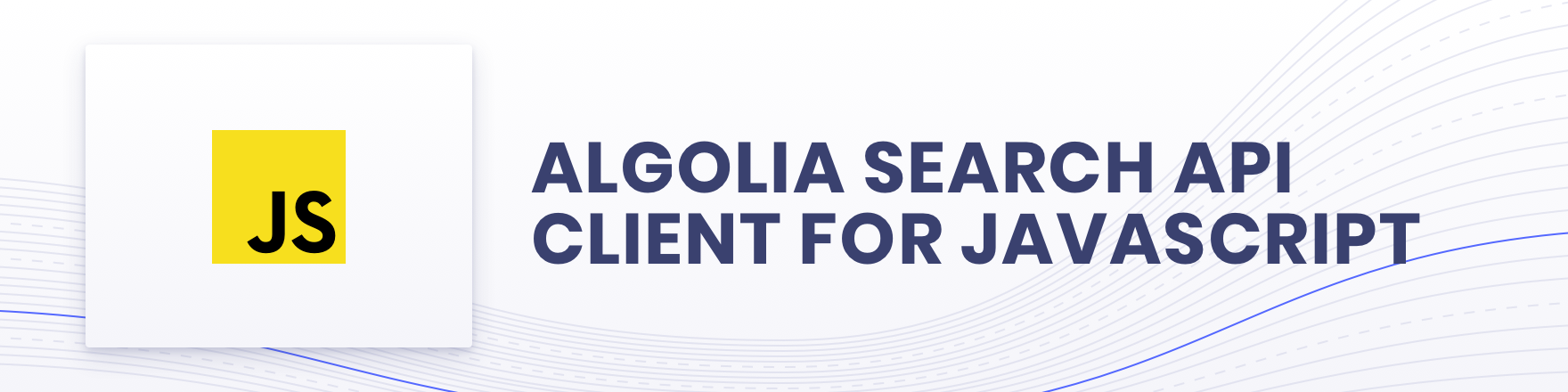Package Exports
- algoliasearch
- algoliasearch/dist/algoliasearch-lite.esm.browser
- algoliasearch/dist/algoliasearch-lite.esm.browser.js
- algoliasearch/dist/algoliasearch-lite.umd.js
- algoliasearch/dist/algoliasearch.esm.browser
- algoliasearch/dist/algoliasearch.esm.browser.js
- algoliasearch/dist/algoliasearch.umd.js
- algoliasearch/index
- algoliasearch/index.js
- algoliasearch/lite
- algoliasearch/lite.js
This package does not declare an exports field, so the exports above have been automatically detected and optimized by JSPM instead. If any package subpath is missing, it is recommended to post an issue to the original package (algoliasearch) to support the "exports" field. If that is not possible, create a JSPM override to customize the exports field for this package.
Readme
The perfect starting point to integrate Algolia within your JavaScript project
Documentation • InstantSearch • Community Forum • Stack Overflow • Report a bug • Support
✨ Features
- Thin & minimal low-level HTTP client to interact with Algolia's API
- Works both on the browser and node.js
- UMD compatible, you can use it with any module loader
- Built with TypeScript
💡 Getting Started
First, install Algolia JavaScript API Client via the npm package manager:
npm install algoliasearchThen, create objects on your index:
const algoliasearch = require("algoliasearch");
const client = algoliasearch("YourApplicationID", "YourAdminAPIKey");
const index = client.initIndex("your_index_name");
const objects = [
{
objectID: 1,
name: "Foo"
}
];
index
.saveObjects(objects)
.then(({ objectIDs }) => {
console.log(objectIDs);
})
.catch(err => {
console.log(err);
});Finally, let's actually search using the search method:
index
.search("Fo")
.then(({ hits }) => {
console.log(hits);
})
.catch(err => {
console.log(err);
});For full documentation, visit the online documentation.
📄 License
Algolia JavaScript API Client is an open-sourced software licensed under the MIT license.