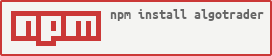Package Exports
- algotrader
This package does not declare an exports field, so the exports above have been automatically detected and optimized by JSPM instead. If any package subpath is missing, it is recommended to post an issue to the original package (algotrader) to support the "exports" field. If that is not possible, create a JSPM override to customize the exports field for this package.
Readme
Algotrader
Simple algorithmic stock trading for Node.js.
Features
- Extensive broker library
- Easily place orders
- Retrieve past orders
- Query a users portfolio
- Supported brokers:
- Robinhood
- TDAmeritrade (in progress)
- If you'd like to have another broker supported, submit an issue or a pull request
- Data library
- Realtime quote data streaming for cryptocurrency, forex, equities
- Get data on bids, asks, last price, and more from the Yahoo Finance API
- Up-to-date options data
- Easily find stocks for various queries
- Retrieve the day's top gainers
- Retrieve the day's top losers
- Get stocks by highest (abnormal) volume
- Get options contracts by highest open interest
- And more
- Get up to the minute news on specified stocks
- In progress: stream news in realtime
- Get technical indicators from AlphaVantage (in progress)
- SMA, EMA, RSI, etc.
- Get fundamentals and balance sheet data (in progress)
- Assets, debt, liabilities, revenue, earnings, etc.
- Realtime quote data streaming for cryptocurrency, forex, equities
- Algorithm library (in progress)
- Create algorithms that will automatically place trades based on your criteria
- Backtest algorithms on past market data
Table of Contents
- Getting Started
- Broker Library
- Data Library
- Algorithm (todo)
Getting started
Using NPM, you can install Algotrader using the following console command: npm i algotrader --save
Once Algotrader is installed, you can import it into your Node.js project.
const algotrader = require('algotrader');After, you can instantiate any Algotrader library like so:
const Robinhood = algotrader.Robinhood;
const Data = algotrader.Data;
const Algorithm = algotrader.Algorithm; // in progressRobinhood
First, you'll need to create a new User instance and authenticate them.
const robinhood = require('algotrader').Robinhood;
const User = robinhood.User;
const myAccount = new User("username", "password");
myAccount.authenticate()
.then(() => {
// User was authenticated
})
.catch(error => {
// Either the request failed, or Robinhood responded with an error. (Ex: you don't have internet access or your user credentials were incorrect)
})Personally, I either store user data as an array in a .json file, then require it into the class, (insecure) or ask for the user's credentials in the console. You should handle this sensitive data in a way that you're comfortable with.
Get a user's portfolio
There are a good amount of query functions that you can run on the user's portfolio. Using your User instance, you can grab the portfolio using User.getPortfolio() which returns a new Portfolio object.
myAccount.getPortfolio()
.then(myPortfolio => {
// You can find information on specific symbols
let myTeslaShares = myPortfolio.getQuantity("TSLA"); // Returns the quantity of shares you own in the given symbol: 10
let bestDayEver = myPortfolio.getPurchaseDate("SHLD"); // Returns the date (Date object) you purchased the given symbol: 2007-04-17
// You can find information on the entire portfolio
let mySymbols = myPortfolio.getSymbols(); // Returns an array of all symbols in the user's portfolio: ['FB', 'AMZN', 'NFLX', 'GOOG']
let myMoneyMakers = myPortfolio.getQuantityGreaterThan(50); // Returns an array of all positions greater than the given amount: [Object]
// Along with much more. See the link below to visit the Robinhood portfolio documentation.
})
.catch(error => {
// Either the request failed, or Robinhood responded with an error. (Ex: you don't have interet access or your user credentials were incorrect)
})For documentation on all portfolio functions, visit the Robinhood Library Docs.
In progress...