Package Exports
- angularjs-gauge
This package does not declare an exports field, so the exports above have been automatically detected and optimized by JSPM instead. If any package subpath is missing, it is recommended to post an issue to the original package (angularjs-gauge) to support the "exports" field. If that is not possible, create a JSPM override to customize the exports field for this package.
Readme
angular-gauge
Current Version: 1.1.1
A reusable gauge directive for Angular 1.x apps and dashboards. It provides many configuration options to customize according to your project needs.
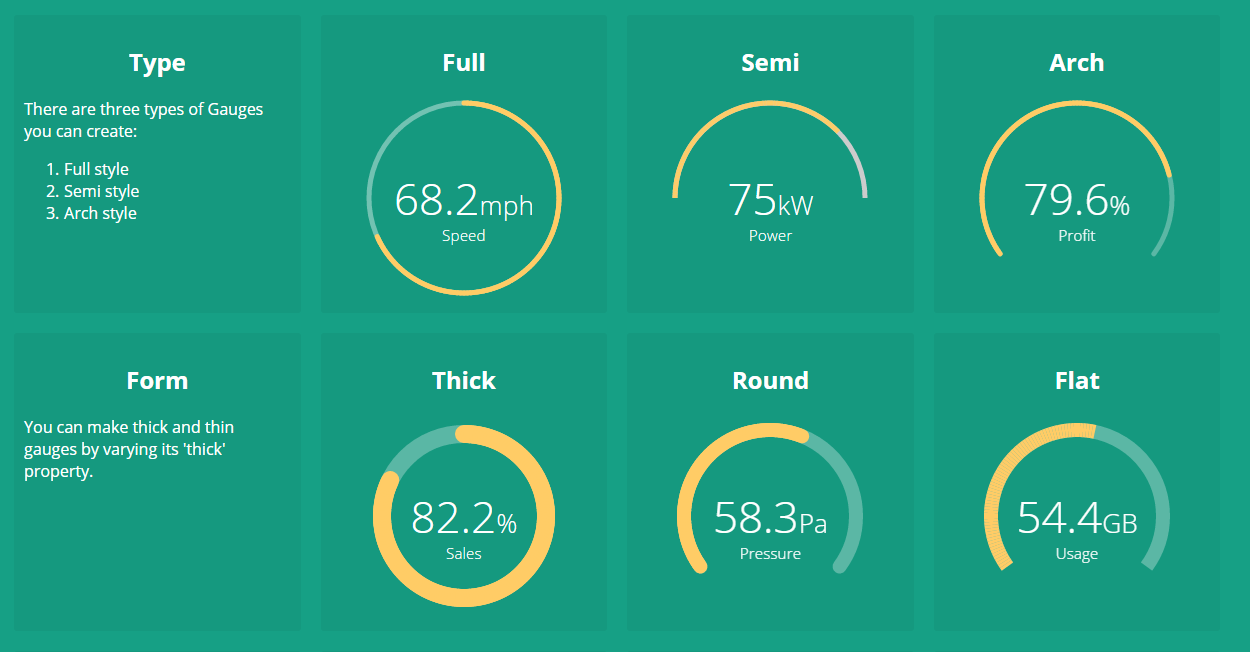
Usage
Install using npm
npm install angularjs-gaugeInstall using Bower
bower install angularjs-gauge Install manually
git clone https://github.com/ashish-chopra/angular-gauge.gitCopy the files from dist/ manually into your project folder.Then, add the script to your code (after adding the dependency of Angular 1.5) and resolving the paths as given below:
<head>
...
<head>
<body>
...
</body>
<script src="vendor/angular/angular.min.js"></script>
<script src="vendor/angular-gauge/dist/angularjs-gauge.min.js"></script>Add as dependency in your module
angular.module('yourApp', ['angularjs-gauge']);Use it in your HTML markup like this
<ng-gauge size="200" type="full" thick="5" value="68.2" cap="round" label="Speed" foreground-color="#ffcc66" background-color="rgba(255,255,255, 0.4)" append="mph"></ng-gauge>If you face any problem, then raise an issue here.
Config Options
There are plenty of configurable options available to tune the Gauge as per your needs.
| Name | Description | Required | Default value | Possible values |
|---|---|---|---|---|
size |
Specifies the size of the canvas in which Gauge will be drawn. It is used as width and height both. |
No | 200 |
Positive Integer |
value |
Specifies the current value of the Gauge as a percentage. It is required attribute. | Yes | undefined |
A numeric value between 0 - 100. |
used |
Specifies the absolute value which has been consumed out of total. The percentage usage (used/total) will be displayed by the Gauge. When this attribute is specified with total, value attribute is not used. |
No | undefined |
Any numeric value |
total |
specifies the total value that represents the whole rim of the Gauge. It is used along with used attribute. used and total attributes are specified together. When these attributes are specified, do not use value attribute. |
No | undefined |
Any numeric value |
cap |
The style of line ending at the gauge's end. | No | "butt" |
"round", "butt" |
thick |
Specified the thickness of the gauge's bar. | No | 5 |
Any Positive Integer |
type |
Specifies the gauge's type. | No | "full" |
"full", "semi", "arch" |
label |
Specifies the text to display below the Gauge's reading. | No | undefined |
Any String |
foreground-color |
Specifies the foreground color of the Gauge's bar. It will be overriden if theme attribute is specified. |
No | "#FFCC66" |
Any color value string |
background-color |
Specifies the background color of the Gauge's bar. | No | "#CCC" |
Any color value string |
append |
Specifies a string appended to the Gauge's reading. For example "%" most commonly used. |
No | undefined |
Any string |
prepend |
Specifies a string prepended to the Gauge's reading. For example "$" in case of financial data displayed in Gauge. |
No | undefined |
Any String |
text |
Not supported yet | - | - | - |
theme |
Not supported yet | - | - | - |
Contribute
The project is continously evovling with every new release. Give it a star, if you like it. For contribution setup the development environment as follows:
- clone and setup the project dependencies
$> git clone https://github.com/ashish-chopra/angular-gauge.git
$> npm install- Use following commands based on what you'd like to do:
$> npm start # starts the server at port 3000 and hosts the `/examples` directory.
$> npm start:dev # starts the test framework and watch for changes in code.
$> npm test # runs test suite once and exit.
$> npm run build # triggers a manual build for library, outputs at `/dist` directory.- To add a new feature or fix a bug, make sure to create a new branch from
master.
First thing first, explore the issue tracker to find something to contribute. There are tons of other project setup related issues and activities in which you can help. Your feedback could also be a great contribution.
If you face any problem, then raise an issue here.