Package Exports
- anyproxy
- anyproxy/lib/certMgr
- anyproxy/lib/rule_default
This package does not declare an exports field, so the exports above have been automatically detected and optimized by JSPM instead. If any package subpath is missing, it is recommended to post an issue to the original package (anyproxy) to support the "exports" field. If that is not possible, create a JSPM override to customize the exports field for this package.
Readme
anyproxy
A fully configurable proxy in NodeJS, which can handle HTTPS requests perfectly.
(Chinese in this doc is nothing but translation of some key points. Be relax if you dont understand.)

Feature
- work as http or https proxy
- fully configurable, you can modify a request at any stage by your own javascript code
- when working as https proxy, it can generate and intercept https requests for any domain without complaint by browser (after you trust its root CA)
- a web interface is availabe for you to view request details
- (beta)a web UI interface for you to replace some remote response with local data
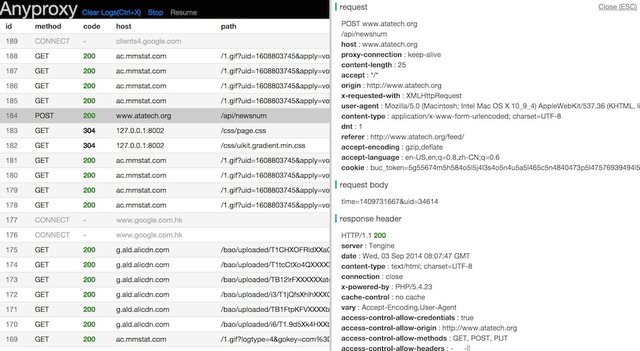 Usage
Usage
step 1 - install
- install NodeJS
tnpm install -g anyproxy, may requiresudo
step 2 - start server
- start with default settings :
anyproxy - start with a specific port:
anyproxy --port 8001 - start with a rule file:
anyproxy --rule ./rule_sample/rule_allow_CORS.js
step 3 - launch web interface
- visit http://127.0.0.1:8002 with modern browsers
Rule module
- with customized rule module, you may hack an http request at any stage, no matter it's just before sending or after servers' responding.
- actually ruleFile.js is a module for Nodejs, feel free to invoke your own modules and logic. You may get the entire scheme via rule__blank.js.
- to invoke your rule file:
anyproxy --rule /path/to/ruleFile.js - the following figure explains the whole procedure of an http request, and the corresponding functions in rule module
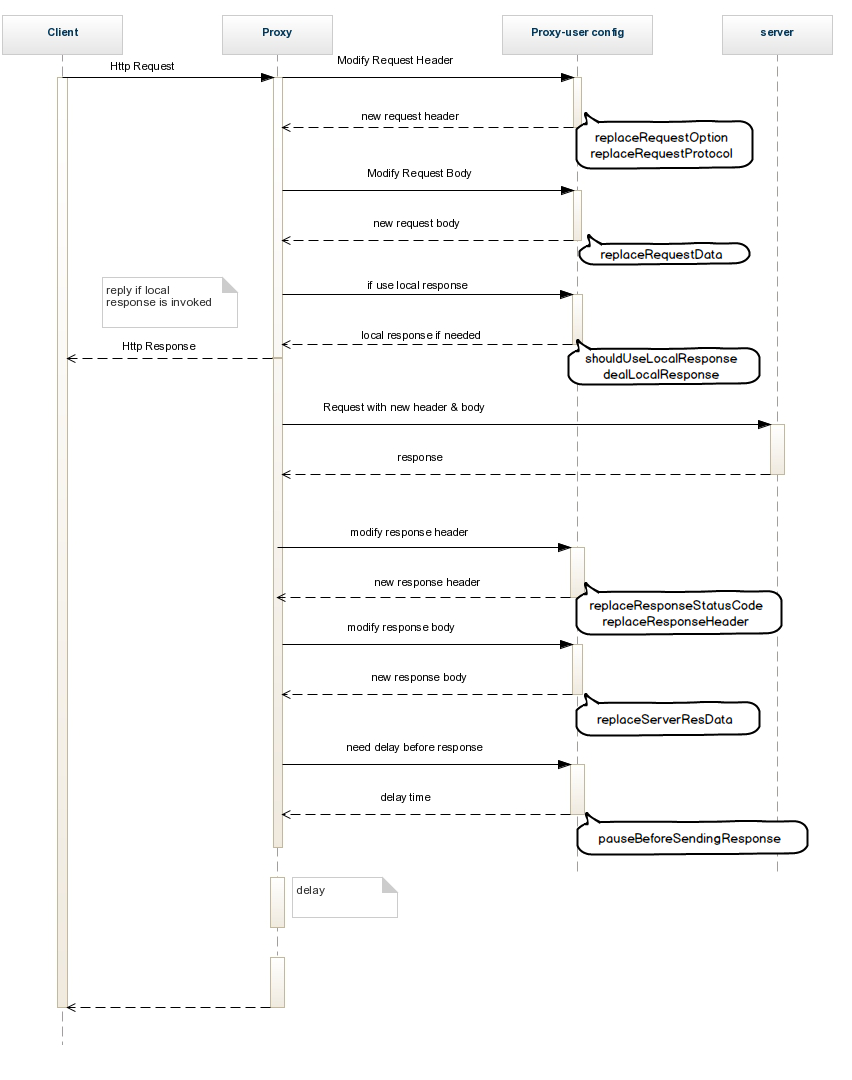
here we also provide some samples in ./rule_sample
sample list
- rule__blank.js,
- blank rule file with some comments. You may read this before writing your own rule file.
- 空白的规则文件模板,和一些注释
- rule_adjust_response_time.js
- delay all the response for 1500ms
- 把所有的响应延迟1500毫秒
- rule_allow_CORS.js
- add CORS headers to allow cross-domain ajax request
- 为ajax请求增加跨域头
- rule_intercept_some_https_requests.js
- intercept https requests toward github.com and append some data
- 截获github.com的https请求,再在最后加点文字
- rule_remove_cache_header.js
- remove all cache-related headers from server
- 去除响应头里缓存相关的头
- rule_replace_request_option.js
- replace request parameters before sending to the server
- 在请求发送到服务端前对参数做一些调整
- rule_replace_response_data.js
- modify response data
- 修改响应数据
- rule_replace_response_status_code.js
- replace server's status code
- 改变服务端响应的http状态码
- rule_use_local_data.js
- map some requests to local file
- 把图片响应映射到本地
- rule__blank.js,
and here is the scheme in rule module
module.exports = {
summary:function(){
return "this is a blank rule for anyproxy";
},
//=======================
//when getting a request from user
//收到用户请求之后
//=======================
//是否在本地直接发送响应(不再向服务器发出请求)
//whether to intercept this request by local logic
//if the return value is true, anyproxy will call dealLocalResponse to get response data and will not send request to remote server anymore
shouldUseLocalResponse : function(req,reqBody){
return false;
},
//如果shouldUseLocalResponse返回true,会调用这个函数来获取本地响应内容
//you may deal the response locally instead of sending it to server
//this function be called when shouldUseLocalResponse returns true
//callback(statusCode,resHeader,responseData)
//e.g. callback(200,{"content-type":"text/html"},"hello world")
dealLocalResponse : function(req,reqBody,callback){
callback(statusCode,resHeader,responseData)
},
//=======================
//when ready to send a request to server
//向服务端发出请求之前
//=======================
//替换向服务器发出的请求协议(http和https的替换)
//replace the request protocol when sending to the real server
//protocol : "http" or "https"
replaceRequestProtocol:function(req,protocol){
var newProtocol = protocol;
return newProtocol;
},
//替换向服务器发出的请求参数(option)
//req is user's request which will be sent to the proxy server, docs : http://nodejs.org/api/http.html#http_http_request_options_callback
//you may return a customized option to replace the original option
//you should not write content-length header in options, since anyproxy will handle it for you
replaceRequestOption : function(req,option){
var newOption = option;
return newOption;
},
//替换请求的body
//replace the request body
replaceRequestData: function(req,data){
return data;
},
//=======================
//when ready to send the response to user after receiving response from server
//向用户返回服务端的响应之前
//=======================
//替换服务器响应的http状态码
//replace the statusCode before it's sent to the user
replaceResponseStatusCode: function(req,res,statusCode){
var newStatusCode = statusCode;
return newStatusCode;
},
//替换服务器响应的http头
//replace the httpHeader before it's sent to the user
//Here header == res.headers
replaceResponseHeader: function(req,res,header){
var newHeader = header;
return newHeader;
},
//替换服务器响应的数据
//replace the response from the server before it's sent to the user
//you may return either a Buffer or a string
//serverResData is a Buffer, you may get its content by calling serverResData.toString()
replaceServerResDataAsync: function(req,res,serverResData,callback){
callback(serverResData);
},
//replaceServerResData is deprecated
//在请求返回给用户前的延迟时间
//add a pause before sending response to user
pauseBeforeSendingResponse : function(req,res){
var timeInMS = 1; //delay all requests for 1ms
return timeInMS;
},
//=======================
//https config
//=======================
//是否截获https请求
//should intercept https request, or it will be forwarded to real server
shouldInterceptHttpsReq :function(req){
return false;
}
};
Using https features
step 1 - install openssl
- openssl is availabe here : http://wiki.openssl.org/index.php/Compilation_and_Installation
- using
openssl version -ato make sure it is accessible via you command line.
step 2 - generate a rootCA and trust it
- you should do this when it is the first time to start anyproxy
- execute
sudo anyproxy --root,follow the instructions on screen - **[important!]you will see some tip like rootCA generated at : ~/.anyproxy_certs... .
cdto that directory, add/trust the rootCA.crt file to your system keychain. In OSX, you may do that by open the crt file directly* - when debug https requests, you have to trust this rootCA on all of your clients.
to intercept(decrypt) https requests
- start your anyproxy as normal. When rootCA is generated, it will intercept all the https requests for you automatically.
- if you get a warning like 'unsafe connection', please check if the root CA is correctly trusted .
to start an https proxy
anyproxy --type https --host my.domain.com- the param
hostis required with https proxy and it should be kept exactly what it it when you config your browser. Otherwise, you may get some warning about security. - using https proxy means your request towards proxy will be encrypted. Please notice that this feature has nothing to do with intercept https requests.
about certs
- root certs and temperary certs are stored at
path.join(util.getUserHome(),"/.anyproxy_certs/") - to clear all the temperary certificates
anyproxy --clear
Others
to save request data
- to save request data to local file, use
anyproxy --file /path/to/file - anyproxy uses nedb to save request data. Since NeDB's persistence uses an append-only format, you may get some redundant record in local file. For those dupplicated ones with the same id, just use the lastest line of record.
throttling
- e.g. throttle to 10kb/s (kbyte/sec) , use
anyproxy --throttle 10 - this is just a rough throttling for downstream, not for network simulation
work as a module for nodejs
npm install anyproxy --savevar proxy = require("anyproxy");
//create cert when you want to use https features
//please manually trust this rootCA when it is the first time you run it
!proxy.isRootCAFileExists() && proxy.generateRootCA();
var options = {
type : "http",
port : 8001,
hostname : "localhost",
rule : require("path/to/my/ruleModule.js"),
dbFile : null, // optional, save request data to a specified file, will use in-memory db if not specified
webPort : 8002, // optional, port for web interface
socketPort : 8003, // optional, internal port for web socket, replace this when it is conflict with your own service
webConfigPort : 8088, // optional, internal port for web config(beta), replace this when it is conflict with your own service
throttle : 10, // optional, speed limit in kb/s
};
new proxy.proxyServer(options);
Contact
- anyproxy用户旺旺群:1203077233
- Please feel free to raise any issue about this project, or give us some advice on this doc. :)