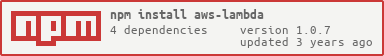Package Exports
- aws-lambda
This package does not declare an exports field, so the exports above have been automatically detected and optimized by JSPM instead. If any package subpath is missing, it is recommended to post an issue to the original package (aws-lambda) to support the "exports" field. If that is not possible, create a JSPM override to customize the exports field for this package.
Readme
node-lambda
Command line tool deploy code to AWS Lambda.
Installation
npm install -g aws-lambdaUsage
// if installed globally then
lambda deploy /path/to/my-function.lambda
// if 'npm installed' without the -g then you must use the full path
node_modules/.bin/lambda /path/to/my-function.lambdaConfiguration File
// PATH must point to your code folder and is relative to the .lambda file
// PATH can be relative or absolute
// If not set, Runtime defaults to "nodejs"
// Possible Runtime values: java8, nodejs, nodejs4.3, python2.7
// If not set, FunctionName defaults to the name of the config file without extension ("my-function" in this case)
// Sample contents of my-function.lambda
{
"PATH": "./test-function",
"AWS_KEY": "your_key",
"AWS_SECRET": "your_secret",
"AWS_REGION": "us-east-1",
"FunctionName": "test-lambda",
"Role": "your_amazon_role",
"Runtime": "nodejs",
"Handler": "index.handler",
"MemorySize": "128",
"Timeout": "3",
"Description": ""
}