Package Exports
- baron
- baron/baron.min.js
This package does not declare an exports field, so the exports above have been automatically detected and optimized by JSPM instead. If any package subpath is missing, it is recommended to post an issue to the original package (baron) to support the "exports" field. If that is not possible, create a JSPM override to customize the exports field for this package.
Readme
You cannot change the world, but you can change a scrollbar!
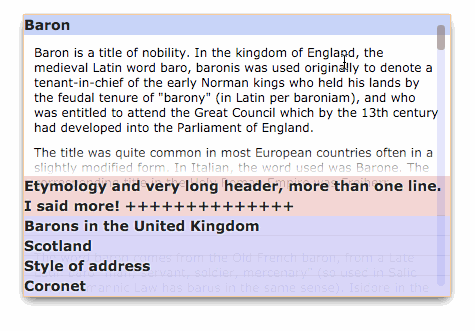
Baron — a small, fast and crossbrowser custom scrollbar with native system scroll mechanic.
Demo
API
Features
- Doesn't replace native system scroll mechanic.
- Customizable scrollbar design with full CSS support.
- No strong dependencies on jQuery.
- Plugin system (fixable headers, sticky footer, autotests and more)
- Can be inited on hidden blocks
- Vertical, horizontal and bidirectional scroll
- Infinite scroll
Baron just hides the system scrollbar, without removing it. This guarantees scrolling will work on any system.
Browsers support
Baron uses two old CSS 2.1 technologies: 1) overflow: scroll 2) overflow: hidden.
 |
 |
 |
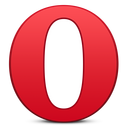 |
 |
 |
|---|---|---|---|---|---|
| 1+ ✔ | 1+ ✔ | 6+ ✔ | 9+ ✔ | 5+ ✔ | 4+ ✔ |
overflow: scroll not supported by Opera mini and old versions of Android browser (2-). That means, you cannot make scrollable html-elements for them anyway.
! Also, Firefox for Mac OS X, in default non-persistant scrollbar mode is not supported.
1.0 migration
If you have any problems, just set cssGuru option to true.
Simple usage
If you want only to hide system scrollbar:
- Include either the development or minified version of baron.js:
<script src="baron.js"></script>- Make some HTML:
<div class="scroller">
Your scrollable content here
</div>- And CSS
.scroller::-webkit-scrollbar { /* For Mac OS X styled scrollbars */
width: 0;
}- Initialize baron:
$('.scroller').baron();Advanced usage
<div class="scroller">
Your scrollable content here
<div class="scroller__track"><!-- Track is optional -->
<div class="scroller__bar"></div>
</div>
</div>.scroller {
overflow-y: scroll;
-ms-overflow-style: none; /* better feel in ie10+ in some rare cases */
/* -webkit-overflow-scrolling: touch; *//* uncomment to accelerate scrolling on iOS */
}
.scroller::-webkit-scrollbar { /* For Mac OS X styled scrollbars */
width: 0;
}
.scroller__track {
display: none; /* Invisible by default */
position: absolute;
right: 4px;
top: 10px;
bottom: 4px;
width: 10px;
background: rgba(0, 0, 0, .1);
}
.baron > .scroller__track {
display: block; /* Visible when scrolling is possible */
}
.scroller__bar { /* The bar. You should define width, right position and background */
position: absolute;
z-index: 1;
right: 0;
width: 10px;
background: #999;
}You can specify some parameters on baron initialization:
$('.scroller').baron(params);
// or
var scroll = baron(params);Chaining
Horizontal and bidirectional scroll
Plugins
License
MIT.