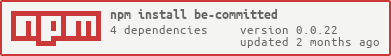Package Exports
- be-committed
- be-committed/be-committed.js
Readme
be-committed
be-committed encapsulates and makes declarative a snippet of code that is likely found frequently in various web sites. In particular, trigger a button click on keyboard "enter."
Syntax
<label for=url>Enter Url</label>
<input id=url be-committed='{"to": "change"}'>
<button id=change>Search</button>
<script type=module crossorigin>
import '//cdn.skypack.dev/be-committed/be-committed.js';
</script>You can stick to 100% kosher HTML syntax as well:
<label for=url>Enter Url</label>
<input id=url data-be-committed=to-change>
<button id=to-change>Search</button>
<script type=module crossorigin>
import '//cdn.skypack.dev/be-committed/be-committed.js';
</script>Referencing the module, as shown above, only affects input elements outside any ShadowDOM realm.
To affect elements within a ShadowDOM realm, add an instance of the be-committed web component inside the ShadowDOM realm. Or use be-hive for a more elegant approach.
What this does:
If you set focus on the input element, start typing, and click enter, it clicks on the "Search" button.
Running locally
- Do a git clone or a git fork of repository https://github.com/bahrus/be-committed
- Install node.js
- Run "npm install" from location of folder created in step 1.
- Run npm run serve. Open browser to http://localhost:3030/demo/dev.html
import map
If running locally without a bundling tool, just pure ESM modules, the following needs to be included in your html file:
<script type=importmap>
{
"imports": {
"xtal-element/": "../node_modules/xtal-element/",
"trans-render/": "../node_modules/trans-render/",
"be-decorated/": "../node_modules/be-decorated/"
}
}
</script>A polyfill is required for browsers that don't yet support import maps.