Package Exports
- bee-clipboard
- bee-clipboard/build/Clipboard.css
This package does not declare an exports field, so the exports above have been automatically detected and optimized by JSPM instead. If any package subpath is missing, it is recommended to post an issue to the original package (bee-clipboard) to support the "exports" field. If that is not possible, create a JSPM override to customize the exports field for this package.
Readme
bee-clipboard
基于clipboard.js封装的复制组件
react bee-clipboard component for tinper-bee
复制组件
Browser Support
 |
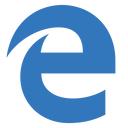 |
 |
 |
 |
 |
|---|---|---|---|---|---|
| 42+ ✔ | 12+ ✔ | 41+ ✔ | 9+ ✔ | 29+ ✔ | 10+ ✔ |
使用方法
import Clipboard from 'bee-clipboard';
class ClipboardDemo extends Component {
render() {
function success() {
console.log('success');
}
function error() {
console.log('error');
}
return (
<Clipboard action="copy" text="我将被复制到剪切板" success={success} error={error}>
</Clipboard>
)
}
}样式引入
- 可以使用link引入build目录下Clipboard.css
<link rel="stylesheet" href="./node_modules/bee-clipboard/build/Clipboard.css">- 可以在js中import样式
import "./node_modules/bee-clipboard/src/Clipboard.scss"
//或是
import "./node_modules/bee-clipboard/build/Clipboard.css"API
| 参数 | 说明 | 类型 | 默认值 |
|---|---|---|---|
| text | 要复制的文本内容 | string |
- |
| target | 要复制内容的目标元素,可传选择器,如果选择器得出多个,会取第一个 | string/dom选择器 |
- |
| success | 复制成功之后的回调函数 | function |
- |
| error | 复制失败之后的回调函数 | function |
- |
开发调试
$ npm install -g bee-tools
$ git clone https://github.com/tinper-bee/bee-clipboard
$ cd bee-clipboard
$ npm install
$ npm run dev


