Package Exports
- bookshelf-action
- bookshelf-action/dist/index.js
This package does not declare an exports field, so the exports above have been automatically detected and optimized by JSPM instead. If any package subpath is missing, it is recommended to post an issue to the original package (bookshelf-action) to support the "exports" field. If that is not possible, create a JSPM override to customize the exports field for this package.
Readme
Track your reading using repository issues and generate a README.md and open API automagically.
⚠️ NOTE: This project is currently in development. A detailed setup guide will be posted when it's ready for usage.
⭐ Features
- End-to-end automated workflow using GitHub issues:
- Create GitHub issues to add the books you're reading
- Track your reading progress by adding comments to the issue
- Close the issue when you've completed the book
- Get a README.md summary and JSON API for your data
- Uses Google Books API to fetch details like cover and ISBN
Get started
This repository only includes the GitHub Actions required as dependencies. To get started, visit the AnandChowdhary/books repository and use it as a starting point. You can use the Use this template button to create a new repository:
- Go to AnandChowdhary/books
- Click on the "Use this template" button or fork the repository
- Add a book by creating a new issue with the book's name
📖 Example
Simply create issues with names of books, and Bookshelf Action will automatically organize them with labels:
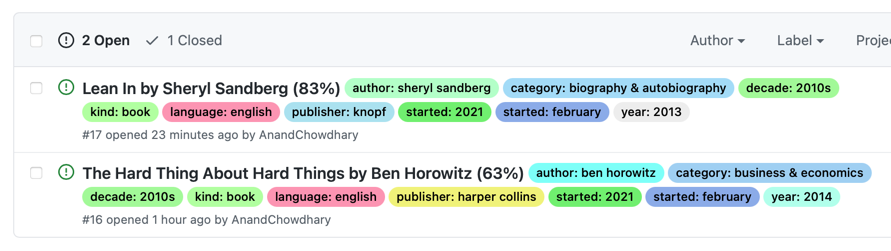
Additionally, a summary of your reading progress is generated in the README.md file:
|
||
|
|
📄 License
- Code: MIT © Anand Chowdhary
- Books icon by Francielly Costantin Senra from The Noun Project
- Merge icon by Danil Polshin from The Noun Project
- "GitHub" is a trademark of GitHub, Inc.