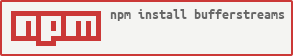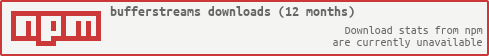Package Exports
- bufferstreams
This package does not declare an exports field, so the exports above have been automatically detected and optimized by JSPM instead. If any package subpath is missing, it is recommended to post an issue to the original package (bufferstreams) to support the "exports" field. If that is not possible, create a JSPM override to customize the exports field for this package.
Readme
BufferStreams
bufferstreams abstracts streams to allow you to deal with their whole content
in a single buffer when it becomes necessary (by example: a legacy library that
do not support streams).
It is not a good practice, just some glue. Using bufferstreams means:
- there is no library dealing with streams for your needs
- you filled an issue to the wrapped library to support streams
bufferstreams can also be used to control the whole stream content in a single
point of a streaming pipeline for testing purposes.
Usage
Install the npm module:
npm install bufferstreams --saveThen, in your scripts:
var fs = require('fs');
var bufferstreams = require('bufferstreams');
fs.createReadStream('input.txt')
.pipe(new bufferstreams(function(err, buf, cb) {
// err will be filled with an error if the piped in stream emits one.
if(err) {
throw err;
}
// buf will contain the whole piped in stream contents
buf = Buffer(buf.toString('utf-8').replace('foo', 'bar'));
// cb is a callback to pass the result back to the piped out stream
// first argument is an error that will be emitted if any
// the second argument is the modified buffer
cb(null, buf);
}))
.pipe(fs.createWriteStream('output.txt'));Note that you can use bufferstreams with the objectMode option. In this case,
the given buffer will be an array containing the streamed objects:
new BufferStreams({objectMode: true}, myCallback);API
Stream : BufferStreams([options], callback)
options
options.objectMode
Type: Boolean
Default value: false
Use if piped in streams are in object mode. In this case, an array of the
buffered will be transmitted to the callback function.
options.*
bufferstreams inherits of Stream.Duplex, the options are passed to the
parent constructor so you can use it's options too.
callback(err, buf, cb)
Type: Function, required.
A function to handle the buffered content.
Stats
Contributing
Feel free to pull your code if you agree with publishing it under the MIT license.