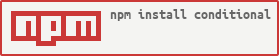Package Exports
- conditional
This package does not declare an exports field, so the exports above have been automatically detected and optimized by JSPM instead. If any package subpath is missing, it is recommended to post an issue to the original package (conditional) to support the "exports" field. If that is not possible, create a JSPM override to customize the exports field for this package.
Readme
conditional
Table of Contents
Summary
This is a preconditions package for node modules based on Google's
Preconditions library. We all make certain assumptions when writing
code. These can be of the form of method arguments. Consider a method
called findMax:
function findMax(arr) {
return Math.max.apply(Math, arr);
}There is nothing wrong with this method, but, this will misbehave if you pass an empty array:
findMax([4, 2, 1]); // returns 4
findMax([]); // returns -InfinityThis is just how Math.max works as described
here.
So, to avoid this scenario lets assert our assumption that the caller is
not going to supply an empty array:
function findMax(arr) {
preconditions.checkArgument(arr.length > 0, 'array is empty');
return Math.max.apply(Math, arr);
}Now, whenever a user sends in an empty array, a nice and meaningful message can be printed:
findMax([]); // throws "IllegalArgumentError: array is empty"Installation
$ npm install conditionalUsage
The usage of various checks differs slightly as explained.
One important thing to note for all types of checks is that the error stack trace do not include frames that point to methods of this module.
Each check accepts a callback function as the last parameter. If passed,
and if the check fails, the callback will be invoked with the
error. This means that message and callback parameters are optional for
each precondition check. For example, checkArgument can be invoked in
any of these ways:
- no message or callback
checkArgument(typeof myVar === 'string')If this check fails, a error will be thrown with the default message.
- a custom message but no callback
checkArgument(typeof myVar === 'string', 'expecting string value')Upon failure, the above check will throw a error with the message
'expecting string value'.
- a custom callback but no message
checkArgument(typeof myVar === 'string', function(err) {
if (err != null) {
console.error('Something went wrong: ' + err.message);
}
});So, if a callback is passed to a check, it will be invoked with the
error argument. Please note that the callback is invoked even if there
was no error (in which case the error is null).
- a custom message and a custom callback
checkArgument(arg > 0, 'expecting positive value', function(err) {
if (err != null) {
console.error('I was expecting a positive number');
}
});This works in a similar fashion as the one above except that the error's message will be the one we specified.
With this in mind, lets look at all the available precondition checks below.
Argument check
Checks whether argument satisfies certain condition.
checkArgument(condition:boolean|object, [message:string], [callback:function])
throws IllegalArgumentError
This will throw IllegalArgumentError with message equal to the
supplied string if condition is false or undefined. If message
is not provided, a default value of "invalid argument" is assumed.
var checkArgument = require('conditional').checkArgument;
function demo(arg) {
checkArgument(arg === 'test', "argument must be equal to 'test'");
continueWithNormalOperation();
}Number type check
Check for making sure that a variable contains numerical value.
checkNumberType(value:*, [message:string], [callback:function])
throws InvalidTypeError
In some cases you want to make sure that only numerical value are sent
to a method. For example, a method called square(x) which takes a
numerical value x and returns its squared value. This method expects
that the user will be sending a numerical value only. As we already know
by now, it is always better to put our assumptions in code:
var checkNumberType = require('conditional').checkNumberType;
function square(x) {
checkNumberType(x, 'only numerical values can be squared');
return Math.pow(x, 2);
}Contains check
Check if a value is contained in another.
checkContains(value:*, object:*, [message:string], [callback:function])
throws UnknownValueError
This is a very flexible check since it can allow contains check with numbers, strings, arrays or regular objects. Here are some of the rules it follows:
- empty strings are equal
nullis not same as 0 (zero) or empty string- 'number' can contain 'string' and vice versa (except for array objects as explained below)
- array objects (second parameter) enforce strict types (for example numbers and string are considered different in this case).
var checkContains = require('conditional').checkContains;
function installPackage(userInput) {
checkContains(userInput, ['yes', 'y', 'no', 'n'], 'invalid input');
if (userInput.indexOf('y') === 0) {
// do install package
}
}Equals check
Check if two values are equal.
checkContains(actual:*, expected:*, [message:string], [callback:function])
throws UnknownValueError
Similar to contains check, this check also allows you to check against any data type. It follows these rules:
- empty strings are equal
nullvalues are equalstringandnumbertypes are not equal in any conditionundefinedvalues can not be checked against (will throw aIllegalArgumentError)- order of key/value pair in a
mapis not relevant. This means{val1 : 1, val2: 2}is same as{val2: 2, val1: 1}
var checkEquals = require('conditional').checkEquals;
function login(password) {
checkEquals(password, 'expected-password', 'invalid password');
// password successfully validated
}Defined check
Check if a value is defined (or in other words, not undefined).
checkDefined(value:*, [message:string], [callback:function])
throws UndefinedValueError
This check follows these rules:
nullis a not defined value- an empty string is not undefined
- 0 (zero) is not undefined
- an empty array is not undefined
- an empty object is not undefined
var checkDefined = require('conditional').checkDefined;
function sendMessage(message) {
checkDefined(message, 'a valid message required')
// proceed to send the message
}Building
To get the js source generated form coffee script:
$ grunt coffeeThis will put all js files in lib folder.
Testing
To execute tests, make sure grunt is installed. Then run:
$ grunt testBefore testing, this task will perform a lint check using coffeelint. Tests will be executed if and only if linting succeeds.
The default task of grunt will run this command as well. So, just
typing grunt and pressing RET is also sufficient to run tests.
Documentation
Documentation is generated using
docco and placed in docs
folder. To build documentation:
$ grunt docsBuild + Test + Document
The build task of grunt will check linting, test everything,
generate docs and build javascript source. So, to execute:
$ grunt buildContributing
Feel free to make a change and issue a pull request if you have a patch.
If you have a feature request or if you find a bug, please open a issue.
Author
Anshul Verma :: anshulverma :: @anshulverma
License
The MIT License (MIT)
Copyright (c) 2014 Anshul Verma
Permission is hereby granted, free of charge, to any person obtaining a copy of this software and associated documentation files (the "Software"), to deal in the Software without restriction, including without limitation the rights to use, copy, modify, merge, publish, distribute, sublicense, and/or sell copies of the Software, and to permit persons to whom the Software is furnished to do so, subject to the following conditions:
The above copyright notice and this permission notice shall be included in all copies or substantial portions of the Software.
THE SOFTWARE IS PROVIDED "AS IS", WITHOUT WARRANTY OF ANY KIND, EXPRESS OR IMPLIED, INCLUDING BUT NOT LIMITED TO THE WARRANTIES OF MERCHANTABILITY, FITNESS FOR A PARTICULAR PURPOSE AND NONINFRINGEMENT. IN NO EVENT SHALL THE AUTHORS OR COPYRIGHT HOLDERS BE LIABLE FOR ANY CLAIM, DAMAGES OR OTHER LIABILITY, WHETHER IN AN ACTION OF CONTRACT, TORT OR OTHERWISE, ARISING FROM, OUT OF OR IN CONNECTION WITH THE SOFTWARE OR THE USE OR OTHER DEALINGS IN THE SOFTWARE.