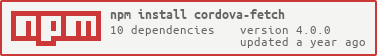Package Exports
- cordova-fetch
This package does not declare an exports field, so the exports above have been automatically detected and optimized by JSPM instead. If any package subpath is missing, it is recommended to post an issue to the original package (cordova-fetch) to support the "exports" field. If that is not possible, create a JSPM override to customize the exports field for this package.
Readme
cordova-fetch 

This package can be used to install and uninstall Node.js packages using npm.
Usage
fetch
Installs a module from npm, a git url or the local file system. Returns a Promise resolving to the absolute path to the installed package.
const fetch = require('cordova-fetch');
fetch(spec, dest, opts).then(pathToInstalledPackage => {
// Do something
});Parameters
| Parameter | Description |
|---|---|
spec |
A spec for the package to be installed (anything supported by npm install) |
dest |
Location where to install the package |
opts |
Additional options (optional) |
Options
| Option | Default | Description |
|---|---|---|
save |
false |
Adds the package as dependency to package.json iff true |
uninstall
Uninstalls a package from given directory. Returns a Promise that resolves when removal has finished
const { uninstall } = require('cordova-fetch');
uninstall(packageName, dest, opts).then(() => {
// Do something
});Parameters
| Parameter | Description |
|---|---|
packageName |
Name of the package to be uninstalled |
dest |
Location from where to uninstall the package |
opts |
An Object with additional options |
Options
| Option | Default | Description |
|---|---|---|
save |
false |
Removes dependency from package.json iff true |