Package Exports
This package does not declare an exports field, so the exports above have been automatically detected and optimized by JSPM instead. If any package subpath is missing, it is recommended to post an issue to the original package (create-wdio) to support the "exports" field. If that is not possible, create a JSPM override to customize the exports field for this package.
Readme
WebdriverIO Starter Toolkit 


One command to create a fresh WebdriverIO project or add WebdriverIO to an existing project.
- Get Started Guide - How to get started with WebdriverIO
- Supported Options - command line parameters
create-wdio works on macOS, Windows, and Linux.
If something doesn’t work, please file an issue.
If you have questions or need help, please ask in our Gitter Support Chat.
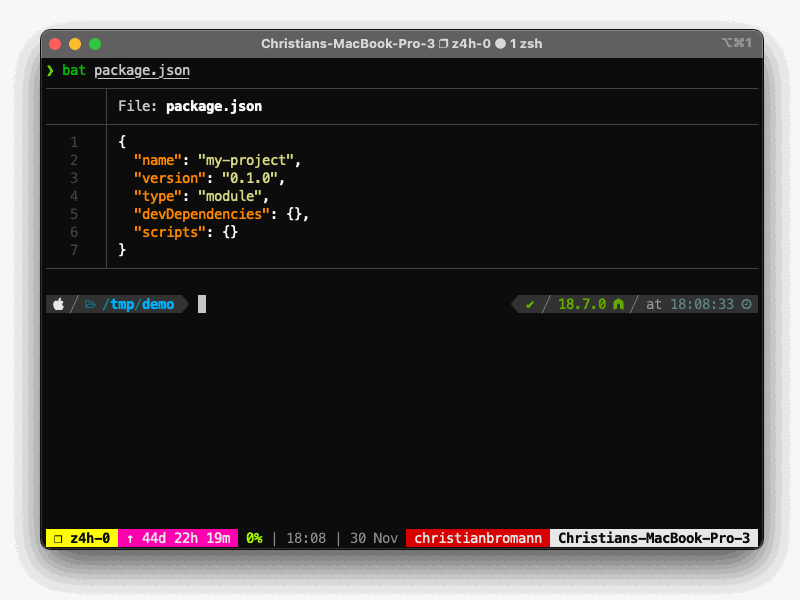
Usage
To install a WebdriverIO project, you may choose one of the following methods:
npx
npx create-wdio@latest ./e2enpx is a package runner tool that comes with npm 5.2+ and higher, see instructions for older npm versions
npm
npm init wdio@latest ./e2enpm init <initializer> is available in npm 6+
yarn
yarn create wdio@latest ./e2eyarn create <starter-kit-package> is available in Yarn 0.25+
pnpm
pnpm create wdio ./e2epnpm create <starter-kit-package> is available in pnpm v7+
It will create a directory called e2e inside the current folder.
Then it will run the configuration wizard that will help you set-up your framework.
Supported Options
You can pass the following command line flags to modify the bootstrap mechanism:
--dev- Install all packages asdevDependencies(default:true)--yes- Will fill in all config defaults without prompting (default:false)--npm-tag- use a specific NPM tag for@wdio/clipackage (default:latest)
For more information on WebdriverIO see the homepage.