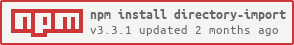Package Exports
- directory-import
- directory-import/dist/src/index.js
This package does not declare an exports field, so the exports above have been automatically detected and optimized by JSPM instead. If any package subpath is missing, it is recommended to post an issue to the original package (directory-import) to support the "exports" field. If that is not possible, create a JSPM override to customize the exports field for this package.
Readme
About
Module for automatic import of files from a directory and subdirectories (sync and async). You can use imported modules either from the returned object or in the callback function.
Installation
npm install directory-importAfter installation, you can use the module in your project:
const { directoryImport } = require('directory-import');
const importedModules = directoryImport('./path/to/directory');
// Will output an object with imported modules
// For example: { modulePath1: module1, modulePath2: module2, ... }
console.log(importedModules);or:
import { directoryImport } from 'directory-import';
const importedModules = directoryImport('./path/to/directory');
// Will output an object with imported modules
// For example: { modulePath1: module1, modulePath2: module2, ... }
console.log(importedModules);Simple usage
This is one simple example of how to use the library and how it works under the hood:
const { directoryImport } = require('directory-import');
const importedModules = directoryImport('./sample-directory');
console.info(importedModules);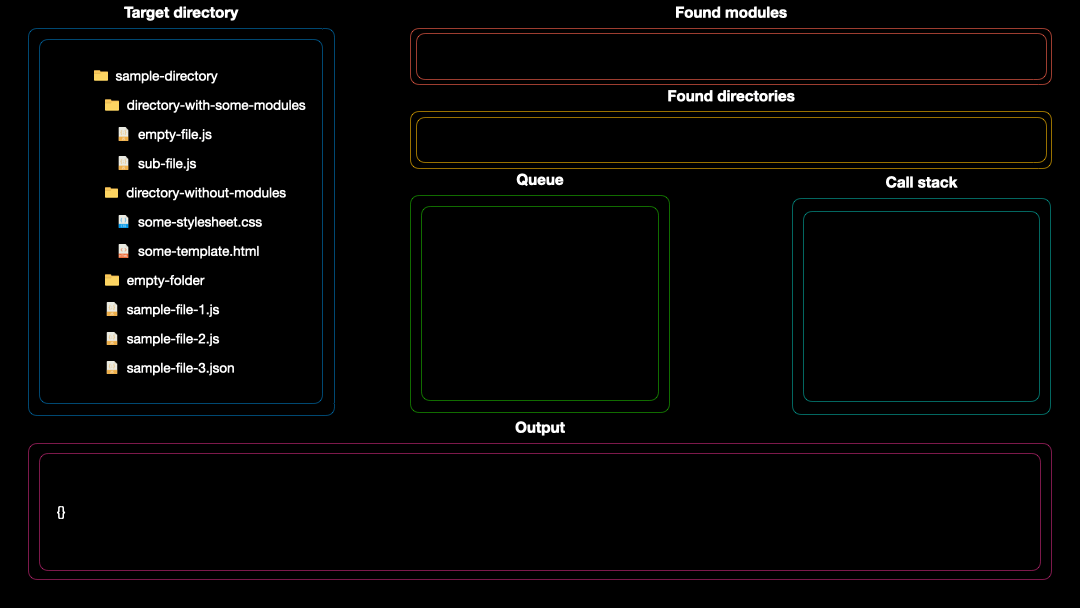
Path to directory from GIF above
You can invoke callback on each file
This can be useful when, for example, you need to do some action depending on the imported file.
const { directoryImport } = require('directory-import');
directoryImport('./sample-directory', (moduleName, modulePath, moduleData) => {
console.info({ moduleName, modulePath, moduleData });
});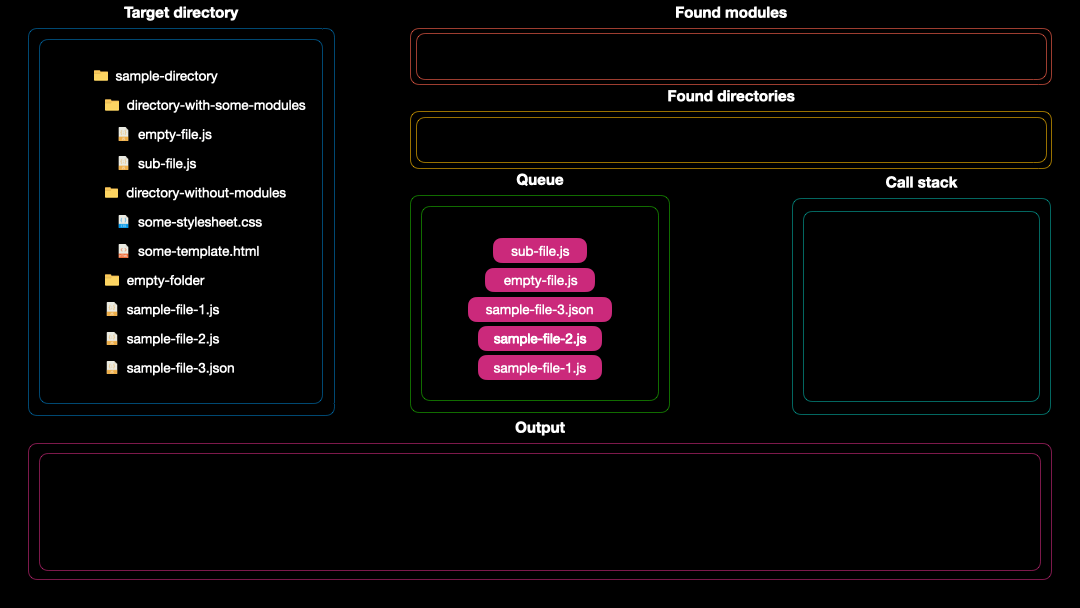
{Function} Callback properties:
| Property | Type | Description |
|---|---|---|
| name | String | Module name based on file name |
| path | String | Relative module path |
| data | String | Exported data of the module. (Ex: "module.exports = 'test'") |
| index | Number | Imported module index |
{Object} Options properties:
| Property | Type | Description |
|---|---|---|
| includeSubdirectories | Boolean | If true, the module will import files from subdirectories |
| targetDirectoryPath | String | The path to the directory to import modules from |
| importPattern | RegExp | RegExp pattern to filter files |
| importMode | String | The import mode. Can be 'sync' or 'async' |
| limit | Number | Limit the number of imported modules |
More examples:
Minimum code to use:
const { directoryImport } = require('directory-import');
// Will synchronously import all files in the same directory as the code was called
directoryImport();Asynchronously import files from the specified directory:
const { directoryImport } = require('directory-import');
const result = directoryImport('./path/to/directory', 'async');
// Promise { <pending> }
console.log(result);Put result in a variable and invoce callback on each file:
const { directoryImport } = require('directory-import');
const importedModules = directoryImport('./path/to/directory', (moduleName, modulePath, moduleData) => {
// {
// moduleName: 'sample-file-1',
// modulePath: '/sample-file-1.js',
// moduleData: 'This is first sampleFile'
// }
// ...
console.info({ moduleName, modulePath, moduleData });
});
// {
// '/sample-file-1.js': 'This is first sampleFile',
// ...
// }
console.info(importedModules);Overloads:
const { directoryImport } = require('directory-import');
/**
* Import modules from the current directory synchronously
* @returns {Object} An object containing all imported modules.
*/
const importedModules = directoryImport();
// {
// '/sample-file-1.js': 'This is first sampleFile',
// ...
// }
console.log(importedModules);const { directoryImport } = require('directory-import');
/**
* Import modules from the current directory synchronously and call the provided callback for each imported module.
* @param {Function} callback - The callback function to call for each imported module.
* @returns {Object} An object containing all imported modules.
*/
directoryImport((moduleName, modulePath, moduleData) => {
// {
// moduleName: 'sample-file-1',
// modulePath: '/sample-file-1.js',
// moduleData: 'This is first sampleFile'
// }
// ...
console.info({ moduleName, modulePath, moduleData });
});const { directoryImport } = require('directory-import');
/**
* Import modules from the specified directory synchronously
* @param {String} directoryPath - The path to the directory from which you want to import modules.
* @returns {Object} An object containing all imported modules.
*/
const importedModules = directoryImport('./path/to/directory');
// {
// '/sample-file-1.js': 'This is first sampleFile',
// ...
// }
console.log(importedModules);const { directoryImport } = require('directory-import');
/**
* Import modules from the specified directory synchronously and call the provided callback for each imported module.
* @param {String} directoryPath - The path to the directory from which you want to import modules.
* @param {Function} callback - The callback function to call for each imported module.
* @returns {Object} An object containing all imported modules.
*/
directoryImport('./path/to/directory', (moduleName, modulePath, moduleData) => {
// {
// moduleName: 'sample-file-1',
// modulePath: '/sample-file-1.js',
// moduleData: 'This is first sampleFile'
// }
// ...
console.info({ moduleName, modulePath, moduleData });
});const { directoryImport } = require('directory-import');
/**
* Import all modules from the specified directory synchronously or asynchronously.
* @param {string} targetDirectoryPath - The path to the directory to import modules from.
* @param {'sync'|'async'} mode - The import mode. Can be 'sync' or 'async'.
* @returns {Object} An object containing all imported modules.
*/
const importModules = directoryImport('./path/to/directory', 'sync');
// {
// '/sample-file-1.js': 'This is first sampleFile',
// ...
// }
console.log(importedModules);const { directoryImport } = require('directory-import');
/**
* Import all modules from the specified directory synchronously or asynchronously and call the provided callback for each imported module.
* @param {string} targetDirectoryPath - The path to the directory to import modules from.
* @param {'sync'|'async'} mode - The import mode. Can be 'sync' or 'async'.
* @param {Function} callback - The callback function to call for each imported module.
* @returns {Object} An object containing all imported modules.
*/
directoryImport('./path/to/directory', 'sync', (moduleName, modulePath, moduleData) => {
// {
// moduleName: 'sample-file-1',
// modulePath: '/sample-file-1.js',
// moduleData: 'This is first sampleFile'
// }
// ...
console.info({ moduleName, modulePath, moduleData });
});const { directoryImport } = require('directory-import');
const options = {
includeSubdirectories: true,
targetDirectoryPath: './path/to/directory',
importPattern: /\.js/,
importMode: 'sync',
limit: 2,
};
/**
* Import all modules from the specified directory
* @param {Object} targetDirectoryPath - options - The options object.
* @returns {Object} An object containing all imported modules.
*/
const importModules = directoryImport(options);
// {
// '/sample-file-1.js': 'This is first sampleFile',
// ...
// }
console.log(importedModules);const { directoryImport } = require('directory-import');
const options = {
includeSubdirectories: true,
targetDirectoryPath: './path/to/directory',
importPattern: /\.js/,
importMode: 'sync',
limit: 2,
};
/**
* Import all modules from the specified directory and call the provided callback for each imported module.
* @param {Object} targetDirectoryPath - options - The options object.
* @param {Function} callback - The callback function to call for each imported module.
* @returns {Object} An object containing all imported modules.
*/
directoryImport(options, (moduleName, modulePath, moduleData) => {
// {
// moduleName: 'sample-file-1',
// modulePath: '/sample-file-1.js',
// moduleData: 'This is first sampleFile'
// }
// ...
console.info({ moduleName, modulePath, moduleData });
});Help
- If you have any questions, you can ask them in the Discord server.
- If you find a bug, or you have any suggestions? please create an issue on GitHub issues.
- If you want to help with the development of the project, you can create a pull request on GitHub pull requests.
- If you like the project, you can put a star on GitHub.