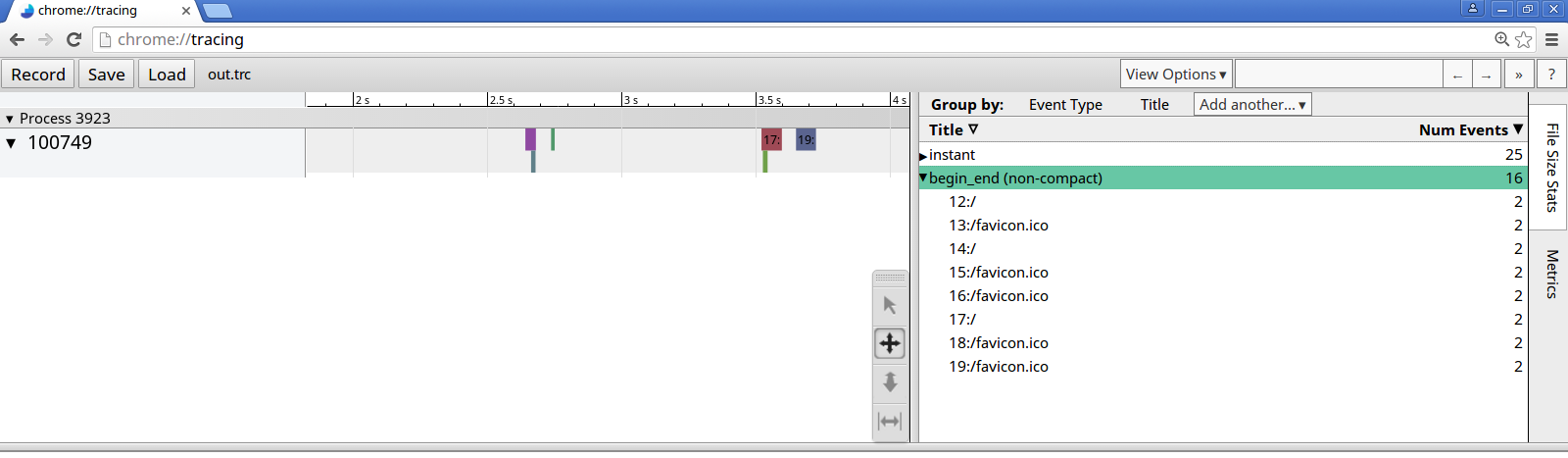Package Exports
- dtrace-express
This package does not declare an exports field, so the exports above have been automatically detected and optimized by JSPM instead. If any package subpath is missing, it is recommended to post an issue to the original package (dtrace-express) to support the "exports" field. If that is not possible, create a JSPM override to customize the exports field for this package.
Readme
dtrace-express
A library that implements dtrace for express.
It also includes a D script to output info in chrome tracing format to view response times visually.
install
% npm install express -S
% npm install express-tracer -S
% npm install dtrace-express -Susage
var express = require('express');
var expresstracer = require('express-tracer');
var dte = require('dtrace-express');
var app = express();
expresstracer(app);
// Add a middleware that fires at the start of a request.
app.use(dte.start);
// Add a route to show request traces.
app.get('/', function(req, res, next){
res.trace('some.event', 'some event data');
res.send('Hello world!');
next();
});
// Add an after request processing middleware that runs trace.
app.use(dte.finish);
// Configure tracer.
app.instrument(dte.instrument);
app.listen(3000);
console.log('Express started on port 3000');ar dte = require('dtrace-express');example
% node examples/index.jsIn a seperate console as root run
# dtrace -s ./examples/chome-out.d > out.trcThen open out.trc in the tracing tool embedded in chrome chrome://tracing