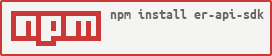Package Exports
- er-api-sdk
Readme
ER-API SDK
A TypeScript/JavaScript SDK for the ER-API platform, providing easy access to AI models, media downloads, image generation, games, and other utilities.
Installation
npm install er-api-sdk # npm
yarn add er-api-sdk # yarn
pnpm add er-api-sdk # pnpmQuick Start
import { ErApiSdk } from 'er-api-sdk';
import * as dotenv from 'dotenv';
// Load environment variables
dotenv.config();
// Option 1: Initialize with environment variables
const sdk = ErApiSdk.fromEnv();
// Option 2: Set API keys directly
ErApiSdk.openRouter.setApiKey('YOUR_OPENROUTER_API_KEY');
async function main() {
try {
// Chat with AI models
const aiResponse = await sdk.gpt4('What is the capital of France?');
console.log('AI Response:', aiResponse);
// Generate an image
const imageBuffer = await ErApiSdk.brat('a colorful landscape');
require('fs').writeFileSync('image.jpg', imageBuffer);
// Download TikTok video
const tiktok = await ErApiSdk.ttdl('https://www.tiktok.com/@user/video/12345');
console.log('TikTok download:', tiktok);
// Play a word game
const wordGame = await ErApiSdk.tebakkata();
console.log('Word Game:', wordGame);
} catch (error) {
console.error('Error:', error);
}
}
main();Main Features
AI Services
// Initialize from environment variables (recommended)
const sdk = ErApiSdk.fromEnv();
// Use model aliases for convenience
const response = await sdk.gpt4('Your prompt here');
const claude = await sdk.claude3('Tell me a story');
// Direct model access with options
const customResponse = await sdk.chat('openai/gpt-4-turbo', 'Hello world', {
temperature: 0.7,
max_tokens: 500,
});
// Available model aliases:
// gpt4, gpt35, claude3, claude3s, claude3h, mistral, gemini,
// gemini2, llama3, mixtral, llamavisionNote: Direct access to individual AI providers (like
ErApiSdk.deepseek(),ErApiSdk.openai(), etc.) has been deprecated in favor of the unified OpenRouter interface shown above.
Media Downloads
// Download videos/audio from various platforms
const tiktok = await ErApiSdk.ttdl('https://www.tiktok.com/@user/video/12345');
const spotify = await ErApiSdk.spotify('https://open.spotify.com/track/...');
const mp3 = await ErApiSdk.ermp3('https://youtube.com/watch?v=xxxx');
const mp4 = await ErApiSdk.ermp4('https://youtube.com/watch?v=xxxx');Image Generation
// Generate images from text descriptions
const imageBuffer = await ErApiSdk.brat('anime girl with blue hair');
const text2imgBuffer = await ErApiSdk.text2img('Your text here');Games & Entertainment
// Indonesian word games
const wordGame = await ErApiSdk.tebakkata();
const familyGame = await ErApiSdk.family100();
const truthGame = await ErApiSdk.truth();
const dareGame = await ErApiSdk.dare();
// Many more games available - see documentationCustom Endpoints
// Register and use custom endpoints
ErApiSdk.registerCustomEndpoint('weather', '/api/weather');
const weather = await ErApiSdk.custom.weather({ city: 'Jakarta' });Configuration
Using Environment Variables
The SDK can load all API keys from environment variables with the fromEnv() method:
// Create an SDK instance with environment variables
const sdk = ErApiSdk.fromEnv();
// This loads the following environment variables:
// - OPENROUTER_API_KEY: For OpenRouter access (required for custom params)
// - ERAPI_BASE_URL: Optional custom API base URL
// - ERAPI_CUSTOM_ENDPOINT_*: For custom endpoints (optional)This approach is recommended for production use as it keeps your API keys secure and separate from your code.
Using .env File
# AI API Keys
OPENROUTER_API_KEY=your_openrouter_key
# Custom endpoints (optional)
ERAPI_CUSTOM_ENDPOINT_WEATHER=/api/weather
# Base URL (optional)
ERAPI_BASE_URL=https://er-api.biz.idManual Configuration
// Set API key
ErApiSdk.openRouter.setApiKey('YOUR_API_KEY');
// Change base URL
ErApiSdk.setBaseUrl('https://your-custom-api.example.com');Error Handling
try {
const response = await ErApiSdk.gpt4('Hello world');
console.log(response);
} catch (error) {
if (error.name === 'MissingApiKeyError') {
console.error('API key not provided');
} else {
console.error('Error:', error.message);
}
}Documentation
For detailed API documentation, visit our TypeDoc Documentation.
License
This project is licensed under the Unlicense - see the LICENSE file for details.