Package Exports
- extension
- extension/dist/cli.js
This package does not declare an exports field, so the exports above have been automatically detected and optimized by JSPM instead. If any package subpath is missing, it is recommended to post an issue to the original package (extension) to support the "exports" field. If that is not possible, create a JSPM override to customize the exports field for this package.
Readme
extension-create 




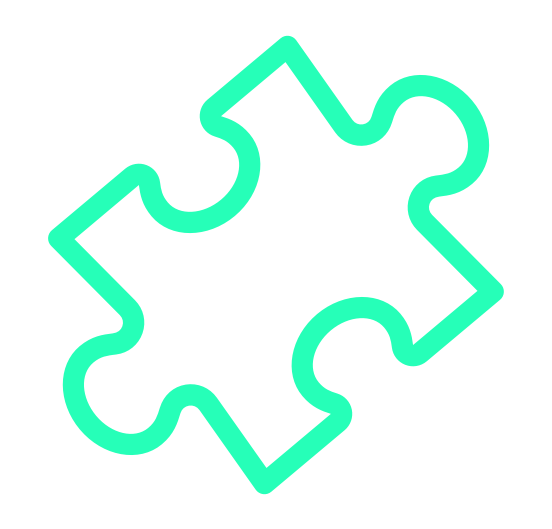
Create cross-browser extensions with no build configuration.
- Creating an extension — How to create a new extension.
- Getting started immediately — Get work done in no time.
- I have an extension - Use only specific parts of
extension-create.
extension-create helps you develop cross-browser extensions with built-in support for module imports/exports, auto-reload, and more.
Creating an Extension
npx extension-create@latest create my-extension-hello
cd my-extension-hello
npm run devA new browser instance will open up with your extension ready for development.
You are done. Time to hack on your extension!
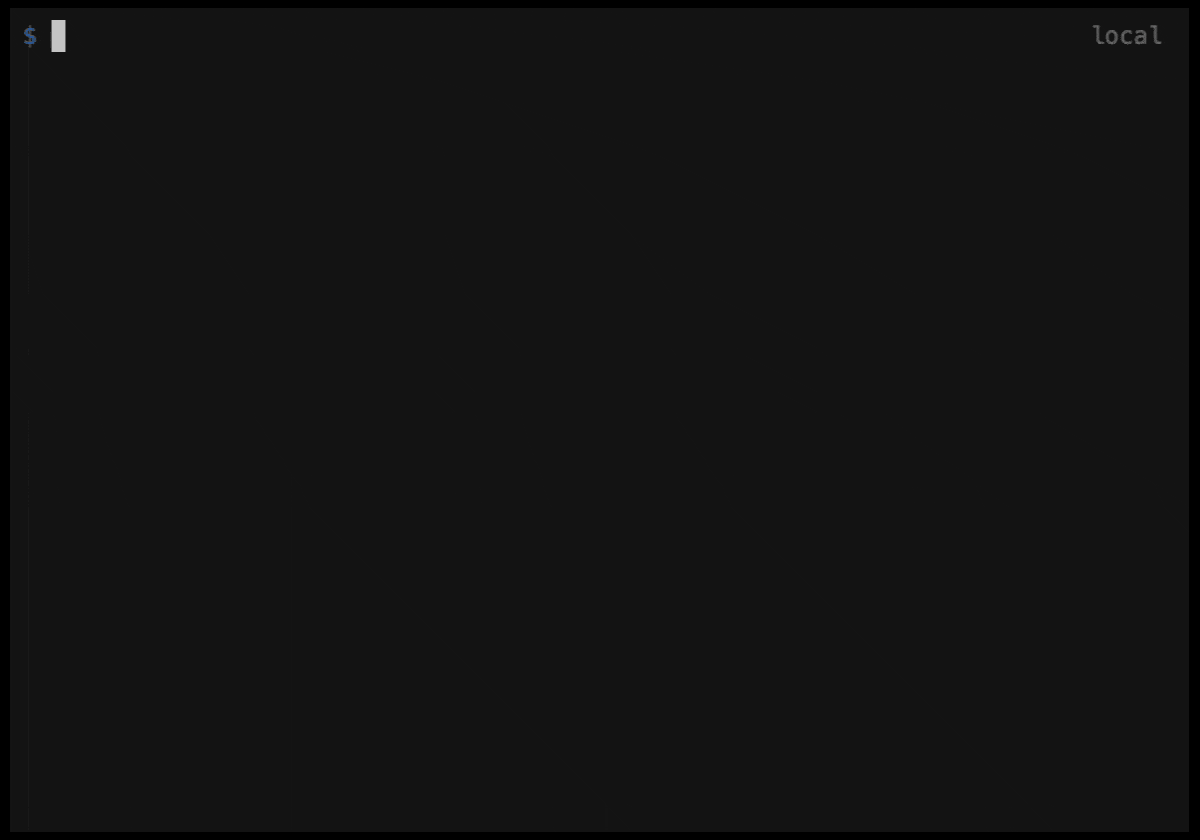
Getting Started Immediately
Kickstart any sample from Chrome Extension Samples
The chrome-extensions-sample project is a great way to kickstart developing your extension.
If we go to the samples repository and look for an extension sample to work, let's say the page-redder sample, all we need is to copy and paste it's URL as an argument for the start command:
Command
# This command will:
# 1. Download the Chrome extension sample URL to the current working directory
# 2. Bundle the downloaded extension using extension-create
# 3. Enable the extension in Chrome using a fresh user profile
npx extension-create dev https://github.com/GoogleChrome/chrome-extensions-samples/tree/main/functional-samples/sample.page-redder
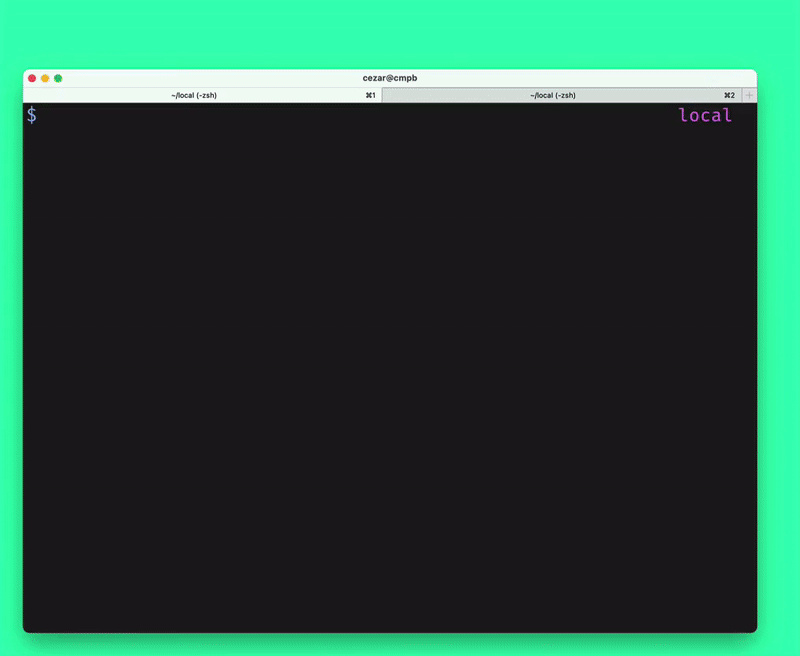
Will not only download the extension but also kickstart a Chrome instance in a fresh profile with your sample extension loaded and default auto-reload support. Try it yourself!
Use Microsoft Edge to kickstart any sample from chrome-extesions-sample
You read it! Just run the command above with the --browser=edge flag:
npx extension-create dev --browser=edge https://github.com/GoogleChrome/chrome-extensions-samples/tree/main/functional-samples/sample.page-redderAnd see a Chrome Extension sample running automatically. On Edge!
I have an extension
Just add extension-create to your npm scripts. Here's how it should look in your package.json:
{
// ...npm stuff,
"scripts": {
"start": "npx extension-create start",
"dev": "npx extension-create dev",
"build": "npx extension-create build"
},
"devDependencies": {
"extension-create": "latest"
}
}Using a specific browser for development
| Google Chrome ✅ | Microsoft Edge ✅ | Mozilla Firefox ⛔️ | Apple Safari ⛔️ | Opera browser ⛔️ | Chromium (forks) 🤔 |
If you want to target a specific browser, just pass the --browser flag to the dev/start command (Chrome or Edge, soon others), like npx extension-create dev --browser=edge.
That's it!
License
MIT (c) Cezar Augusto.