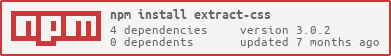Package Exports
- extract-css
This package does not declare an exports field, so the exports above have been automatically detected and optimized by JSPM instead. If any package subpath is missing, it is recommended to post an issue to the original package (extract-css) to support the "exports" field. If that is not possible, create a JSPM override to customize the exports field for this package.
Readme
extract-css 

Extract the CSS from an HTML document.
Install
Install with npm
npm install --save extract-cssUsage
var extractCss = require('extract-css');
var options = {
url: './',
applyStyleTags: true,
removeStyleTags: true,
applyLinkTags: true,
removeLinkTags: true,
preserveMediaQueries: false
};
extractCss(document, options, function (err, html, css) {
console.log(html);
console.log(css);
});API
extractCss(html, options, callback)
options.applyStyleTags
Type: Boolean
Whether to inline styles in <style></style>.
options.applyLinkTags
Type: Boolean
Whether to resolve <link rel="stylesheet"> tags and inline the resulting styles.
options.removeStyleTags
Type: Boolean
Whether to remove the original <style></style> tags after (possibly) inlining the css from them.
options.removeLinkTags
Type: Boolean
Whether to remove the original <link rel="stylesheet"> tags after (possibly) inlining the css from them.
options.url
Type: String
How to resolve hrefs. Required.
options.preserveMediaQueries
Type: Boolean
Preserves all media queries (and contained styles) within <style></style> tags as a refinement when removeStyleTags is true. Other styles are removed.
Credit
The code for this module was originally taken from the Juice library.
License
MIT © Jonathan Kemp