Package Exports
- fast-clone
This package does not declare an exports field, so the exports above have been automatically detected and optimized by JSPM instead. If any package subpath is missing, it is recommended to post an issue to the original package (fast-clone) to support the "exports" field. If that is not possible, create a JSPM override to customize the exports field for this package.
Readme
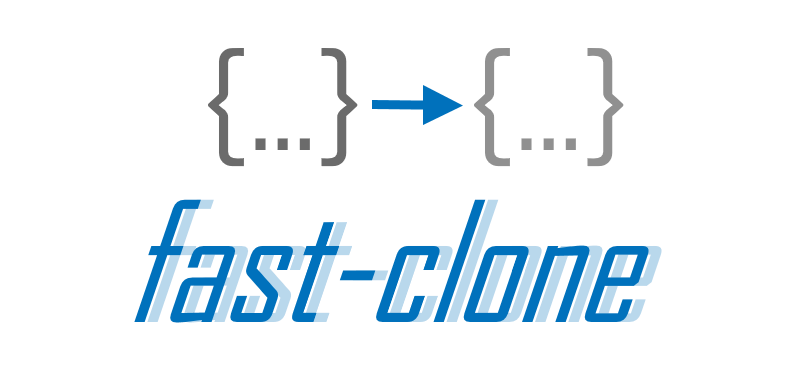
The fastest deep cloning function on NPM that supports the following types:
- Objects (POJOs, null, undefined)
- Arrays
- Dates
- Regular Expressions
- Strings
- Numbers (NaN, Positive Infinity, Negative Infinity)
- Booleans
Speed Comparison
Average runtime of various NPM clone libraries on a large complex object loaded from json files of varying sizes ranging from 3.5 MB to 15 MB.
| Library | 3.5 MB | 7 MB | 15 MB |
|---|---|---|---|
| ✔ fast-clone | 65 ms | 135 ms | 275 ms |
| ✘ deepClone | 72 ms | 162 ms | 313 ms |
| ✘ lodash.cloneDeep | 96 ms | 214 ms | 476 ms |
| ✘ snapshot | 337 ms | 1,145 ms | 3,420 ms |
| ✘ clone | 504 ms | 1,843 ms | 7,221 ms |
| ✘ angular.copy | 514 ms | 1,895 ms | 7,308 ms |
Installation
NPM
npm install fast-clone --saveYarn
yarn add fast-cloneUsage
Fast-clone is a UMD module so you can use it in Node.js, or in Browser either using Browserfy/Webpack, or by using the global clone function if not using a module loader.
TypeScript
import clone = require('fast-clone');JavaScript
const clone = require('fast-clone');const a = {
name: 'Natasha Rominov',
age: 30,
skills: [
'Pistols',
'Espionage'
],
dateOfBirth: new Date('1986-05-21T00:00:00.000Z')
};
const b = clone(a);
b.skills.push('That grabby thing she does with her legs');
console.log(a.skills)
console.log(b.skills);Output will be:
['Pistols', 'Espionage']
['Pistols', 'Espionage', 'That grabby thing she does with her legs']Got an Issue or Feature Suggestion?
Then create an issue on GitHub and I'll fix/add it asap. :)
Or fork the repo and shoot me a pull request