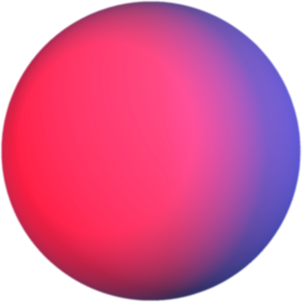Package Exports
This package does not declare an exports field, so the exports above have been automatically detected and optimized by JSPM instead. If any package subpath is missing, it is recommended to post an issue to the original package (firecms) to support the "exports" field. If that is not possible, create a JSPM override to customize the exports field for this package.
Readme
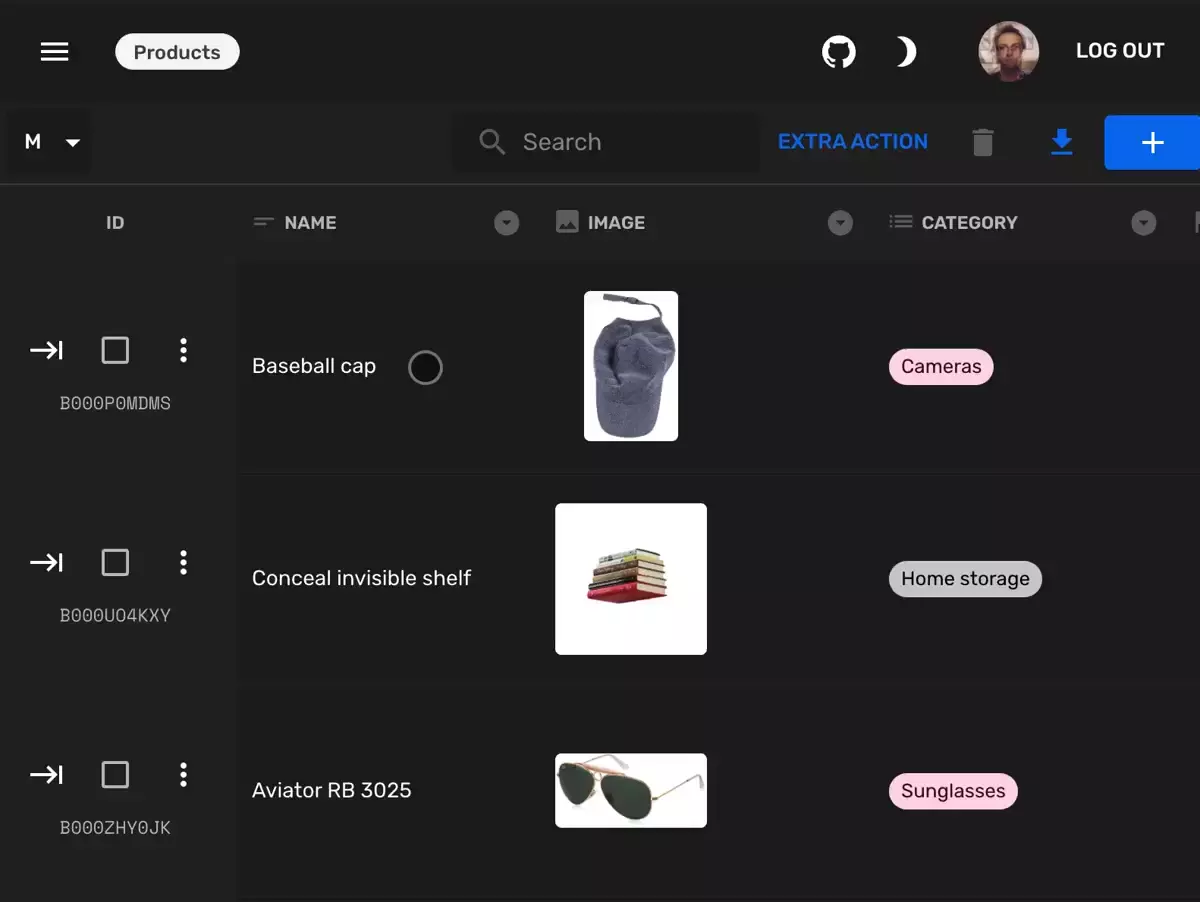
FireCMS
Awesome Firebase/MongoDB-based headless CMS
Important: This package is a wrapper around the FireCMS CLI. It is
Designed by developers for developers, FireCMS is a headless CMS and admin panel that seamlessly integrates with Firebase and Firestore by default, but is also compatible with any backend.
Effortlessly generate CRUD views based on your configuration. FireCMS is simple to set up for standard cases and easy to extend and customize for more specific needs.
Built to produce collection and form views that naturally align with the collection/document model, FireCMS covers a wide range of basic and advanced use cases. With extensibility in mind, it's easy to create your own views or modify existing ones.
FireCMS does not impose any data structure restrictions, ensuring a smooth, out-of-the-box experience for any project.
Core technologies
FireCMS is based on this great technologies:
- Typescript
- Tailwind CSS
- Firebase SDK 10
- React + React Router 6
Quickstart
The easiest way to get going is to check our quickstart guide! You will just need to follow some quick steps:
FireCMS CLI
This CLI tool allows you to create new FireCMS projects and to deploy them to FireCMS Cloud. You can install it globally with:
npm install -g firecmsThis way it will be available in your terminal as firecms.
CLI
You can use the following commands:
firecms loginfirecms initfirecms deployUsing different templates
You can initialize a new project using different templates. Please not that these templates can't be deployed to FireCMS Cloud. For example:
For FireCMS Cloud
firecms initFor FireCMS PRO:
firecms init --proDevelopment only
You can change the environment when deploying to FireCMS Cloud by defining the --env variable.
Possible values are prod (default) and dev.
firecms deploy --env dev