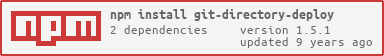Package Exports
- git-directory-deploy
This package does not declare an exports field, so the exports above have been automatically detected and optimized by JSPM instead. If any package subpath is missing, it is recommended to post an issue to the original package (git-directory-deploy) to support the "exports" field. If that is not possible, create a JSPM override to customize the exports field for this package.
Readme
git-directory-deploy
Deploy a subdirectory from a git repo to a different branch. Useful to deploy to GitHub Pages.
Why
The shell script portion of this code is from X1011/git-directory-deploy, and it's best explained in that README:
Unlike the git-subtree approach, it does not require the generated files be committed to the source branch. It keeps a linear history on the deploy branch and does not make superfluous commits or deploys when the generated files do not change.
This repo accomplishes a few other things:
- Named cli args
- Publish it to
npmso I can use it as a devDep in projects
Example
I normally use it like this:
cd project/ # Assumes a git directory with a package.json
echo _build >> .gitignore
npm install git-directory-deploy --save-dev
touch build.js # For however you want to build your static filesThen add these scripts to package.json:
"scripts": {
"build": "node build.js", // should write files to _build/
"deploy": "npm run build && git-directory-deploy --directory _build/"
}Then: npm run deploy!
Check out npm-v0-finder for an example.
Install
For global use:
npm install -g git-directory-deploy
cd projects/i-want-to-deploy/
git-directory-deploy --directory _dist --branch gh-pagesOr for use in via npm run-script:
npm install git-directory-deploy --save-devand then use it in your package.json likes this:
"scripts": {
"deploy": "git-directory-deploy --directory _dist --branch gh-pages"
}Usage
git-directory-deploy [args]
--directory [_site]
The subdirectory to deploy. Defaults to _site/.
--branch [gh-pages]
The branch that will receive the deploy. Defaults to gh-pages.
--repo [origin]
The repo to push the deploy to. Defaults to origin.
--username [git config user.name]
The username that will be associated with the deploy commit. This will always be set to the current user.name from git config, but if that is not set, then it can be set via this flag.
--email [git config user.email]
The email that will be associated with the deploy commit. This will always be set to the current user.email from git config, but if that is not set, then it can be set via this flag.
--message
Append something to the commit message. The message will look like this:
publish: $COMMIT_MESSAGE $MESSAGE
generated from commit $COMMIT_HASH--verbose
Be louder.
--allow_empty
Allow the --directory to be empty.
LICENSE
MIT
The script at bin/git-directory-deploy.sh is Copyright Daniel Smith.
See the file for terms.